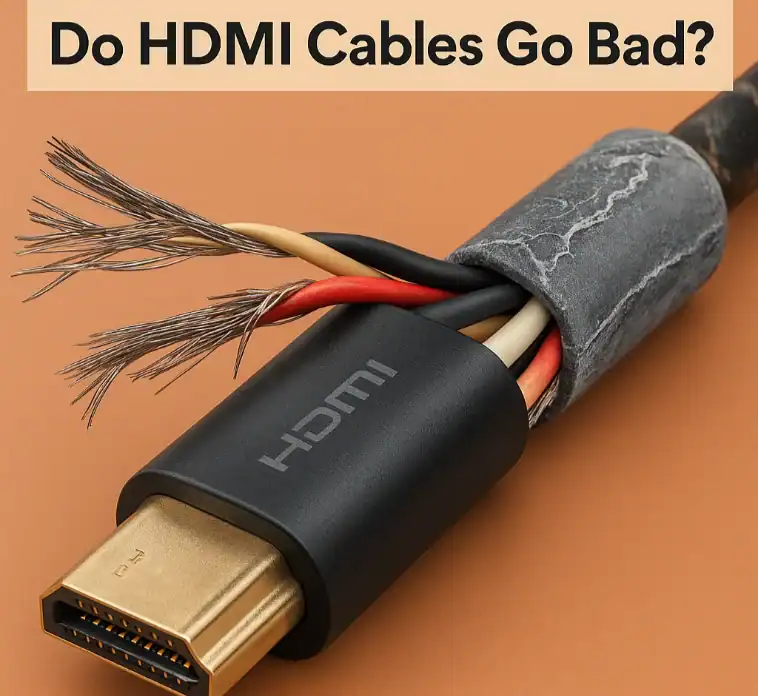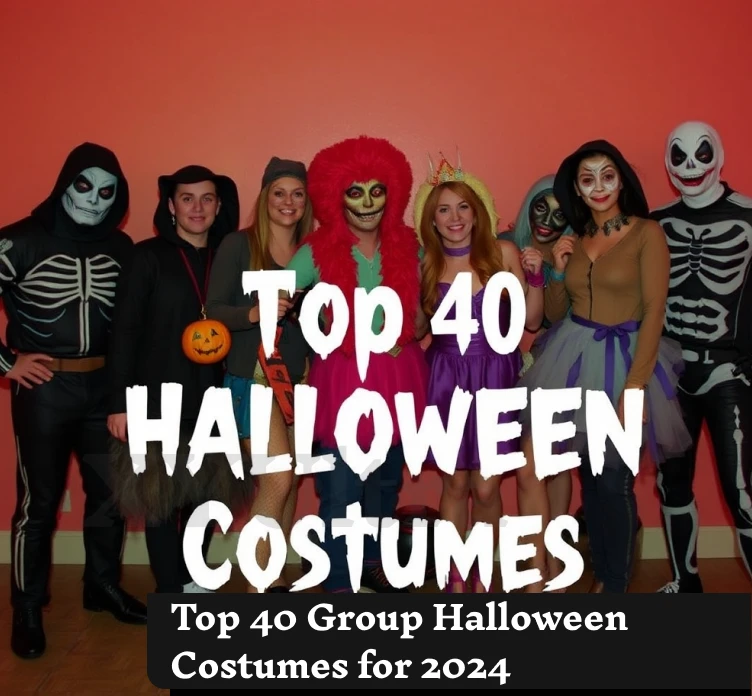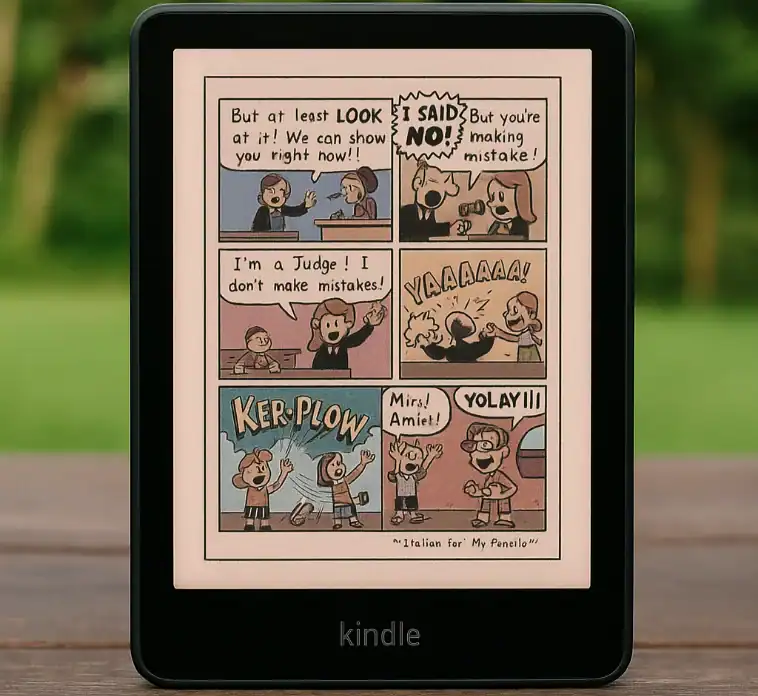Imagine this: you prepare for a movie night, and all at once, your screen turns blank. The audio cuts out. You shimmy the HDMI cable behind your TV, and then—a moment of sympathetic magic—everything is fine again. Sound familiar?
You are not alone if you have experienced this. It has made millions of people ponder whether their HDMI cables are dying a slow death. The truth might surprise you. Do HDMI cables go bad over time? Believe it or not, they are not invincible. They break, some wear out, and at times, others just fail when you least expect them to.
After managing home theater setups for a few years, it was all too common for folks to hit me up, sure their new TV did not work, only to find out that the HDMI cable had taken a hit. Our guide will cover all you need to know about HDMI cable life expectancy, how to identify the warning signs, and most importantly, how to prevent these headaches before they occur.
Understanding HDMI Cable Life Expectancy
Here’s a fact that may surprise you: HDMI cables do not have an expiration date. There is not a ticking time bomb in every one of them waiting to fail.
Generally speaking, a high-quality HDMI cable should last seven to fifteen years. Some of the more expensive cables have lasted for over 20 years in my use. On the other hand, I have had some cheap cables that stopped working after a year or so. There are just three big things that I have consistently seen impact a cable’s lifespan in the real world.
The Real Clues to How Long Your Cable Will Last
-
Quality: If I’m being honest, all HDMI cables are not created equal. The ones at the checkout at your local grocery store will most likely not be durable. In comparison, a high-quality cable made with good materials can last for many rounds of TV updates. I remember a customer who had the same HDMI cable for his PlayStation 3 that he bought back in 2009. At that point, it was one of those fancy cables that set him back about $50. His other friends may have been swapping out cheap cables every few years, but his setup was still sending flawless 4K signals.
-
Usage: Think about how often you use it. A cable that remains plugged in behind your entertainment center for several years will likely enjoy a longer life than one that is constantly yanked around, unplugged, or re-plugged. Every time you pull that little plug and push it back in, you are stressing the tiny pins in that connector. As someone who has a shared gaming setup, I switch between my PlayStation and Xbox regularly. That cable gets more abuse in six months than my TV’s cable does in ten years.
-
Installation Location: The location is way more important than you can imagine. An average cable run will weather in a hot attic faster than one in your climate-controlled living room. Moisture, extremes of temperature, and even dust all play a bigger part than you think.
Why HDMI Cables Fail

In my early days, I thought HDMI cables either worked or they did not. But was I wrong?
Physical Damage: The Silent Killer
The reality is, most of what we think of as HDMI failure is physical damage. Here’s what I mean:
-
Connector Abuse: Plugging in an HDMI cable can feel like a game of Operation. It always seems to get bent. It does, after all, have 19 pins inside the connector that you must line up perfectly. Push it the wrong way, and you will fold or snap a critical bit. I once spent an hour troubleshooting a customer’s setup only to find out that one of the pins in their HDMI connector was bent slightly, causing issues randomly. On the outside, it looked fine, but internally, that tiny sliver of damage was causing problems.
-
The Bend That Costs a Fortune: HDMI cables do not like being bent tightly. I see this all the time when people try to force cables into small spaces behind wall-mounted TVs. One bend too many will snap a wire inside for good. The number one location for this sort of damage is right where the cable connects to the connector. That point of transition is susceptible, and over-bending can break the fine wires within.
Environmental Enemies
The environment in your home can be tougher on cables than you may think.
I learned this lesson during summer installation jobs when facing temperature extremes. A homeowner had run an HDMI cable through his attic, where temperatures routinely reached 140°F. The cables were toast within two years. The insulation had cooked from the heat.
Cold isn’t much better. Cables can become brittle and crack under cold temperatures. Those of you who have ever tried to coil up an extension cord in the winter know what I am talking about.
Basements and humidity are also HDMI cable killers. A little moisture finds its way into those connectors and begins to corrode the gold-plated contacts. By the time you know there’s a problem, and once corrosion starts creeping in, it’s already too late for real recovery. I’ll never forget one customer who had a setup for their outdoor entertainment area. The cable may have been “indoor rated,” but a year of morning dew and humidity took its toll.
Symptoms of a Bad HDMI Cable: What to Look For
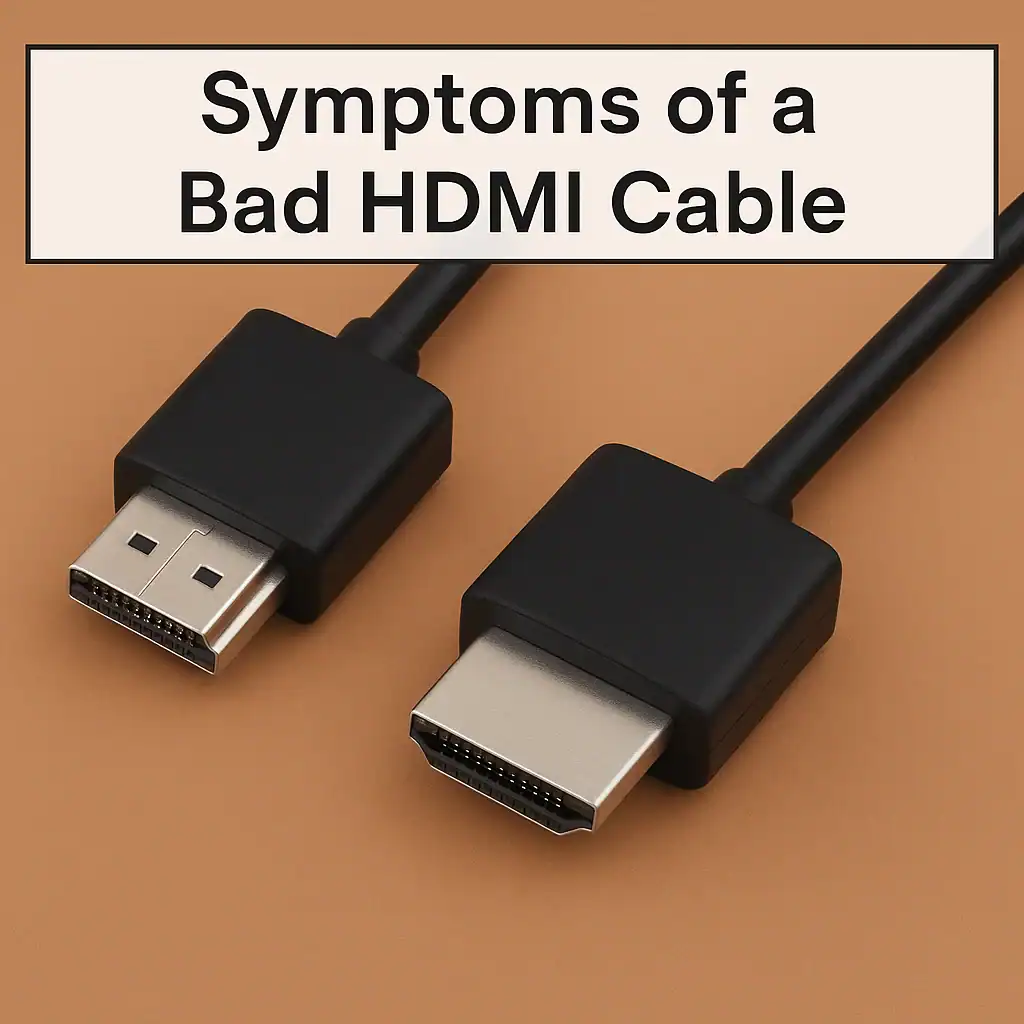
I have gotten pretty good at diagnosing bad HDMI cable symptoms over the years, just by hearing a customer’s description of their issue over the phone. These are the red flags I listen for:
The Visual Warning Signs
-
Dead Connection: This one is the most obvious – your screen just goes dark, or you see the lovely “no signal” warning. But what a lot of people don’t know is that if the picture comes back when you wiggle the cable, the connection is failing.
-
Nasty Flickering: People go mad over intermittent flickering, and I understand that. One second, you are watching the best drama series of all time, and in the blink of an eye, your TV screen has no life. This is caused by internal wires that have partially broken and are now shorting from time to time.
-
Color Issues: Any suggestion that some of the color channels are off will be seen right away. Perhaps everything seems overly blue, or red objects appear black. I remember diagnosing a cable where only the green channel was working; everything looked like an old night-vision movie.
-
Pixelation and Digital Artifacts: This one is a bit tough because it’s usually blamed on a poor internet or streaming service. However, blocky pixels, digital noise, or other patterns you see consistently on different sources could be due to your cable corrupting its data.
Audio Problems That Hint at Cabling Difficulties
One thing a lot of people don’t seem to realize is that HDMI sends both video and audio signals, including formats like HDMI ARC. One of the first ways a failing cable might die is through audio-related problems.
-
Audio Dropouts: If your audio drops out randomly, specifically during scenes with a lot of action and digital effects, that is usually a cable issue. Audio uses just as much bandwidth as video, so it might be more than a struggling cable can handle.
-
Crackling and Popping: These noises are usually a sign of data corruption in the audio stream. Many of the “speaker problems” that I’ve chased down led back to bad HDMI cables.
-
No Audio: When the picture is perfect but there’s no sound at all, your HDMI cable has probably failed, and the audio conductors in the cable are usually to blame.
Connection Problems You Despise
-
A Loose Connection: A working HDMI connection slots in snugly and stays there. When they suddenly start falling out or need to be pushed in often, the connectors are beginning to wear.
-
The Wiggle Test: This is something I always do when troubleshooting: gently wiggle the cable at both ends while the system is powered on. If you see or hear the picture or sound cut out, you have identified your fault.
Simple But Effective Steps for HDMI Cable Testing
Do not rush to get a new cable before I tell you how I test it. This has saved more customers than I can count from buying a new device.
The Substitution Method
I wish I knew a more reliable test for it. Simply move on to the next HDMI cable — borrow one from another device, if needed. If your troubles go away, you have located the offender. I have a couple of test cables in my toolkit that I keep for this exact reason. You would not believe how often this swap is the answer to fixing all their woes.
The Visual Inspection
Use a flashlight and physically check both ends of your cable. By this, I mean something more in-depth:
-
Check inside each of the connectors for bent or broken pins. The small metal contacts should be straight and even. A single bent pin can throw the whole thing out of spec.
-
Look for discoloration or corrosion on the metal contacts. Gold-plated connectors should look shiny and new. A dull or greenish appearance is an indicator of corrosion setting in.
-
Inspect the connector housing for cracks or damage. Occasionally, the plastic housing can crack, and while that may not seem like a big deal, it is what helps secure the connection.
Multi-Device Testing
A little trick I picked up during my years of troubleshooting is to try your “bad” cable with completely different hardware. Give it a try between varied source devices and displays. If it fails on any combination of hardware, it’s toast. If it only fails with certain devices, then you might have compatibility problems as opposed to the cable going bad.
How to Select the Right HDMI Cable for You

To be honest with you, the HDMI cable market is a big mess, saturated with marketing jargon. After testing countless cables for many years, I can tell you what matters.
Quality Metrics That Matter
-
Certification: In general, we always advise looking for an official HDMI certification label. This is not just a bunch of marketing stickers; it tells you that the cable was tested to meet certain performance standards. I have used many “HDMI Compatible” cords that just flat out did not work after a few months. Keep this in mind and spend a little extra for correctly certified ones.
-
Conductor Material: Oxygen-free copper (OFC) cables are not just marketing hype over copper or, even worse, copper-coated steel. They transmit signals better and are more durable against corrosion. I tested two cables that looked the same, but one had OFC. The long-term reliability difference was night and day.
-
Connector Quality: A properly made HDMI connector feels solid when held. It should be a nice, tight fit. Poor quality connectors tend to have low tolerances and only need to be pulled at a slight angle to dislodge. The gold-plated connectors are not just for looks. It’s a thin layer of gold that prevents corrosion and allows for optimal signal transfer.
Understanding HDMI Standard Versions
With HDMI 2.1 being the way of the future, if you’re cable-shopping today, you’d be wise to adopt it even if you aren’t using its full arsenal of features yet. The change is significant, offering up to 48 Gbps versus only about 18 Gbps for HDMI 2.0. That extra bandwidth powers 8K resolution, higher refresh rates, and advanced gaming features that are becoming mainstream. It’s like buying a highway for your data, not a country road.
Now, this is something most people do not know: not every piece of content needs the same amount of bandwidth. A 1080p movie requires significantly less bandwidth than a game intended to be played in 4K HDR at high frame rates. As always, my recommendation is to calculate your maximum bandwidth needs and then choose a cable with headroom. It is better to have capacity you do not need than to need capacity you do not have. For a detailed breakdown of older standards, you can compare HDMI 1.4 vs. 2.0.
Best HDMI Cable for High-Performance Applications

I’ve learned over the years of installations that different applications do perform better with different cables.
4K and HDR Considerations
If anything, what we have learned here is that bandwidth is king. 4K content needs to eat some serious bandwidth, especially if you’re dealing with HDR. I have known people unable to properly watch 4K content because their cable was not able to handle the speed of data being sent through it. A cable might not offer enough bandwidth for a 60Hz refresh rate at 4K resolution with HDR. I like providing more cable than you will need at a minimum.
HDR content also takes advantage of a deeper richness in color information compared to standard content. This requires additional bandwidth and puts stress on your cable. Even if a cable works with old non-HDR content, that does not mean it is good enough for HDR.
Gaming-Specific Requirements
Hardcore gaming comes down to milliseconds. The type of material, shielding, and proprietary processing inside HDMI cables can cause some to have a longer delay than others. This is why the HDMI 2.0 vs. 2.1 gaming discussion is so important.
With gaming setups, I test all cables to make sure they do not add any perceptible input lag. There is a real difference between an excellent gaming cable and one that is inadequate for action-packed performance.
Modern gaming displays provide support for variable refresh rate technology to help remove screen tearing. Despite the fact that some HDMI cables claim this support, it is not available on all of them. I have seen games stutter or show artifacts because the cable couldn’t keep up with the dynamic refresh rate changes.
Will A Bad HDMI Cable Ruin a TV?
The short answer is that it is very unlikely, but not impossible.
Understanding the Risk Factors
On a defective HDMI cable with exposed wires, the possibility of electrical problems exists. Of course, if you plug a faulty HDMI source into your TV, it could lead to disaster, but such things are highly unlikely given the presence of protection circuits in modern HDMI ports. I have run across thousands of bad cables in my years, and I have never seen one cause damage to a television or other device.
Physical Port Damage
The greater likelihood is physical damage to the HDMI port from a damaged connector. If pins in the connector are bent, it may damage the pins in your device’s HDMI port. I have seen it before where a damaged connector was forced into the port and bent pins in the device, resulting in costly repairs.
How to Check if the HDMI Port on Your TV is Bad
Sometimes the issue is with the port on your TV or other device.
Diagnostic Techniques I Use
-
Multiple Cable Test: One of my first steps with a suspected bad port is to attempt multiple different cables that I know are good. If more than one good cable fails in the same port, it is most likely that the port itself has gone bad. As obvious as this sounds, many people immediately think their cable is bad when it’s the port.
-
Visual Port Inspection: Using a flashlight, inspect the inside of your HDMI port. Look for poor contact, bent pins, debris, or corrosion. I once found a tiny piece of a paper clip stuck inside someone’s HDMI port. All that time, they were hunting down cables when they were fighting a piece of metal smaller than a cuticle.
Common Port Problems I Encounter
-
Hardware Damage or Wear and Tear: Over time, HDMI ports will wear out from use. The internal pressure spring contacts can lose their gripping force. I have also seen ports damaged by someone trying to force the wrong style of connector into them. Remember, make sure you’re using the correct connector type.
-
Electronics Failure: The electronics that control HDMI communication channels may fail due to power surges, age, or manufacturing defects. In this case, the port is disabled.
How to Extend HDMI Cable Life

After years of fighting battles with cable failures, I have amassed some best practices that will help you keep your cables kicking for longer.
Installation Best Practices
-
Route Cables Carefully: Spend some time planning your cable routing to avoid sharp bends, pinch points, and places of high temperature. It may require some forethought, but it will be worth it to save you major headaches later. I go by the “radius rule”—never bend a cable tighter than a radius equal to at least eight times its diameter. This prevents internal wire damage.
-
Support Long Runs: All long runs of cable require proper support to prevent sagging and stress on connectors. The weight of the cable can damage connectors over time.
-
Protect Your Cables: If your cable is in an area where people walk past or furniture may get pushed into it, consider using cable protectors or conduits to prevent damage.
Environmental Protection Strategies
-
Temperature Control: Do not place cables near heat sources, including heating vents, high-power amplifiers, and direct sunlight. Heat accelerates cable aging significantly. In one installation, I pulled a cable six inches further from a heat vent, resulting in years more use.
-
Control Moisture: Use dehumidifiers in basements and other high-moisture areas if you have HDMI cords. Electronics and moisture do not mix.
-
Housekeeping: Reduce the buildup of dust on connectors. A bulb blower or compressed air can help clear out dust from your ports and connectors.
Maintenance Routines That Help
-
Monthly Visual Inspections: Set aside time once a month to inspect your cable connections visually. Check for any looseness, corrosion, or damage. Detecting problems in time helps prevent system failure.
-
Test Connections Regularly: Regularly test to ensure all your HDMI connections are working properly and supporting their highest capabilities. Sample different resolutions and audio formats.
-
Clean Connectors: To clean your HDMI connectors, you may use compressed air or a soft brush. Do not use liquids or abrasive substances that can harm the gold plating.
Frequently Asked Questions
How long do HDMI cables typically last?
Which symptoms of a malfunctioning HDMI cable are most prevalent?
How often should you replace HDMI cables?
Will a poor HDMI cord damage my TV or any other devices?
How do I know whether the issue is my HDMI cord or the HDMI port?
Can HDMI ports go bad with age?
Why are some HDMI cables better than others?
Do expensive HDMI cables make a difference?
Can I repair a damaged HDMI cable?
What should I look for when buying an HDMI cable for 4K displays?
Conclusion
From my years of fixing HDMI issues in every possible configuration, I can tell you that it is more than just troubleshooting. Learning how long HDMI cables last and taking care of them can also ensure that you get the most out of your entertainment dollar.
HDMI cables do not last forever, but with appropriate selection, use, and care, their failure can be deterred for many years. The trick is to catch bad HDMI cable symptoms early and nip them in the bud before a full breakdown occurs.
Keep in mind that making a good investment in the best HDMI cable for your scenario will turn into thousands of hours of smooth performance and reliability. In summary, good quality cables, installed and maintained correctly, can last a very long time.
The principles are the same whether you need a basic HDMI cable for TV viewing or a high-performance cable for 4K gaming: buy quality, do not kink it, and be sure to look after it. Your future self will thank you after movie night after movie night, where everything just works. The tech will change, but these core principles are not going out of style any time soon. Imprudent cable management yields poor results in the form of a frustrating entertainment experience.