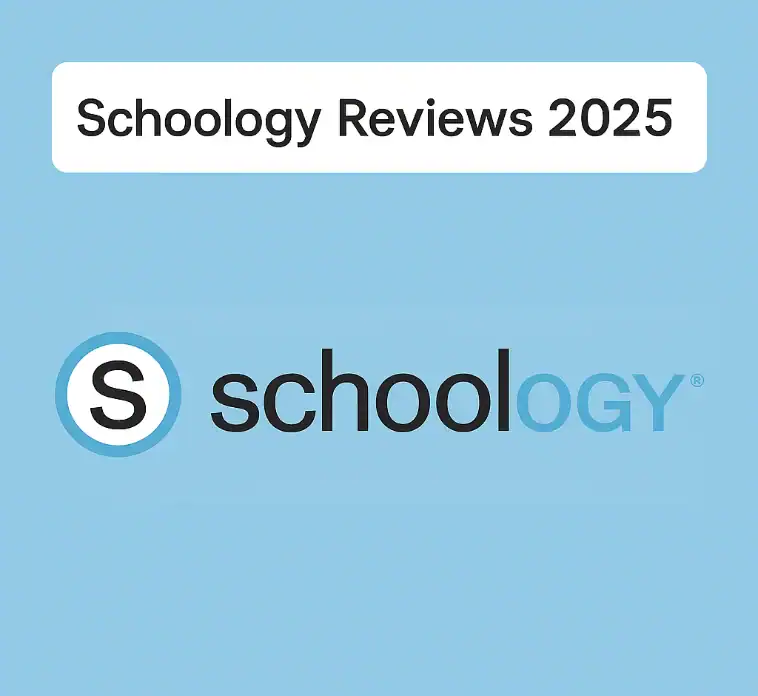Any school has to make a big choice when it comes to choosing a learning management system (LMS). You need a platform that is strong, simple to use, and interesting for students. A lot of schools are interested in Schoology. Is this the right choice for you? This guide will cover everything you need to know.
We will read real teachers’ reviews of Schoology. We’ll look at what makes it great. We will also look at how it stacks up against other popular choices. This includes a close look at Schoology and Google Classroom. Let’s take a look at what makes Schoology learning one of the best educational technologies.
What is Schoology? A Brief Introduction
Schoology is a full learning management system. It makes a digital space for K–12 schools and colleges, and universities. It’s like a central place for learning. It connects students, teachers, parents, and school leaders. Users can get to everything they need from the Schoology home page. This includes tools for classes, grades, and communication. Its goal is to make a real digital classroom.
What People Like About Schoology
People who write reviews often talk about specific features. Schoology is different from other systems because of these features.
Customization and Flexibility That Can’t Be Beat
“Schoology also has a badge rewards system where teachers can reward students for completing certain tasks. Schoology is just super customizable and has a lot of features that other LMS don’t have.”
This point is very important. Teachers can design their courses with Schoology.
- Course Design: Teachers can put materials in folders to keep them organized. They can use different colors and designs. This gives each course its feel.
- Third-Party Tools: Schoology works with hundreds of other educational apps and tools. This includes a lot of things, like Google Drive and Khan Academy. This makes the workflow smooth.
Strong Communication and Working Together
The most important thing in any classroom is communication. Schoology makes things simple and quick. Teachers can post updates at the top of the course page under “Announcements.” This makes sure that students get important information right away.
- Discussions: Set up threaded discussions so that everyone in the class can join in. This is a great way to get help with homework or talk about issues. In a safe, moderated space, students learn from each other.
- Messaging: Private messaging lets people talk to each other one-on-one. Students can also send teachers messages with questions.
- Groups: You can make groups for study sessions, clubs, or sports teams. This makes the community bigger than just the classroom.
Grading and Assessments That Are Fun
Schoology has a lot of great tools for testing. This is a lot more than just multiple-choice quizzes.
- Different Types of Questions: Make tests with more than a dozen types of questions. This includes fill-in-the-blank, short answer, and matching.
- Rubrics: Make detailed rubrics to use when grading essays and projects.
- Automated Grading: The system can automatically grade a lot of different kinds of questions. This saves teachers a lot of time.
- Badge Rewards: One review said that the badge system is a great way to get people to do things. Teachers can give out digital badges for things that students have done well. This could be for perfect attendance, great participation, or getting really good at something.
How to Sign Up and Log In to Schoology
It’s easy to get started with the platform. Your school decides how to sign up for or log into Schoology.
For Teachers and Students at a Schoology School
You don’t have to sign up for Schoology on your own if your school or district has already bought it.
- Visit the main Schoology site or the Schoology URL that is specific to your school.
- Hit the “Login” button.
- Type in your username and password.
- Your Schoology home page will open up, and it will show your dashboard.
It should be easy and safe to sign in to Schoology.
Using the Free Version of Schoology
Schoology does have a free version for individual teachers, though. You can still try it even if your school doesn’t use it.
- Visit the Schoology site.
- Check to see if there is a way to sign up as a teacher.
- To make your free account, fill out the form.
The free version doesn’t have as many features as the enterprise version. It doesn’t have advanced analytics or tools for running the whole school. But it’s a great way to learn about the main parts of Schoology.
The Schoology App: Learn While You’re Out
Mobile access is very important in today’s world. The Schoology app works great on phones and tablets. Schoology’s app works on both iOS and Android devices.
Users can do the following with the Schoology app:
- Look at the course materials and updates.
- Take part in discussions in class.
- Send in assignments straight from their device.
- Do tests and quizzes.
- Look at grades and comments from teachers.
- Get push alerts for important news.
The app lets you learn in different ways. Students can do their work on the bus, at home, or anywhere else they have internet access.
A Thorough Comparison of Schoology and Google Classroom
Power vs. Simplicity
- Google Classroom: The best thing about Google Classroom is how easy it is to use. It is simple to learn and use. It only takes a few minutes for teachers to start a class. It’s great for keeping track of assignments and sharing files from Google Drive. A lot of people who review Google Classroom say it’s the best digital file cabinet.
- Schoology: Schoology is a complete LMS. It takes longer to learn than Google Classroom. But it has a lot more power. It has its gradebook, advanced testing tools, and works well with a lot of apps that aren’t made by Google.
The Decision: Which One to Pick?
Your main goal is to stop using paper.
- Choose Schoology if: You need a full LMS for your whole school or district. You want tools for grading, testing, and talking to each other that are more advanced. You need a place where all of your digital learning can happen in one place.
Users love how easy it is to use Google Classroom, according to reviews. But if a school wants one powerful solution, Schoology is usually the best choice in the long run.
Schoology Price: What You Need to Know About the Cost
People often ask about the price of Schoology. The Schoology pricing model is not available on their website for everyone to see. This is because the price depends on a number of things.
- Schoology Free Version: As we said before, this is only for individual teachers. It doesn’t cost anything, but it doesn’t have many features.
- Schoology Enterprise Version: This is the full version for schools and districts. To find out how much Schoology will cost your school, you need to get in touch with their sales team and ask for a quote.
Most of the time, the price for the Enterprise version is a yearly fee for each student. It depends on the size of your school or district and what features and support you need. The price is high compared to the free Google Classroom, but it comes with a lot of useful features, administrative oversight, and dedicated support.
The Schoology Community and Help System
A great product needs good help. Schoology is very good at this. One review says this directly: “Schoology’s customer service is great, and the professional learning community in Schoology Educators is active and very helpful for everyone, from beginners to advanced users.”
Customer Service That Cares
Schools that buy the Enterprise version get a support team just for them. It’s very important to have reliable support when you roll out new technology.
A Thriving Community of Schoology Teachers
This is one of the best things about Schoology. Schoology Educators is a group of teachers from all over the world who use the platform. You can do the following in this community:
- Ask questions.
- Share resources and ideas.
This network of peers who help each other is very helpful. It gives new users confidence and gives advanced users new ideas. It shows that Schoology is a partner in education, not just a software company.
A Closer Look at Schoology’s More Advanced Features
We have learned that Schoology is a strong platform. Let’s look at some of its most advanced features now. Detailed Schoology reviews often talk about these tools. They explain why a lot of districts think the Schoology price is worth it. These features are much better than what a simple system like Google Classroom can do.
Planning Your Workload to Avoid Burnout
Schoology’s Enterprise version comes with a tool for planning workloads. This lets teachers and administrators see how much work students have to do.
- It shows a calendar view of when all of your classes have due dates.
- Teachers can tell if they are giving out a big project on the same day as another teacher.
- This keeps students from having too many due dates at once, which can be stressful.
- It helps staff work together better.
This thoughtful feature shows that the school is committed to the health and happiness of its students, which is a big part of the Schoology learning philosophy.
Strong Reporting and Analytics
Data is very important for school leaders. Schoology Enterprise gives you in-depth analytics. Administrators can see:
- The whole district uses the platform.
- How involved students are in different classes.
- The number of people who finish a course.
- How well you did on certain learning goals.
For making smart choices about curriculum and professional development, this information is very important. It gives a clear picture of how technology is helping students reach their learning goals.
How to Make Schoology Work Well
Putting in place a new LMS is a big job. For success, the changeover must go smoothly. Here are some things schools should know before using Schoology.
1. Begin with a Pilot Group
Don’t let everyone use Schoology at once. Begin with a small group of excited teachers.
- Let them use it for a semester or a whole year.
- They can try out features and learn how to use them best.
- This group will be your team of experts.
- Their good reviews of Schoology will make other staff members excited.
2. Put Money into Professional Growth
You can’t just give teachers a new tool and expect them to know how to use it. Keep giving training.
- Use the professional development tools that Schoology offers.
- Use your pilot teachers to run sessions.
- Use examples from your classrooms to show how things work in the real world.
- Tell everyone to join the Schoology Educators community for help.
3. Make Sure Everyone Knows What to Expect
Choose how your school will use Schoology. Make a short guide for parents, teachers, and students.
- For teachers: Where should they put their homework? How fast should they answer messages?
- For students: How do students turn in their work using the Schoology app? What are the rules for using discussion boards?
- For parents: How do parents help their kids sign up for Schoology? What can they learn about on their Schoology home page?
Clear rules stop people from getting confused. They make sure that everyone uses the platform in the same way. Getting into Schoology is just the first step; knowing what to do next is very important.
4. Push the Schoology App
Access on mobile devices makes people more interested.
- Students can do their homework anywhere.
- Parents can look at grades and messages on their phones.
- Push notifications let everyone know about important changes.
The mobile experience is a big part of the modern Schoology learning environment. In the end, the choice between Schoology and Canvas often comes down to culture and feel. It’s best to try out both platforms. Find out which interface your students and teachers like best. Both are great options for a full-scale LMS.
FAQs about Schoology
Let’s go over some questions that people often have about the platform.
Is there a free version of Schoology?
How do you log in to Schoology?
How much does Schoology usually cost?
How do Google Classroom reviews stack up against Schoology?
Is it possible to use the Schoology app without an internet connection?
Is it hard to learn Schoology?
The Final Decision: Is Schoology Right for You?
We can come to a clear conclusion after reading reviews, looking at features, and comparing Schoology.
Schoology is a great way to manage your learning. It is strong, adaptable, and made for in-depth teaching. Its strengths include being customizable, having an integrated gradebook, advanced assessment tools, and a strong community that supports it.
- Schoology’s free version or Google Classroom might be enough for single teachers or people who just need a simple answer.
- Schoology is one of the best choices for schools and districts that want a single, powerful platform to handle all parts of digital learning.
It gives teachers the tools they need to make online learning environments that are always changing. It brings everyone in the school together. Schoology is a top choice for modern education because it has a lot of features and is easy to use, even though it costs money and takes time to learn. It makes a digital version of the classroom.