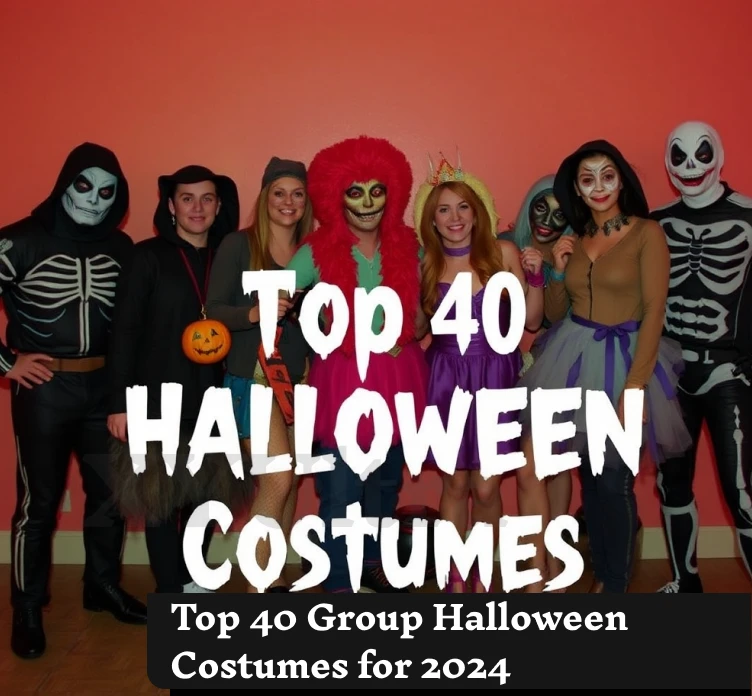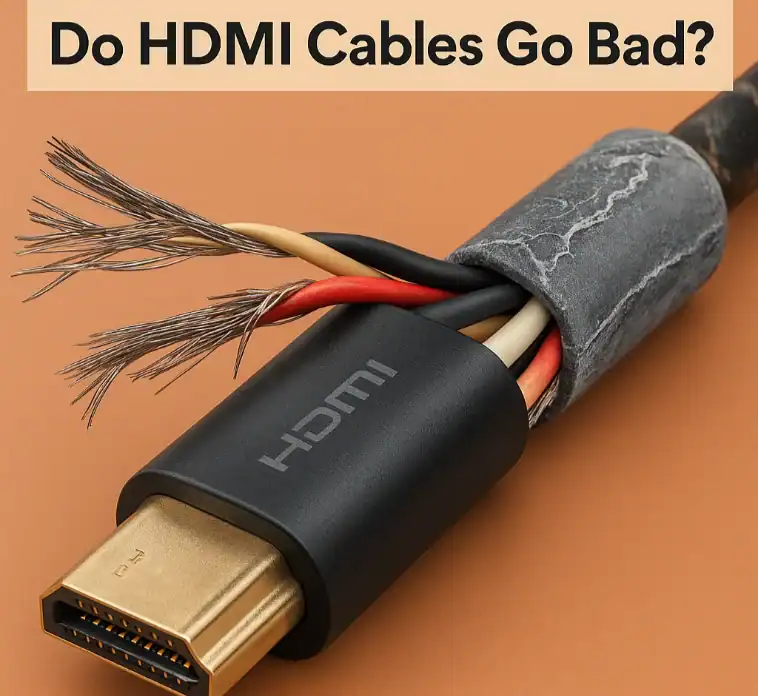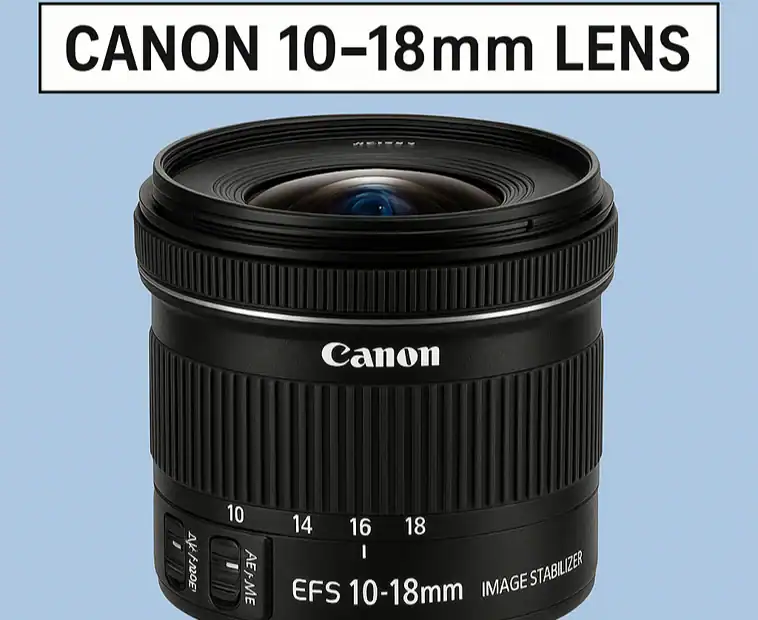Mini DisplayPort (MDP) is a tiny digital video and audio interface. Apple created it in 2008 as a smaller, lighter version of the standard DisplayPort. It was intended to be a more compact and lighter version of the standard DisplayPort. This multi-function data connection allows you to connect laptops, tablets, and other devices to monitors, projectors, or televisions. The high-definition clarity of the Mini DisplayPort has been highly praised, and it has also been a great carrier of audio-video signals. This is the very reason it has gone through a meteoric rise in popularity among users who have been employing it for various purposes, such as professional offices and personal entertainment.
The main aim of this guide is to tell you everything about Mini DisplayPort. It will highlight its practical uses, compare it to other available options, and discuss the current situation of the device in the market. In addition, you will be informed about the technical parameters of the device and get acquainted with the wide range of available adapters.
Understanding Mini DisplayPort
To understand the potential of Mini DisplayPort, one should understand its basic features and development. This part of the guide will deal with the main application of Mini DisplayPort, its benefits in certain cases, and its current popularity in a market full of more modern connection types.
What is a Mini DisplayPort used for?
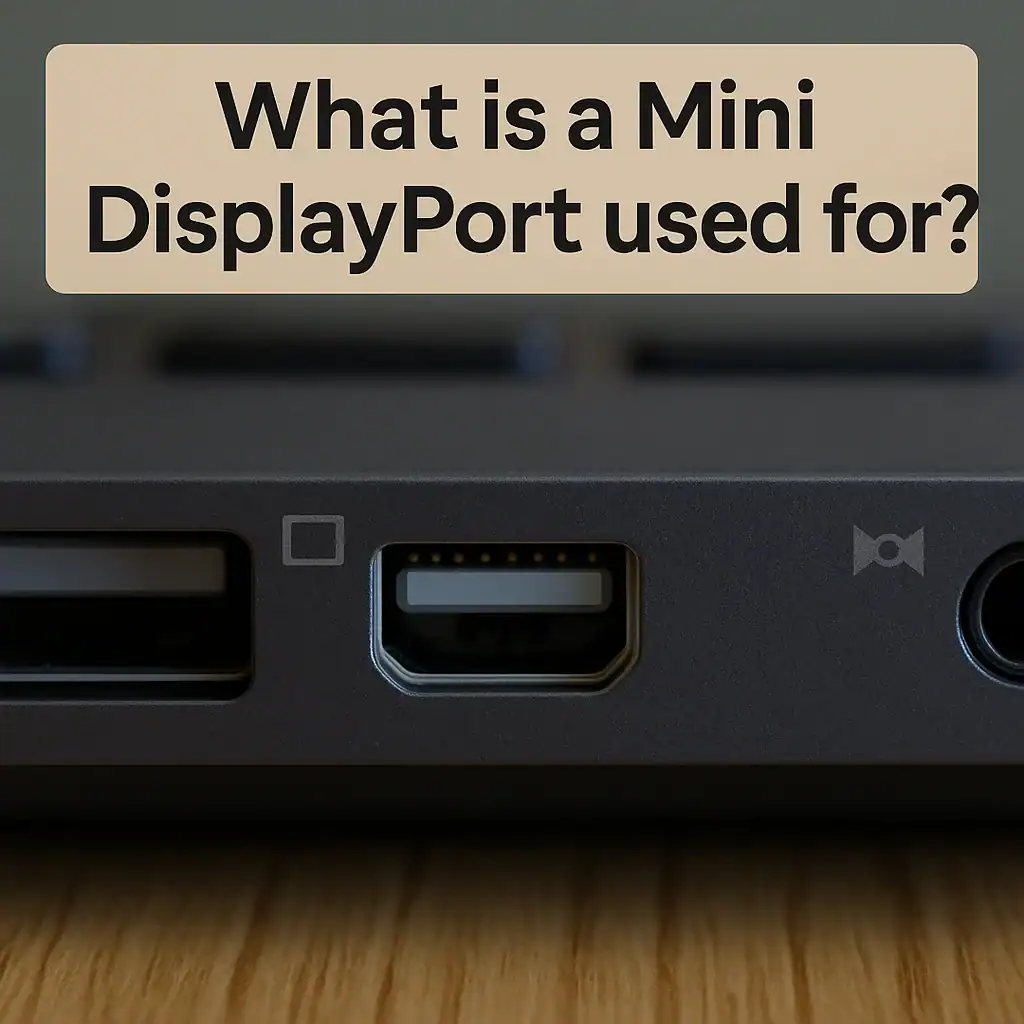
Mini DisplayPort is an ingenious device created to establish a connection between computers and similar devices and external displays. Essentially, its objective is to deliver high-quality video and audio outputs, thus making it compatible with several applications. This device can be used to connect to external monitors for either achieving higher productivity or having a more immersive viewing experience. For amazing presentations, you can also connect your device to a projector. In addition to that, hooking your computer to a TV can make watching videos and listening to music more fun. Some devices also allow their owners to add several screens, thus significantly increasing their workspace.
Mini DisplayPort is a perfect choice for portable devices such as laptops or tablets, due to its small size and low weight. Besides, it can also be utilized to establish connections to other displays of different standards (i.e., HDMI, DVI, and VGA) through adapters.
Is Mini DisplayPort no longer going to be produced?
Mini DisplayPort’s role has become less important as new technologies have emerged. Apple, the company that created Mini DisplayPort, has decided to use the more popular USB-C connector instead of Mini DisplayPort. Mini DisplayPort has not gone extinct; it is still alive. There are still several devices that can be connected to this port, and laptops from Microsoft, Dell, and HP are examples of such devices that still employ this port. Even though the trend is against featuring a dedicated Mini DisplayPort on new products, existing ones can usually rely on the feature being carried over USB-C ports with a proper adapter.
Mini DisplayPort vs. Other Standards
Selecting the proper connector type can seem like a daunting task. This segment will look at Mini DisplayPort and other commonly used video and audio interfaces. This will enable you to better understand the differences and pick the one that fits you best.
What distinguishes DisplayPort from Mini DisplayPort?

From a technical standpoint, Mini DisplayPort and DisplayPort are synonymous technologies; however, they differ in their physical features. Digital video and audio data were intended to be transported by both the Mini DisplayPort and the larger DisplayPort connector. The most important differences are in size, connector shape, and adoption. The most notable difference is the connector size; Mini DisplayPort is significantly smaller, making it perfect for smaller gadgets. The physical connectors also have different shapes and cannot be used interchangeably unless an adapter is used. Though both adhere to the same VESA standard, full-size DisplayPort is designed for desktop computers and monitors, whereas Mini DisplayPort is most commonly seen on laptops. However, it is slowly being replaced by USB-C.
If someone had to connect these different ports, they could manage it by utilizing a cable or an adapter that goes from Mini DisplayPort to DisplayPort. The electronic audio and video signals of these cables remain the same, and therefore they still support the same resolutions and refresh rates as the version of DisplayPort to which the cables are compatible.
Is a Mini DisplayPort better than an HDMI?

The decision of whether to use a Mini DisplayPort or an HDMI is primarily affected by the user’s requirements and the characteristics of the devices they want to connect. These two are digital standards that allow the sending of high-resolution video and audio. They are similar, but at the same time, significantly different from one another. The level of each standard defines the maximum data rate and resolution capabilities. For instance, DisplayPort 1.2, which is normally used for Mini DisplayPort, supports 4K at 60Hz, and the latest HDMI specifications also enable such resolutions. One of the significant advantages that DisplayPort has is that it can use Multi-Stream Transport (MST), which permits you to connect several monitors in a “daisy-chain” way; this is a feature that HDMI has not yet released. Additionally, they can both be adapted to other types of connections. DisplayPort is the standard for PCs, while HDMI is primarily used in consumer electronics devices.
For general purposes, such as connecting a laptop to a TV, both will still yield perfect quality. For more unique uses, like multi-monitor gaming setups, the fact that DisplayPort can daisy-chain might be a deciding factor.
Is Mini DisplayPort better than VGA?

Mini DisplayPort is better than VGA as it is digital, and VGA is analog. The digital signal from it preserves quality and is not easily affected by noise, unlike the analog signals of VGA, which can be worsened. Besides that, it can also work with resolutions that are many times higher than VGA, like 4K and even more. On the other hand, VGA is usually only good for 1080p. Also, VGA requires a different line for audio, whereas Mini DisplayPort can carry both sound and picture over one wire. And last but not least, VGA is an old standard that is practically obsolete, and there are hardly any new devices that still have it. This means that Mini DisplayPort is more compatible with the latest hardware.
A Mini DisplayPort to VGA adapter could still be used, with the caveat that the VGA connection limits the performance, to connect a modern device to an older monitor.
Which one is going to be a better choice, USB-C or DisplayPort?
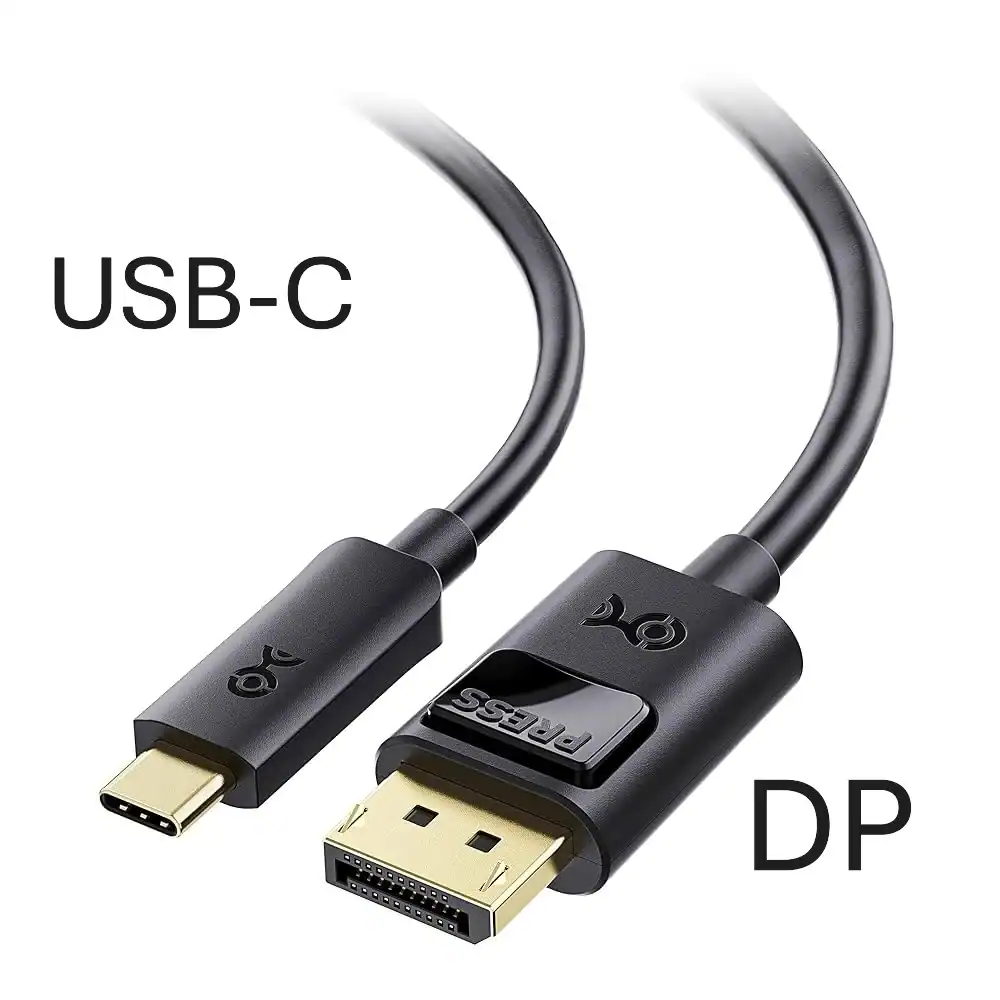
Choosing between USB-C and DisplayPort is complex because DisplayPort is a data transfer standard, while USB-C is a connector type. The two are often compatible. Several crucial points have to be taken into account. USB-C is a highly versatile connector, which can be used for data transfer, power supply, and video/audio signals all together. The most important feature is the capability that it supports DisplayPort Alt Mode (DP Alt Mode), which enables a USB-C port to send DisplayPort signals directly. The video performance of a USB-C port is based on the protocol it supports; a port with DisplayPort 1.4 Alt Mode is the same as a standard DisplayPort 1.4 port. In this day and age, USB-C is more likely to last in the future, but it is still necessary to verify if a USB-C port supports DP Alt Mode.
Essentially, a USB-C port that is compatible with DisplayPort Alt Mode is a hybrid device that allows you to use the more adaptable USB-C connector and, at the same time, get the high performance of the DisplayPort protocol.
Mini DisplayPort vs. Thunderbolt
There is potential confusion because Thunderbolt 1 and 2 and Mini DisplayPort share the same physical connector. That aside, they are different technologies and have various features. Regarding speed, Mini DisplayPort was designed for video and audio only; yet Thunderbolt is more flexible as it can carry not only DisplayPort signals but also PCI Express (PCIe) data, thus more peripherals can be connected. On top of that, Thunderbolt also provides a significantly faster transfer speed. When talking about compatibility, a Mini DisplayPort device can be used in a Thunderbolt port, but the reverse is not true. A Thunderbolt device will not run on a Mini DisplayPort port. They can be easily confused visually, but if you just look at the symbols, you will be able to tell the difference: The Thunderbolt port has a lightning bolt symbol, while the Mini DisplayPort is a square with lines on either side.
Thunderbolt 3 and the following versions are equipped with USB-C, which is completely different from the Mini DisplayPort used by the first and second versions of Thunderbolt.
Technical Specifications and Capabilities
Knowing the technical data of the Mini DisplayPort will likely lead to better use of your devices. This section deals with all the details regarding the speed, resolution it can handle, and how it manages audio.
How fast is the Mini DisplayPort?
The speed of a Mini DisplayPort is basically a function of the DisplayPort revision that it supports. To illustrate, a link capable of DisplayPort 1.2 has a peak bandwidth of 21.6 Gbps and an effective data rate of 17.28 Gbps. The most recent DisplayPort 1.4 significantly increases the maximum bandwidth to 32.4 Gbps, and the data rate will be 25.92 Gbps. This higher bandwidth facilitates higher resolution, faster refresh rates, and also enables HDR (High Dynamic Range).
Does Mini DP support 4K?
A Mini DisplayPort is also compatible with 4K, but performance depends on the version of the DisplayPort protocol supported. To give you an example, DisplayPort 1.2 can send a 4K (3840 x 2160) signal at 60Hz. The transition to DisplayPort 1.4 allows 4K at 120Hz or 144Hz, besides 8K at 60Hz. The same DisplayPort version should be supported by your computer, cable, or adapter, and monitor if you want to achieve the highest performance mentioned above.
Mini DisplayPort and Audio
Besides video, which is the main feature of Mini DisplayPort, it can also transmit audio signals. The Mini DisplayPort specification enables the transmission of multi-channel audio, thus one cable is sufficient for both video and good audio. However, this feature was not present on all early devices. The audio output capability also depends on the specific device and the manufacturer, hence it is necessary to verify the OEM documentation for it. In most cases, when using a Mini DisplayPort to HDMI adapter, modern adapters are capable of carrying the audio signal without any problem if the source device is set up to do so.
Adapters and Connectivity

Mini DisplayPort’s ability to connect to different gadgets is by far the most significantly augmented part by the presence of various adapters. They free you to go with the widest possible range of displays and peripherals that use different standards, by converting the signal to meet their requirements.
Will Mini DisplayPort to HDMI work?
Undoubtedly, a Mini DisplayPort to HDMI cable or converter is an equally appropriate solution. The most popular Mini DisplayPort adapter is the Mini DisplayPort to HDMI. When using one, it is very important to consider the resolution and refresh rate, which will be limited by both the Mini DisplayPort version of your device and the HDMI version of the display and the adapter you are using. Most new adapters should carry the audio signal if your source device supports the transmission of audio via Mini DisplayPort. Besides, you should consider the kind of adapter that you are using. A passive adapter, which uses the source device’s capability to output an HDMI signal via the DisplayPort (DP++) port, is probably sufficient for your setup. An active adapter, on the other hand, may be necessary since it has the chip that is used for signal conversion.
Mini DisplayPort to DisplayPort
A Mini DisplayPort to DisplayPort cable or adapter is a perfect and simple way of connecting two devices that have these two different-sized ports. Because these technologies are both derived from the DisplayPort standard, there is no conversion of the signal involved. Such cables are perfect for connecting a laptop with a Mini DisplayPort to a monitor that has a full-size DisplayPort input. Resolution and refresh rate, among other connection features, will be set by the DisplayPort version that is supported by the devices and the cable.
Mini DisplayPort to USB-C
A Mini DisplayPort can be linked to a USB-C port by employing an appropriate adapter and being aware of the direction of the connection. You can connect a computer with a USB-C connection (which can also be used as DisplayPort Alt Mode) to a monitor that has a Mini DisplayPort socket by using a USB-C to Mini DisplayPort converter. There is also a rarer and more difficult situation, which is an adapter that reverses a Mini DisplayPort output into a USB-C input. Always double-check the properties of the product before buying to ensure that it can support the direction of the connection that you want and the resolution you have selected.
Mini DisplayPort to VGA
These adapters make it possible to connect a modern device to a display that is quite old and has only a VGA input. The primary issue for such an adapter is the required digital-to-analog process; furthermore, all adapters that are used to go from Mini DisplayPort to VGA must be active ones, so they can perform this operation through conversion. The resolution will be restricted to 1920×1200, which is the VGA standard’s maximum. The maximum signal that can come through it is 1080p most of the time. Besides, note that VGA is a video-only signal; thus, if you want to listen, you must have a separate audio line. Such adapters are a handy tool that allows the user to make presentations and make these older screens still useful.
FAQS
What is a Mini DisplayPort?
Are Mini DisplayPort and Thunderbolt the same?
Can Mini DisplayPort carry audio?
Is Mini DisplayPort compatible with HDMI?
Is Mini DisplayPort compatible with 4K?
Can Mini DisplayPort be employed with a TV?
Is Mini DisplayPort still used today?
Conclusion
Mini DisplayPort had a significant effect on the digital video and audio connectivity market. It is still a relevant and widely used interface, albeit gradually being replaced by the more versatile USB-C. The ability to carry high-resolution video and multi-channel audio in a minimalist design has established it as an indispensable gadget for the professional and the home user community.
Understanding Mini DisplayPort’s potential, its relationship with other standards like HDMI and USB-C, and the role of different adapters equips users to make the right choice for their connection needs. In case you are using a device with a built-in Mini DisplayPort or accessing it through an adapter, this guide outlines the necessary knowledge for a seamless and high-quality experience.