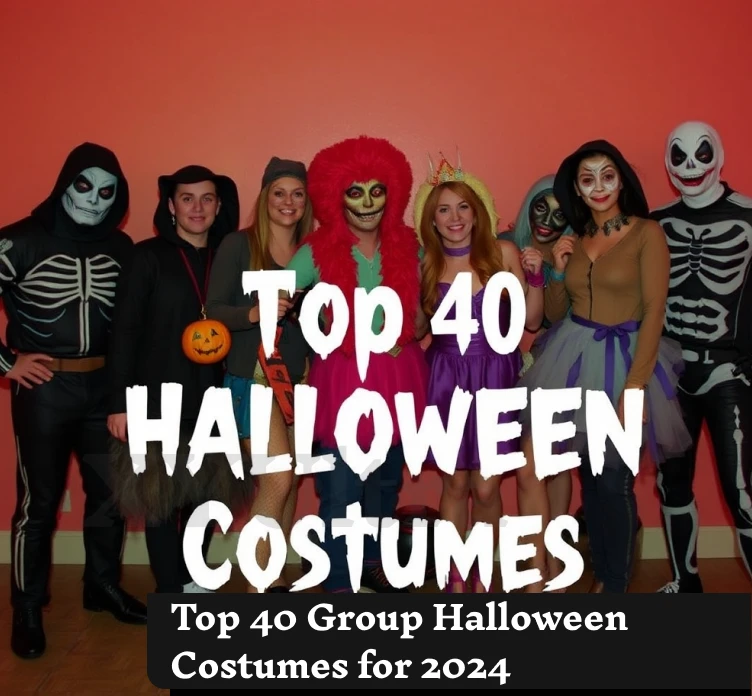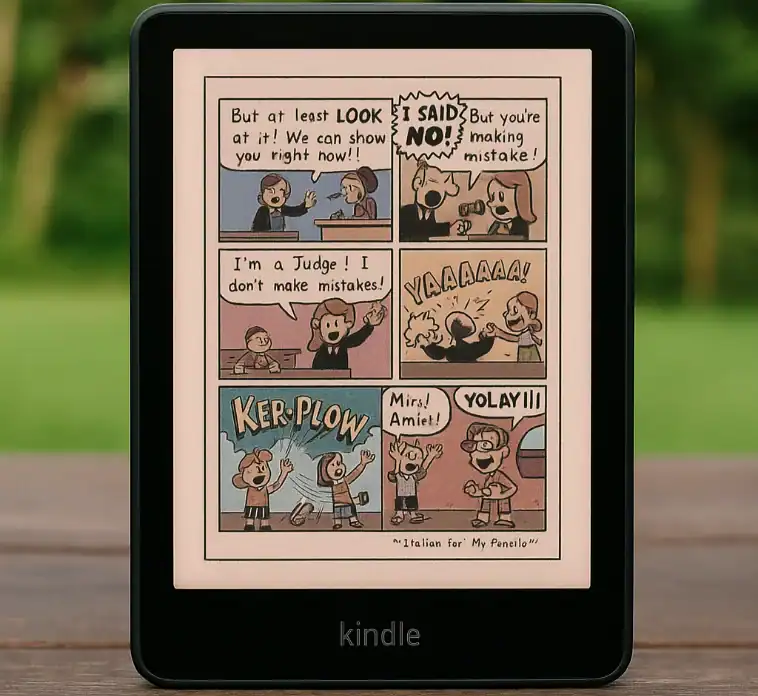If you are into gaming, or a tech enthusiast, a content creator, or just someone who non-stop watches movies in the best quality you can get, then you are familiar with the HDMI 2.1 term. However, what exactly is it? How is it different from HDMI 2.0? The most important question, though, is whether you need it?
The purpose of this blog post is to explain all of the main concepts of HDMI 2.1 in a simple conversational tone. Those are some of its core functionalities, compatibility, the best features for games and videos, and the reasons why it has become a new digital connectivity standard so fast. Here we go.
What is HDMI 2.1?
HDMI 2.1 is the most recent and significant revision of the HDMI (High-Definition Multimedia Interface) specification. The 2017 release of the ‘standard implemented’ HDMI 2.1, which meant that a technological leap in bandwidth, resolution, frame rate, and functionalities was achieved in comparison to the previous version, HDMI 2.0.
It is more than just a minor improvement. HDMI 2.1 aims to provide compatibility with the ‘future generation’ of ultra-high-definition and ultra-fast monitors; therefore, it is the most significant development for 4K and 8K videos, high-performance gaming, and long-lasting theater setups.
Key Features of HDMI 2.1

Here are the reasons why HDMI 2.1 is leading by far the most dynamic interface, and its main benefits:
Higher Bandwidth
HDMI 2.1 enables data transmission at a rate of up to 48 Gbps (in comparison with HDMI 2.0’s 18 Gbps). It is a huge difference and is extremely important for sending uncompressed 8K video and 4K content with a high refresh rate.
8K and 10K Video Support
HDMI 2.1 ‘supports 8K video’ at 60Hz and, in some cases, 10K (primarily for industrial or specialized use). For home users, this means your configuration is fully equipped for the ultra-high-definition era.
4K at 120Hz
Gamers, well done. HDMI 2.1 supports 4K at 120Hz, which means super-smooth visuals, the ‘lowest latency’, and a more responsive gameplay experience on compatible devices.
Variable Refresh Rate (VRR)
Just like the experience with NVIDIA G-Sync or AMD FreeSync, VRR not only eliminates screen tearing and lag, but it also ensures your display’s refresh rate aligns with the output of your GPU. It’s non-negotiable for serious gamers.
Auto Low Latency Mode (ALLM)
Briefly, this function carries out the process of automatically turning your TV into Game Mode when a gaming signal is recognized, therefore, lessening input lag without the need to change the settings manually.
Enhanced Audio Return Channel (eARC)
eARC enables carrying of ‘high-quality uncompressed audio’ like Dolby Atmos and DTS: X from your TV to your soundbar or AV receiver without any loss in quality. It is way better than regular ARC.
Quick Frame Transport (QFT)
QFT takes latency to the next level by further cutting it down and, at the same time, making each frame move faster from the source to the display. It’s vital for gaming and virtual reality settings.
Quick Media Switching (QMS)
QMS gets rid of the black screen delay that appears when switching between content of different frame rates. You do not have to wait for a few seconds anymore while ‘hopping from one streaming app’ to another or from a game to a streaming app.
HDMI 2.1 vs HDMI 2.0: ‘What’s the Difference’?
We should just concentrate on the main features. HDMI 2.1 significantly outperforms HDMI 2.0. It mainly differs in:
- Bandwidth: HDMI 2.1 provides 48Gbps, while HDMI 2.0 only supports 18Gbps.
- Resolutions & Refresh Rates: HDMI 2.0 is limited to 4K 60Hz, whereas HDMI 2.1 can reach 8K 60Hz and 4K 120Hz.
- Gaming Features: VRR, ALLM, QFT—just HDMI 2.1.
- Audio Support: HDMI 2.1 is eARC compliant; therefore, it can deliver lossless audio formats.
- Future-Proofing: ‘HDMI 2.1 is designed’ for 8K and beyond, which makes it ideal for extremely long-term installations.
Do You Need a New Cable for HDMI 2.1?

Absolutely. For example, if you want to experience all the HDMI 2.1 functionalities, a certified Ultra High Speed HDMI cable has to be used. These wires can carry the 48Gbps bandwidth that is necessary for all the HDMI 2.1 features.
Nonetheless, even if your ‘TV and console’ are HDMI 2.1 compatible, the use of an old HDMI cable will not give you the benefits.
Devices That Support HDMI 2.1
More and more gadgets come with the HDMI 2.1 feature nowadays. Several examples of devices that ‘generally carry’ HDMI 2.1 ports are listed below:
- Gaming Consoles: PlayStation 5, Xbox Series X
- Graphics Cards: NVIDIA RTX 30 and 40 series, AMD RX 6000 and 7000 series
- Various models of LG, Samsung, and Sony smart TVs (2020+)
Because generally various ports in the device are not always designed with the same level of HDMI 2.1 support, you definitely ought to verify the official specifications at least once to be sure.
Gaming with HDMI 2.1

If you are a gamer and your gaming setup includes a PS5, Xbox Series X, or a very powerful PC, then it is almost impossible for you not to have HDMI 2.1, which complements your gaming rig.
Here is the explanation:
- 4K @ 120Hz gaming gives visuals that are smooth with very fast response times.
- VRR and ALLM not only make ‘gaming smoother’ by eliminating tearing, but also help keep input lag at a minimum.
- QFT and QMS not only accomplish faster load times but also provide a more consistent frame delivery.
It’s not just about the visual improvement—the overall sensation while playing has a big part too.
HDMI 2.1 and Streaming Media
If you are into watching movies, playing sports, or binge-watching series, all of which are in 4K or higher resolution, then HDMI 2.1 will make sure that your ‘system meets’ the following requirements:
- Dolby Vision and HDR10+ at higher refresh rates
- Dolby Atmos and DTS: X through eARC
- 8K content (which is slowly becoming available via YouTube, Netflix, and others)
Hence, even if you are not into gaming, you should not underestimate ‘the positive effect’ that HDMI 2.1 can have on your home entertainment setup.
Common Misconceptions About HDMI 2.1
First of all, some of the points that need clarifying:
- You do not always need HDMI 2.1. If your TV is 1080p or basic 4K at 60Hz, then it is very likely that HDMI 2.0 will be sufficient.
- However, there are some locations where an HDMI port may be present that does ‘not necessarily’ support the HDMI 2.1 standard. For example, a TV with a few HDMI ports may only have one or two that support HDMI 2.1, while the rest will be of a lower standard.
- Not all HDMI 2.1 feature sets need to be fully activated simultaneously. Various devices can still support certain features. For example, eARC or VRR, and achieve this without occupying the entire 48Gbps bandwidth.
FAQs: HDMI 2.1 Explained
Are HDMI 2.0 cables compatible with HDMI 2.1 inputs?
Is HDMI 2.1 backwards compatible?
How can I find out if my TV supports HDMI 2.1?
Can HDMI 2.1 be supported by 144Hz monitors?
Does DisplayPort 2.1 have a better interface than HDMI 2.1?
Final Thoughts
It can be argued that HDMI 2.1 is not a small update, but a ‘big step’ towards the next phase of the digital video and audio world. If you are a gamer who wants an ultra-smooth 4K 120Hz experience, a movie enthusiast looking for the best audio-visual quality, or simply a person aiming to keep your setup up to date, then HDMI 2.1 is a ‘good option’ to consider.
Yes, a certified cable and compatible devices are required. However, after setting up all, the difference in performance and quality will be quite evident.
In a nutshell: HDMI 2.1 has arrived, and it’s fantastic. If you are putting together a new entertainment or gaming system, be sure it is included in ‘your configuration’.
For more detailed comparisons, check out our guide on DisplayPort vs HDMI for 4K gaming.