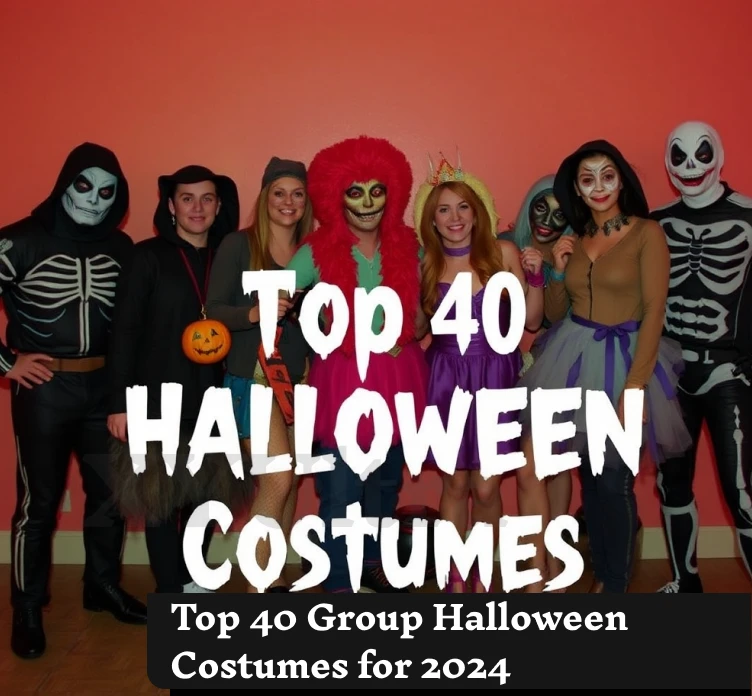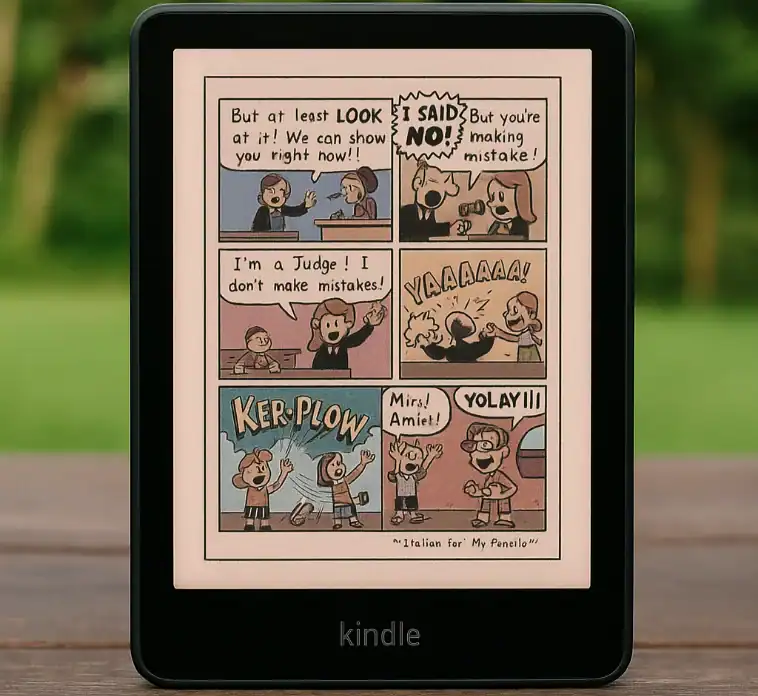I’ll be candid; when I first came across HDMI 2.1, I thought the new verbiage was nothing more than a marketing scheme. After diving deep into both standards and testing them extensively with my setup, I’ve learned some eye-opening truths that might surprise you, too.
If you’re sitting there wondering whether you should upgrade your cables or if your current setup is holding you back, you’re in the right place. I’ve made the mistakes, so you don’t have to.
Why I Started Caring About HDMI Standards (And Why You Should Too)
At one point in my life, I was the sort of person who thought, “A cable is a cable.” Before I bought a PlayStation 5, this belief kept me happy and carefree; post-purchasing one, my expensive 4K TV started performing way below my expectations. Games kept stuttering, and I had no clue about the underlying reason.
The culprit? My old HDMI cable.
HDMI technology has been quietly revolutionizing our entertainment setups since 2002. But here’s what most people don’t realize – your cable choice can make or break your entire system, no matter how much you spent on your TV or gaming console.
Solving the mystery of why stubborn games were performing sub-optimally turned out to be a much simpler cable problem than I could have ever imagined.
What HDMI 2.0 Taught Me (The Good and the Bad)

What HDMI 2.0 Delivers
The entire problem of receiving HDMI 2.0 updates in 2013 was best encapsulated in one phrase: 4K UHD playback. HDMI 2.0 solved every problem that I was previously struggling with. I could comfortably view 4K UHD movies, and with 60fps, HDMI 2.0 delivering a whopping 18Gbps bandwidth made matters much easier since I was receiving full benefits.
The home theater system that I was using repeatedly praised the HDMI 2.0 cable, and I didn’t run into any problems. Netflix showed movies in HD, Blu-rays looked stunning, and my gaming console was decent enough for light turbo gaming.
The audio capabilities impressed me too. The inclusion of 32 audio channels meant I could use my surround sound system, whose rich audio quality made movies far more enjoyable than ever before, watching them alone.
Where HDMI 2.0 Started to Show Its Age
The only problem came when I shifted my focus more towards gaming. Competitive e-sports titles were unplayable as everything felt overly laggy, and I faced severe screen tearing in all fast-paced titles. To my surprise, friends having the same setup never encountered these issues.
The problem became obvious when I tried to use HDR content. While HDMI 2.0 supports HDR, it’s stuck with static settings. This implies that bright scenes were frequently overexposed, and dark movie scenes remained too dark.
When I upgraded to a high-end soundbar, I also encountered audio limitations. The Audio Return Channel worked fine for basic surround sound, but high-quality formats felt compressed.
Real-World Gaming Limitations
With HDMI 2.0, I was taught a lesson while gaming that everything comes at a cost – cons. While 4K at 60 fps is amazing, the modern gaming world has much more in the “provide” bank. Forget smoother gameplay and quicker response times, I was missing a lot.
A lack of Variable Refresh Rate also meant that I was afflicted with screen tearing. While this was bad enough to deal with, the problem was exacerbated in the world of competitive gaming. During heavy gaming sessions, the screen tearing became genuinely annoying and took a toll on my performance.
The procrastination of input lag might not have been obsolete, but it was sure noticeable. Gamers, especially FPS and fighting gamers, have no delay tolerance and every millisecond counts. Even if I could not measure the input lag, the millisecond delay was there.
Why HDMI 2.1 Changed Everything for Me

The Bandwidth Revelation
When I finally upgraded to an HDMI 2.1 cable, the difference was immediate. That massive jump to 48 Gbps opened up possibilities I didn’t ‘even know existed’.
Suddenly, my PS5 could output 4K at 120Hz in supported games. Racing games were incredibly fluid, and fast-paced shooters were ‘night and day’ different.
But here’s what surprised me – even regular movies looked better. The enhanced bandwidth allowed for better color processing and smoother motion handling.
Dynamic HDR: A Game-Changer I Didn’t See Coming
I thought HDR was HDR until I experienced Dynamic HDR through HDMI 2.1. This technology adjusts settings frame by frame, and the improvement is genuinely startling.
Dark scenes in movies suddenly had detail I’d never noticed before. Bright outdoor shots didn’t wash out anymore. It’s like someone cleaned my TV screen, but better.
In films with different lighting, the difference is most noticeable. Think of a film that goes from a dark cave to bright sunlight – Dynamic HDR handles these transitions perfectly.
Gaming Features That Matter
Variable Refresh Rate eliminated screen tearing completely. I didn’t realize how distracting it was until it disappeared. Games look smoother and feel ‘more responsive’.
Auto Low Latency Mode was a revelation. My TV automatically switches to gaming mode when I turn on my console. No more fumbling through menus to ‘optimize settings’.
In fast-paced games, Quick Frame Transport lessens motion blur. This feature is extremely beneficial for racing games and sports titles. The improvement in visual clarity during quick movements is substantial.
Audio Quality That Made Me Rethink My Setup
Enhanced Audio Return Channel (eARC) transformed my home theater experience. Suddenly, I could hear every detail in Dolby Atmos soundtracks ‘without compression’.
The difference in dialogue clarity surprised me most. Conversations in movies became easier to understand, and sound effects had more impact and presence.
Object-based audio through eARC creates a three-dimensional soundscape that draws you into the content. It’s more realistic and immersive, in addition ‘to being louder’.
Real Talk: Do You Need to Upgrade?
Who Should Upgrade
If you’re a gamer with a PS5 or Xbox Series X, upgrading to HDMI 2.1 isn’t optional – it’s essential. You’re not getting the performance you paid for without it.
Home theater enthusiasts with premium TVs and sound systems will notice immediate improvements. The enhanced audio and video features justify the upgrade cost easily.
Anyone planning to keep their setup for several years should invest in HDMI 2.1 now. It’s cheaper than upgrading later, and you’ll benefit from future-proofing.
Who Can Probably Wait
If you primarily stream Netflix and watch cable TV, HDMI 2.0 still works perfectly fine. Most streaming content doesn’t require HDMI 2.1 features yet.
Casual gamers who play single-player games occasionally might not notice huge improvements. The benefits are most apparent in fast-paced, competitive gaming scenarios.
Budget-conscious users with older equipment won’t see full benefits immediately. To utilize new features, your source devices and display must support HDMI 2.1.
The Compatibility Reality Check
Here’s something I learned the hard way – not all HDMI 2.1 ports are created equal. Some TVs have only one or two HDMI 2.1 ports, while others are ‘still HDMI 2.0’.
Check your TV specifications carefully. You might have HDMI 2.1 on some ports but not others. This matters when deciding where to connect your devices.
Also, some devices support HDMI 2.1 but don’t include all features. Research specific capabilities rather than assuming full compatibility.
Shopping for HDMI Cables: What I’ve Learned

The Certification Confusion
The cable market is flooded with misleading claims. I’ve seen “4K HDMI cables” that barely handle 4K at 30fps. Certification labels are your friend here.
Certified mid-range cables frequently function just as well as high-end models. “Premium High Speed HDMI” covers HDMI 2.0. These certifications guarantee performance standards.
Don’t trust generic “HDMI 2.1” labels without official certification. I’ve tested cheap cables that claimed HDMI 2.1 support but failed with high-bandwidth content.
Price vs. Performance Reality
I’ve tested cables ranging from $10 to $100, and here’s the truth – expensive doesn’t always mean better. Mid-range certified cables often perform identically to premium options.
However, extremely cheap cables are risky. I’ve had $5 cables fail within months. Spending $15-30 on a quality certified cable saves headaches later.
The sweet spot for most users is around $20-40 for a good HDMI 2.1 cable. This price range gets you reliable performance without unnecessary premium costs.
Length and Installation Considerations
Cable length affects performance more with HDMI 2.1’s higher bandwidth. I recommend staying under 6 feet for maximum reliability unless you need longer runs.
For longer distances, active HDMI 2.1 cables work better but cost more. I’ve successfully used 15-foot active cables without signal issues.
Cable management matters too. Keep HDMI cables away from power cords and wireless devices. Interference can cause intermittent connection problems.
Gaming: Where HDMI 2.1 Shines

Console Gaming Transformation
My gaming experience improved dramatically with HDMI 2.1. ‘Smooth and responsive’ is how one describes games that support 120Hz mode.
Racing games benefit most from higher refresh rates. The improved motion clarity makes it easier to navigate tight corners and react to unexpected situations.
Fighting games and first-person shooters feel more responsive. The combination of higher refresh rates and reduced input lag creates a competitive advantage.
PC Gaming Advantages
My gaming PC with an RTX 4070 can finally utilize its full potential through HDMI 2.1. High refresh rate gaming at 4K resolution is ‘smooth and stable’.
Multiple monitor setups work better with HDMI 2.1’s bandwidth. I can run dual 4K monitors without the signal quality issues ‘I experienced’ with HDMI 2.0.
G-Sync and FreeSync work more effectively through HDMI 2.1. Variable refresh rate technology creates tear-free gaming experiences across a wider range of frame rates.
Competitive Gaming Benefits
In online competitive games, every advantage matters. HDMI 2.1’s reduced input lag and higher refresh rates provide measurable performance improvements.
I’ve noticed better target tracking in first-person shooters. Fast-moving enemies appear clearer and more predictable at higher refresh rates.
The consistency of performance matters too. HDMI 2.1’s stable high-bandwidth connection prevents the micro-stutters that can affect ‘competitive gameplay’.
Home Theater: Beyond Just Better Pictures

Movie Night Upgrades
Dynamic HDR transformed how I watch movies at home. Films with varied lighting conditions look significantly better with frame-by-frame optimization.
The audio improvements through eARC created a more immersive experience. Dialogue is clearer, and sound effects have more impact and spatial accuracy.
Quick Media Switching eliminates those annoying black screens when changing inputs. Movie nights flow more smoothly without technical interruptions.
Streaming Service Benefits
While most streaming content doesn’t require HDMI 2.1 yet, services are starting to offer enhanced formats. Disney+ and Netflix experiment with higher frame rates occasionally.
Future streaming improvements will leverage HDMI 2.1 capabilities. Early adoption ensures you’re ready when enhanced content becomes ‘more common’.
The improved audio bandwidth benefits streaming services that offer high-quality sound options. Amazon Prime’s spatial audio features work better through eARC.
Smart TV Integration
Modern smart TVs handle HDMI 2.1 features automatically. Auto Low Latency Mode activates when gaming consoles connect, optimizing settings without ‘manual adjustment’.
Content switching happens seamlessly with Quick Media Switching. Changing between streaming apps and external devices feels more responsive and reliable.
More reliable connections and shorter handshake times enhance the user experience overall. Technical hiccups that interrupt entertainment become much less common.
Professional Use: When Quality Counts
Content Creation Benefits
As someone who creates content part-time, HDMI 2.1 improved my workflow significantly. Higher bandwidth supports better color accuracy and reduced compression artifacts.
Live streaming benefits from the reduced latency features. Multi-camera setups sync more reliably, and the audience gets better quality video.
Video editing becomes more efficient with stable high-resolution monitoring. Color grading and detail work are more accurate with enhanced connectivity.
Business Applications
In conference rooms, HDMI 2.1 provides more reliable connections for presentations. High-resolution charts and graphics display with better ‘clarity and detail’.
Video conferencing quality improves with enhanced bandwidth and reduced latency. Corporate communications achieve higher professional standards.
Multiple source switching works seamlessly for business presentations. Meeting room technology becomes more user-friendly and reliable.
Future-Proofing: My Investment Strategy
Technology Adoption Timeline
Based on industry trends I’ve observed, HDMI 2.1 adoption is ‘accelerating rapidly’. New devices increasingly include HDMI 2.1 as a standard feature rather than a premium option.
Content creators are experimenting with higher frame rates and enhanced ‘audio formats’. Purchasing HDMI 2.1 early guarantees that you’ll be prepared for ‘these improvements’.
Gaming consoles and graphics cards already utilize HDMI 2.1 extensively. This trend will continue as performance demands increase.
Smart Upgrade Planning
I recommend upgrading cables first, then devices gradually. High-quality HDMI cables are compatible with both new and old devices and last for many years.
Focus on devices you use most frequently. Gaming consoles and primary TVs benefit most from HDMI 2.1 capabilities.
Plan upgrades around natural replacement cycles. Give priority to HDMI 2.1 compatibility when it comes time to replace your TV or console.
Return on Investment
Quality HDMI cables are relatively inexpensive compared to the devices they connect to. The performance improvement per dollar spent is exceptional.
Future compatibility prevents the need for additional cable upgrades. Investing in HDMI 2.1 now saves money and ‘hassle later’.
Improved performance increases the equipment’s useful life. Better connections can make older devices feel more responsive and capable.
Troubleshooting: Problems I’ve Solved
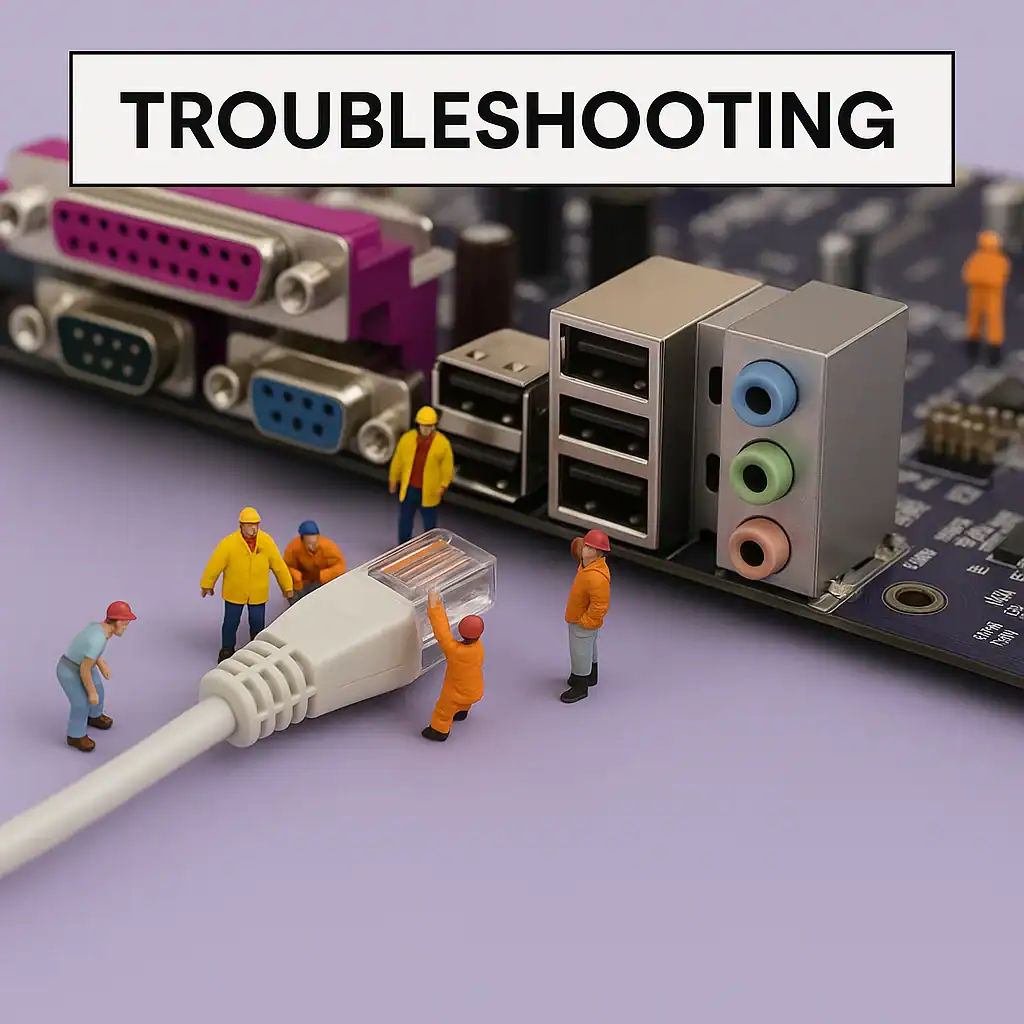
Common Connection Issues
Loose connections cause more problems than people realize. Every time, I make sure the HDMI connections are securely seated and periodically check for loosening.
Cable damage from bending or crushing affects signal quality gradually. Inspect cables regularly and replace any with visible damage to connectors or shielding.
Port contamination from dust or corrosion degrades connections over time. Gentle cleaning with compressed air and contact cleaner maintains optimal performance.
Compatibility Problems
Mixed HDMI versions in your signal chain can cause unexpected issues. I always check the specifications of every device in my setup.
Feature support varies significantly between manufacturers and even model years. Research specific capabilities rather than assuming broad compatibility.
Firmware updates frequently resolve compatibility problems. I keep all devices updated to the latest software versions available.
Performance Optimization Tips
Cable routing affects signal quality more than most people realize. I keep HDMI cables away from power cords and wireless routers.
Signal integrity degrades over long distances. For runs over 10 feet, I invest in active cables or optical HDMI solutions.
Multiple devices connected simultaneously can cause bandwidth bottlenecks. I prioritize high-performance connections for devices that ‘need them most’.
Frequently Asked Questions
Do HDMI 2.0 and 2.1 make a difference?
Is HDMI 2.1 worth the upgrade?
Is 2.1 better than 2.0 for gaming?
Is HDMI 2.0 ok for 4K?
Can I use HDMI 2.1 cables with my older devices?
How can I tell if my TV has real HDMI 2.1?
Do expensive HDMI cables perform better?
What length HDMI 2.1 cable should I buy?
When will streaming services fully utilize HDMI 2.1?
My Final Thoughts: Was the Upgrade Worth It?
After living with both standards extensively, I can say confidently that HDMI 2.1 represents a ‘genuine leap forward’. The improvements aren’t just on paper – they’re noticeable in daily use.
For gaming, the upgrade transformed my experience completely. Smoother gameplay, eliminated screen tearing, and reduced input lag made competitive gaming more ‘enjoyable and successful’.
Movies and TV shows look better too, especially content with varied lighting. Dynamic HDR and enhanced audio create a more engaging and immersive ‘viewing experience’.
The investment in quality HDMI cables paid off in ways I didn’t expect. My entire entertainment system feels more responsive and reliable. Technical hiccups that used to interrupt my enjoyment are now rare.
If you’re on the fence about upgrading, consider your ‘specific needs and plans’. Gamers and home theater enthusiasts benefit immediately. Casual users might want to wait until their next device upgrade cycle.
Whatever you decide, invest in quality certified cables. They’ll work with your current equipment while preparing you for future upgrades. In my experience, this approach provides the best value and ‘longest-term satisfaction’.
The evolution from HDMI 2.0 to 2.1 isn’t just about technical specifications – it’s about removing barriers between you and your entertainment. That’s worth the investment for most people, and I suspect you’ll feel the same way once you experience the difference yourself.