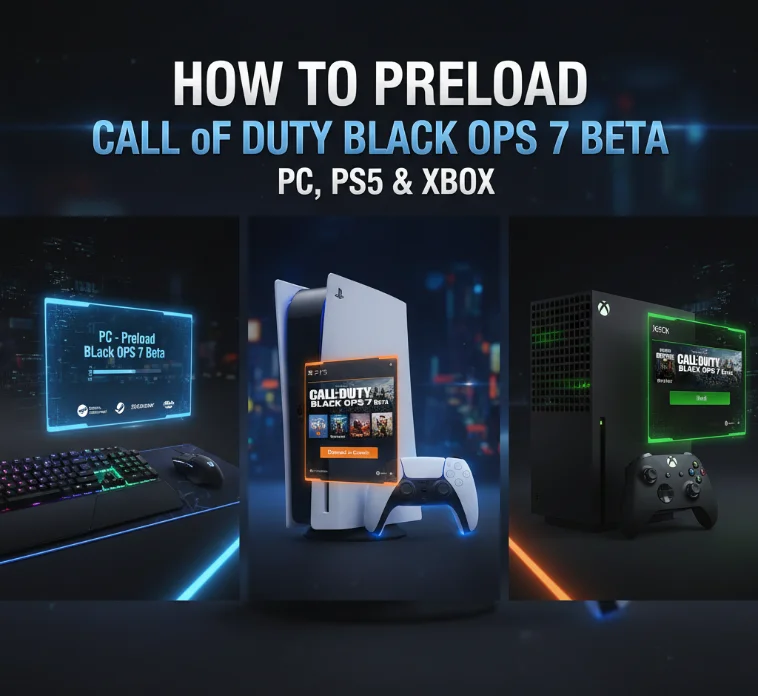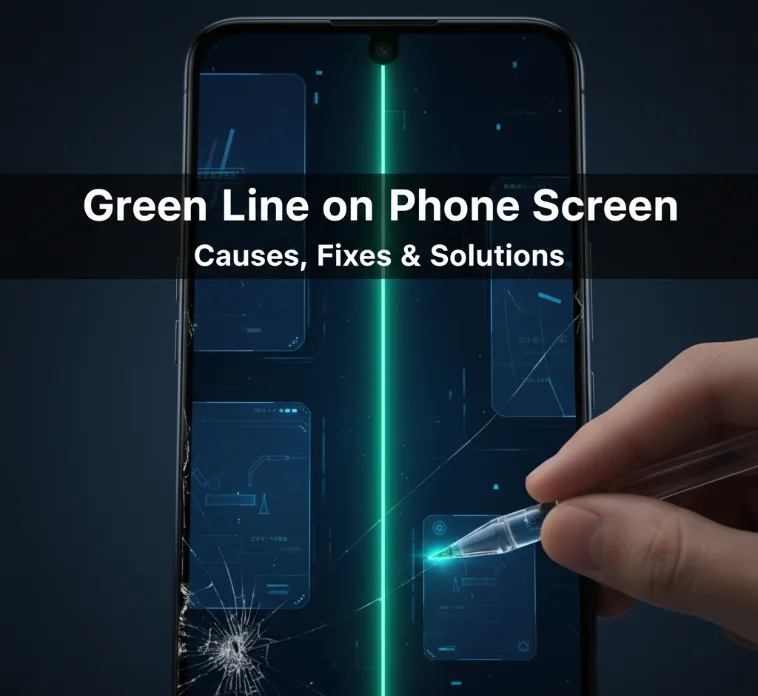The Call of Duty Black Ops 7 Beta is here. So all gamers from every platform can now ready themselves for an epic blood-soaked experience. Whether you’re a PC or PS5/Xbox player, pre-loading simply means that the second those servers go live, so do you!
The game was released to early access on October 25; players who pre-ordered the game can play or have an active Game Pass subscription. The beta was opened on October 2. This includes Multiplayer and the popular Zombies mode.
Preloading saves you valuable time. No longer are you forced to wait hours for downloads when the beta starts – you can begin playing right away. This guide explains the exact process on both platforms.
What is the Black Ops 7 Beta?
It is a way to sample the complete game ahead of its launch with the multiplayer experience that has been used in all previous Call of Duty games. You get to try new guns, maps, and experience gameplay changes months before the game is released.
Multiplayer and Zombies are both accessible to play in the beta. This is so gamers can provide feedback and developers have longer to polish the game.
Access requirements vary by platform. The majority of its players require a pre-order, a beta code, or an active subscription to download and play.
How to Preload Black Ops Beta on PC

There are some steps to follow if you’re on a computer. A few things will need to be adjusted based on your platform.
Steam Users
Launch your Steam client and make sure to be signed into your account. Find the store page and search for Call of Duty Black Ops 7. If you find the game, look for the preload option on the store page.
Press the preload button to start downloading. The file size is rather large, so it’s a good idea to be connected to Wi-Fi. The game data will be pre-downloaded so you can play the beta instantly.
Battle.net Players
Launch the Battle.net desktop application. Choose the Call of Duty section from the navigation menu. Locate Black Ops 7 in your game library or in the store section.
The download button will show up as soon as preloading is available. Hit it to begin downloading the beta files. Battle.net tends to provide quicker download speeds during off-peak hours.
PC Game Pass Subscribers
Open the Xbox app on your Windows PC. Sign in with your Game Pass Microsoft account. Find Call of Duty Black Ops 7 within Game Pass.
Open the game and opt for installation. From there, the beta version will download through the app. Be sure to check the minimum system requirements before downloading.
How to Download COD Open Beta on PS5

PlayStation 5 users will find the preloading process simple. Ready your console for the beta with these steps.
Start by ensuring you have your pre-order or beta participation confirmed. The PlayStation Store can be located within your PS5’s Home screen. Search for Call of Duty Black Ops 7.
Visit the game page and check your purchase or access rights. If you have the right to download the beta, the store will now show that option.
After it’s confirmed, head to your Game Library. Browse your library or search to find Black Ops 7. Tap on the game tile and select download.
The PS5 will now automatically start downloading the beta files. You’ll be able to track progress in the Downloads section of your notifications. Other features can be used while downloading!
To guarantee downloads are as speedy as possible, you can plug your PS5 directly into your router with an Ethernet cable. This will also give you far less fluctuation in speeds than Wi-Fi.
Is the Black Ops Open Beta Available on PS5?
Yes, the Black Ops 7 beta is on PS5. PlayStation players get both the early access period and the open beta weekend.
Players with pre-orders got early access on October 2. Then comes the open beta period, during which even more players are welcome to join without buying the game.
There may be some extras in store for PlayStation Plus members while the beta is on. Head over to the official Call of Duty channels for dates and requirements.
How to Preload Black Ops 6 on PS5
If you want to preload Black Ops 6, follow the same process as you did when Black Ops 7 was available. You visit the PlayStation Store and find the title that you want.
Check for eligibility with pre-orders or beta codes. Go to your library and click the download button once it is available.
Both games will have the same preloading structure on PS5. Beta downloads are treated by the console in the same way as full game installations.
Preload Call of Duty: Black Ops 7 Beta on Xbox

The game is accessible to Game Pass members. Preloading is permitted on Xbox Series X, S, and Xbox One.
However, it is still important to check whether you are actually allowed to access the beta before trying to perform any of those tasks. You could get access to the beta by ordering the game in advance or purchasing an Xbox Game Pass subscription.
From your console’s dashboard, go to the Xbox Store. Try to locate Call of Duty Black Ops 7. After finding it from the list of search results and clicking it, the store page of the game will be shown to you.
The preload or install button will be available on the game page. Click it, then confirm to add the beta to your download queue. Xbox will start downloading files on its own.
You can monitor and control your downloads from My Games and Apps. This shows how far along your download is and also gives you the option to pause or move other games up in line.
If you subscribe to Game Pass, you will find the beta in your library. Just go to your Game Pass games and download Black Ops 7.
Xbox Smart Delivery guarantees you the right version for your console. Optimized editions are provided automatically to the owners of both the Series X and Series S.
Benefits of Preloading the Beta
There are other advantages to preloading, however, besides rapid access. You also escape the kind of server congestion that often occurs when everyone downloads at the same time on launch day.
Games can be big files and may take a long time to download on slower internet connections. Starting early minimizes the distractions and failures you may experience.
Preloading also allows you to plan your gaming schedule. You know when you can play with no hassle of installations.
Testing your setup also helps. You’ll be able to check that the game is running well and fix any issues ahead of release.
Tips for Successful Preloading
Please ensure that you have enough storage space before initiating the download. Call of Duty games are large. If you don’t have enough space, remove unused games or apps.
Make sure the connection is steady while downloading. Interruptions can corrupt files and require you to start from the beginning.
Turn on the auto-download feature on your platform. This means your system is able to download updates and preloads when you are not home.
Be sure to have your platform client updated to the latest version. Compatibility issues or software errors could interfere with preloads starting.
When Does the Beta Start?

The game’s beta became available as early access on October 2 to people who had already pre-ordered it. Then comes a public beta release, usually just days later, for wider testing.
You’ll need to check official Call of Duty social media channels for precise times. Beta timings by region, country,y, and platform may vary.
Server unlocking is usually done in batches. US players may have access at different times than Europe or Asia.
Troubleshooting Common Issues
If your preload button doesn’t show up, check your purchase or beta access. Occasionally, the system can take time to register that you are eligible.
Download speeds can be slow when many people are trying to download simultaneously, but speeds usually pick up at night. Attempt to download during the late night or early morning, when fewer users are on the system.
Some of the error messages you encounter during installation might require that your platform be rebooted. Try powering your console or PC off and on, then try again.
If that fails, please contact support on your platform. PlayStation, Xbox, and Steam all have specific help pages for download problems.
Preparing for Launch Day
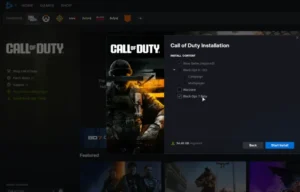
Once your preload is finished, remember to keep your system connected to the internet. The game might need a day-one update when those servers go live.
Set reminders for the beta kick-off time so that you will not miss out on opening hours. Getting in early means you’ll level up quickly and unlock rewards.
Gather your friends and set up some play sessions. Organized squads fill the team-based modes in a way that solo players cannot.
Read beta feedback from other players to discover the best strategies and weapon loadouts. This gives you a competitive advantage from day one.
Final Thoughts
Preloading Call of Duty Black Ops 7 Beta ensures that you are game-ready instantly without any wait time. Following those platform-specific steps translates to easy downloads across PC, PS5, and Xbox.
The beta provides a tantalizing taste of what the full game offers. Use it to try features, give feedback, and sharpen your skills.
Get a jump-start on your preload today and be ready when Multiplayer battles and Zombies adventures go live. The servers are ready for you.