Meta App Manager Explained: Everything You Need to Know Before Making a Decision
Have you ever noticed a Meta App Manager on your Android device? You’re not alone. This hidden app is being discovered by thousands of people daily who wonder just what it’s for.
Allow me to explain what is really happening.
What Is Meta App Manager?
Meta App Manager is a Meta (Facebook’s parent company) background app. It operates quietly on your Android device.
It looks after all of Meta’s owned apps. That’s Facebook, Instagram, WhatsApp and Messenger.
Consider it a universal controller. It helps keep these apps updated, in sync, and working smoothly together.
Why Is It On Your Phone?
The Meta App Manager is pre-embedded by most mobile device manufacturers. Samsung and Xiaomi and others offer it via partnership deals with Meta.
You didn’t download it yourself. It was installed as a system app.
This is why a lot of its users are learning about it and feel shocked when they come across it.
What Does Meta App Manager Actually Do?
The application does several things in the background:
Automatic Updates
It downloads and installs updates to Meta’s apps without even asking you first. This helps with keeping your apps current with the most recent features and security patches.
Cross-App Integration
The manager allows Meta apps to share information. With this feature, you have the option to log in to Instagram via your Facebook account.
Performance Optimization
It also deals with shared resources such as cache and memory. This will lessen the burden on your device.
Push Notifications
The app aggregates all Meta platform notifications in one place. This will prevent your battery from being drained by several notification services.
Is Meta App Manager Safe?
Yes, it’s safe from malware. Meta App Manager is an official app that has been verified by Google Play Protect.
There are no viruses or trojans in this application. It’s an authentic tool from Meta Platforms, Inc.
But safety and privacy are not the same thing.
.

Privacy Concerns You Should Know
The following kind of data will be collected via Meta App Manager:
- Information about your device (model, Android version, specs)
- How you use Meta apps
- Performance statistics (crash reports, error logs)
- Network information, such as network connection status and Wi-Fi connection details
Here, the app follows what you do in the Meta ecosystem. This helps Meta deliver personalized content and advertisements.
This extensive tracking leaves many people uneasy. And that’s completely valid.
Does Meta App Manager Drain Your Battery?
The app actually requires very little battery. It’s usually less than 2-3% of your total battery usage.
However, problems arise when:
- Multiple Meta apps update simultaneously
- Background synchronization runs constantly
- The application interferes with some system services
More battery draining happens on older phones which have less amount of RAM. Some of the newer devices may not even notice a difference.
If anything is using more than 5% of the battery, something’s not right.
Should You Keep or Delete Meta App Manager?
That depends on how you use your phone.
Keep It If:
You’re on at least a handful of Meta-owned apps every day. The ease of automated updates saves time.
You would like Facebook, Instagram and WhatsApp to be more closely integrated. Some of the features such as single sign-on do not work if the manager is down.
Your phone is relatively new. Current devices are also quite helpful in dealing with background processes.
Delete It If:
You prioritise privacy over convenience. By disabling the app, you have more control over what data does get shared.
You use limited mobile data. The app takes up 100-500 MB of monthly background syncing.
Your phone is old and slow. Performance might really improve if you remove the manager.

How to Disable Meta App Manager on Android Safely
That is much safer to disable that app than it is to delete it altogether. Here’s how:
Method 1: Using the Standard Settings (Most Phones)
- Open the settings on your Android phone
- Then click on “Apps” or “Application Manager”
- Choose “Show System Apps” from the menu
- Look for “Meta App Manager” in the list
- Tap the app and press “Disable”
- Confirm when prompted
Method 2: For Samsung Devices
- Go to Settings → Apps
- Tap the three-dot menu icon
- Select “Show System Apps”
- Find Meta App Manager
- Tap “Disable” and confirm
Method 3: Quick Access
- Long press any of Meta app’s icons (Facebook or Instagram)
- Tap the info icon
- Scroll to “Related Apps”
- Select Meta App Manager
- Tap “Disable”
What Happens When You Turn It Off?
Your Meta apps will still work as they do today. Facebook, Instagram and WhatsApp are all working just fine.
However, you’ll notice these changes:
Manual Updates Required
You have to update the Meta app from the Google Play Store one by one.
Limited Cross-App Features
Some features for integration may no longer work. For instance, cross-posting directly between platforms could go down.
Independent App Operation
Each Meta app runs separately. This means less background synchronisation.
Reduced Notifications
Combined Meta notifications may be reduced for you.
Is It Possible to Re-Enable the Meta App Manager Later?
Absolutely. Return to the same settings menu, and if you’re done with it, tap “Enable” in place of “Disable.”
The app will get back to work right away. There is also no loss of information during this process.
Your photos, messages and account info remain completely safe.
Q: Is Meta App Manager safe?
Q: Is it possible to remove Meta App Manager?
Q:Is there affect on phone’s speed?
Q: Is it spyware?
Common Problems and Quick Fixes
Can’t Find the App?
Ensure that “Show System Apps” is enabled. Try searching for “Facebook App Manager” or “Facebook Services” instead.
Disable Button Is Grayed Out?
Some manufacturers lock this feature. Try for a “Force Stop” instead. For advanced users, ADB commands can be used.
Apps Not Working After Disabling?
Restart your device first. Clear cache for affected Meta apps. If issues persist, repeat the above steps to enable back Meta App Manager.
The Bottom Line
The Meta App Manager is a perfectly valid tool to make your Meta app experience better. It is malware-free, but it does gather usage data.
Whether to keep it enabled is up to you:
- Choose convenience: Leave your copy on for automatic updates and easy integration
- Choose privacy: Turn it off for greater control over your information and background processes
- Choose performance: Disable on older devices to save resources
The good news? You can switch it off without anything Meta falling apart. And you can always just switch it back on.










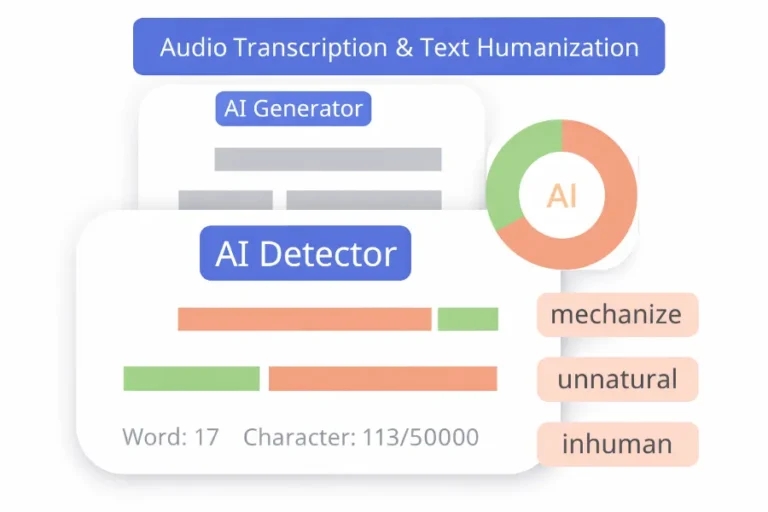

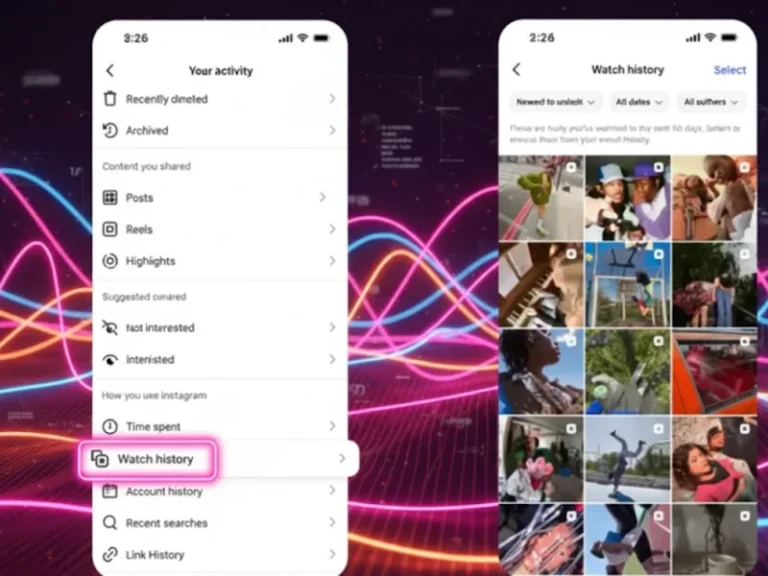




HarryYou have written an informative and engaging blog post. I will most certainly be telling other people about it.