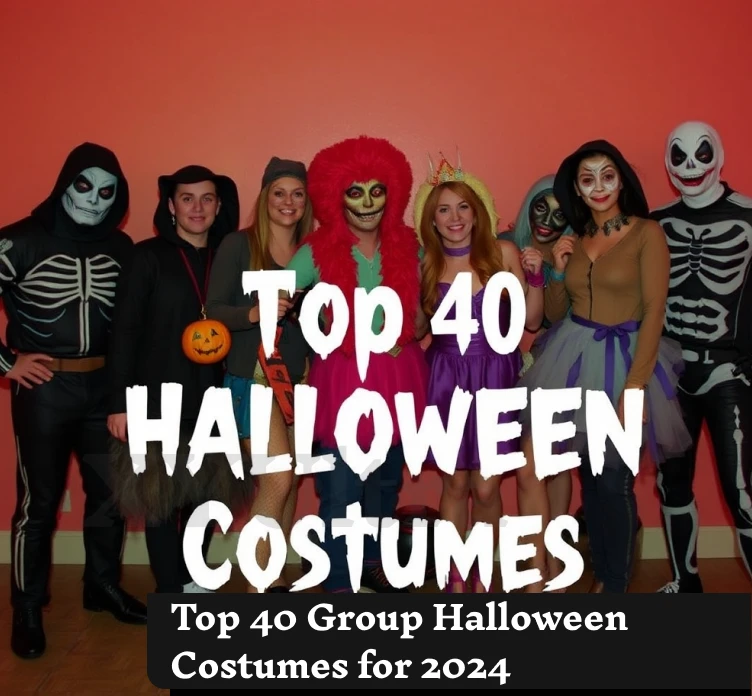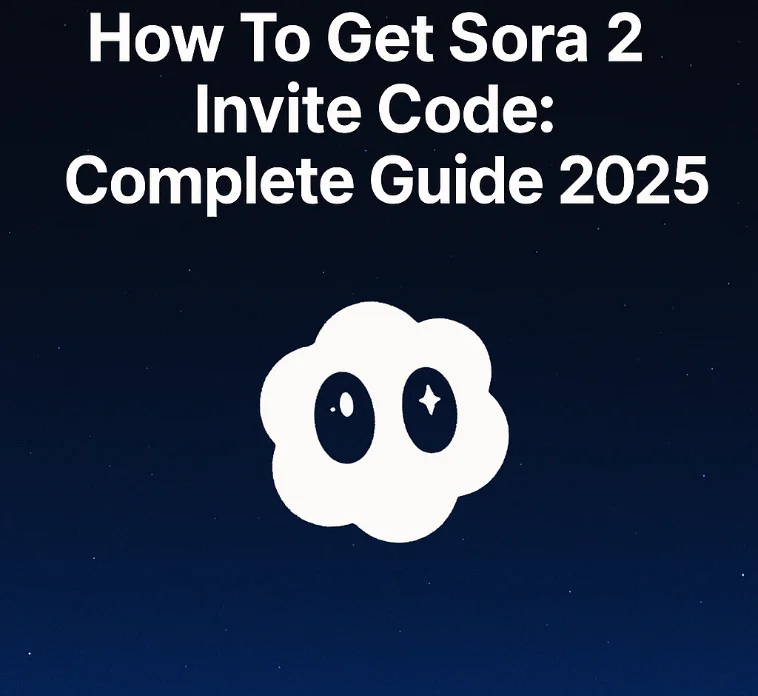Now, short videos are all the rage on Instagram. Users are spending hours a day watching Reels. But the platform also lacks a traditional watch history. That makes it tricky when you want to go back and watch a particular Reel you saw earlier.
A lot of people look for ways to see their Instagram Reels history. The good news is that there are a number of workarounds. This article explores how to see the Reels you’ve watched on Instagram practically.
Is There a Watch History for Reels on Instagram?
Reels does not have a viewable watch history. The platform saves data of your viewing activities internally for the purpose of giving you recommendations on what to watch. The problem is that this information is locked behind bars (read, not open to the users).
This restriction applies to all personal Instagram accounts and Facebook Reels. Whereas YouTube keeps a significant watch history with detailed views, Instagram is more about privacy and discovery rather than memory.
There is one upside—you can still find Reels you’ve previously viewed. The secret is using some alternative tracking methods that are built into the app.
Method 1: Checking Your Liked Reels
Liking things on Instagram is your own private bookmark system. Each Reel your heart is saved in a convenient list.
This is how you can reach your liked Reels:
- Open Instagram and go to your profile page by clicking the icon on the bottom right of the screen.
- Open the main menu by tapping the three horizontal lines at the top right.
- Tap the list under “Your Activity.”
- Choose “Interactions,” and tap “Likes” to see absolutely everything you’ve ever liked.
- Select “Reels” in the filter dropdown to see videos only.
- You can scroll through the chronological list to find a Reel you’re specifically looking for.
As long as you like stuff you find interesting, this method is reliable. The list is ordered with your most recent likes at the top, so recent Reels are easier to find.
Pro tip: Get in the habit of liking Reels when you watch something useful. This results in a little bit of history for free.
Method 2: Visit Your Saved Reels Collection
Instagram’s Save feature makes it easy to collect content and have a neat arrangement. You can add your own collections to organize varying types of Reels.
Here’s how to find saved Reels:
- While watching a Reel, tap the bookmark icon on the right side of the screen.
- Optionally, you can also add the Reel to a collection or save it to “All Posts.”
- Go to your profile and click on the three horizontal lines in the top right.
- Choose “Saved” from the menu.
- Select “All Posts” or go to the collection folder you want.
- Search through your saved pieces to find the Reel you want.
Thematically organized collections are a helpful approach. For instance, you may have a different folder for recipes, fitness tips, or entertainment content. Saved Reels are available without expiration, so long as you don’t delete them yourself. And this is why saving works better than memory alone.
Method 3: Use Audio or Music Tracks to Search
There’s audio with the Reels on Instagram. This audio exists in a searchable form you can use to your advantage.
Here’s how to search for Reels based on audio:
- Press on the search icon at the bottom of your Instagram screen.
- Type the song name, artist, or memorable lines in the search bar.
- Jump to the “Audio” tab to find any matching soundtracks.
- Choose the correct audio from the menu items and pick an appropriate audio track from the allowed ones.
- Get lost in all the Reels that feature this sound.
- Tap “Save Audio” to save the audio itself for ready access in the future.
This works particularly well for trending sounds. Popular audio tracks can have thousands of associated Reels, but you can often pinpoint the one you’re after by the creator or what’s happening on screen. Lots of Reels include original or exclusive audio. If you can recall just a few words of the passage, you can use the search function to find it.
Method 4: Discovering Reels Through Creator Accounts

If you remember to whom the Reel belonged, then searching for their account is the most straightforward approach.
Here is how to find Reels by creator:
- Just tap on the magnifying glass to get to the Explore page.
- Type the creator’s handle in the search screen.
- If you do not see this tab, click on the “Accounts” tab.
- Choose the right profile from the search results.
- Go to their Reels tab to see all of their video content.
- Scroll through their Reels in chronological order to locate the video you want.
Popular creators typically post several Reels a week. This timeline is here to help you narrow your search by the approximate time you watched a certain Reel. By following others whom you find interesting, you see them more in your feed. This is going to save you a lot of time when manually searching things up later.
Method 5: Refer to Instagram Search History
By mentioning all these search methods and features, we tried to make sure you can actually browse past searches. Instagram keeps a record of your search history to make it easier for you to find your favorite accounts and hashtags again right away. This won’t track Reels watched directly, but it might offer some useful hints.
Here is your search history:
- Tap the search icon to open Explore.
- View the last searches you performed under the search bar.
- Tap on the past searches related to Reel topics.
- Look through the results for useful content.
- Clear out single searches by tapping the X on the right of each entry.
The patterns in what you have browsed are found in your search history. These patterns can jog your memory for certain Reels or creators.
Method 6: Explore Hashtag Searches
Makers put their content into hashtags. If you recall any hashtags used to caption or describe a Reel, this is another search option.
Search for Reels using hashtags:
- Click the search icon to get to the Explore page.
- Enter that hashtag (pound sign included) into the search bar.
- Select the “Tags” sidebar content of the search results.
- Click on the hashtag to see all content related to it.
- You can filter by “Recent” or “Top” to change the range of search results.
- Scroll through the Reels that appear under that hashtag.
Specific hashtags work better than general ones. A specific hashtag like “veganmealprep” helps to hone in on results far more effectively than generic tags such as “food.” With hashtag searches and a “how long ago” publish date, you can find the right Reel.
Why Instagram Doesn’t Have a Watch History
Instagram emphasizes content discovery over a record of your activity. The platform would rather that users discover new content than rewatch old videos.
There are several reasons for this design decision:
- Privacy concerns: Browsing apps is a sensitive feature. Some users may not want others to see their full watch history.
- Storage requirements: The need to keep detailed watch histories for billions of users is a behemoth of work.
- Business model alignment: Promoting new content consumption supports creator partnerships and ad revenue. Instagram makes money from ads and creator partnerships around new content.
- User interface complexity: Adding watch history would require a heavier menu system.
Facebook, Instagram’s parent company, is not applying that same logic to Facebook Reels. Neither service currently allows native watch history access.
Tips to Track Reels Better in the Future
Because Instagram has no built-in way to know where you’ve traveled, making a personal habit of that couldn’t hurt. These are some ways to make it easier to find Reels down the line:
- Like any Reel that delivers value on the spot. This creates an automatic archive.
- Save Reels to themed collections organized by topic. Use descriptive collection names.
- Follow creators that you enjoy seeing. That way, their Reels remain available through their profile.
- Screenshot Reels that are useful before you swipe through them. Put screenshots into a folder on your phone.
- Share cool Reels with yourself over Instagram direct messages. This will save a personal chat archive.
- Note the audio name if a Reel features catchy music. Audio makes for a good search reference later.
- Turn on activity notifications in Instagram so you can get a better sense of your engagement over time.
Third-Party Tools and Alternatives
There are third-party apps that promise to track Instagram watch history. Exercise caution with these tools. They typically require that you give up your Instagram login information, which can be risky. Only authorized third parties are allowed access to Instagram, according to the site’s terms of service. You might get your account restricted or even permanently blocked when using those kinds of tools.
There are various browser extensions and tracking apps that can compromise your account security. Stick to the official features of Instagram and other options detailed in this guide. In weighing external tracking services, always go in favor of account security over convenience.
How Instagram’s Algorithm Uses Your Behavior Data
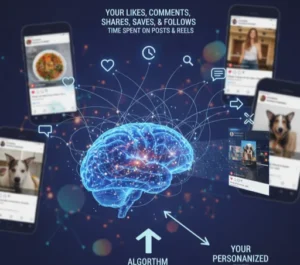
Although users lose access to their watch history, Instagram still makes use of that information relentlessly. The algorithm studies how you watch to make your Reels feed personal.
The platform monitors multiple signals of engagement:
- Watch time: How long you watched a Reel is an important factor in making sure people see things they enjoy.
- Replays: Replays signal popularity and promote similar content in your feed.
- Saves and shares: These are proxies of high value, worthy of recommendation.
- Account interactions: Your feed is prioritized based on accounts you engage with the most.
- Audio preferences: Soundtracks that you revisit regularly affect what music is recommended.
Knowing how the algorithm operates can help you train your feed. Engage purposefully with stuff you want to see more regularly.
Frequently Asked Questions
Does Instagram have Reels watch history?
Is there a way to view Reels I already watched on Instagram?
Can you find a Reel that I did not like?
Is there a watch history on Facebook Reels?
Do creators know who watched their Reels?
Is there a way to automatically follow Instagram Reels?
Conclusion
Instagram Reels, past (when it comes to the native capabilities), is as far as one can go with current features in 2025. But there are a few workarounds that allow you to easily find something you’ve already watched.
The most consistent ways to do that are by checking your liked Reels, viewing saved collections, or searching based on audio or creator. Establish a routine for liking and saving posts. It will be much easier to find content later on.
Although Instagram might later introduce its own watch history features, users already need to work with the tools at hand. By following the tips in this guide, you will have better control over the Reels you wish to return to.
Begin organizing your system today. Like great content right away, create themed collections, and follow like-minded creators. This simple practice will change the way you explore Instagram Reels going forward.