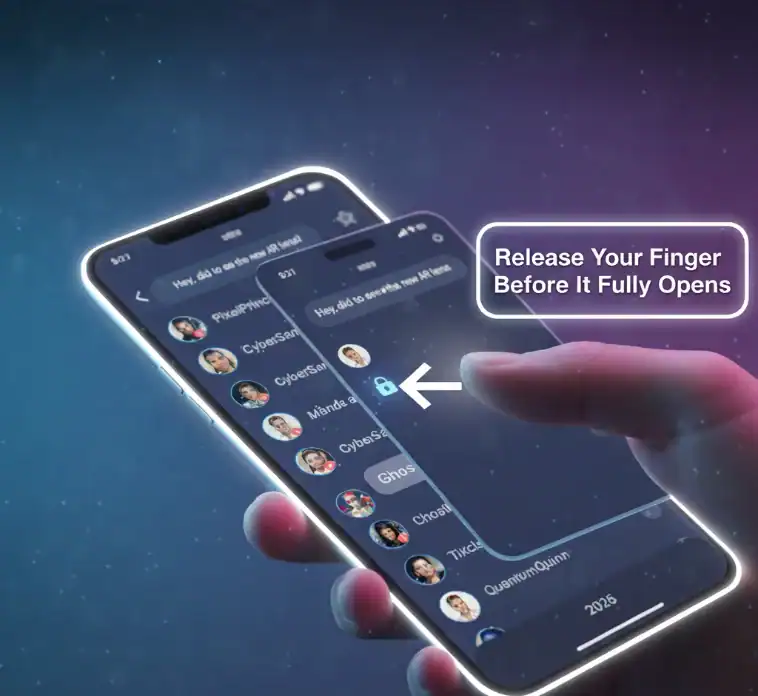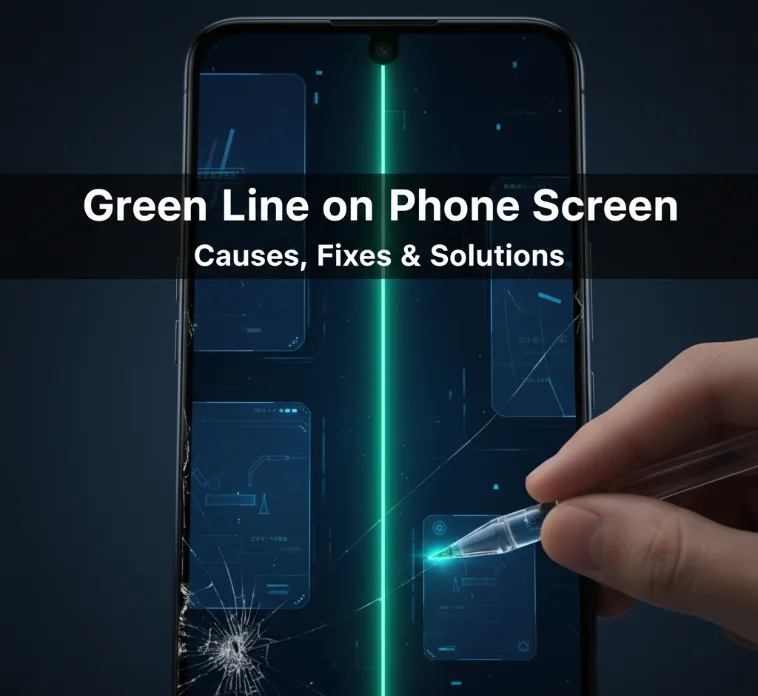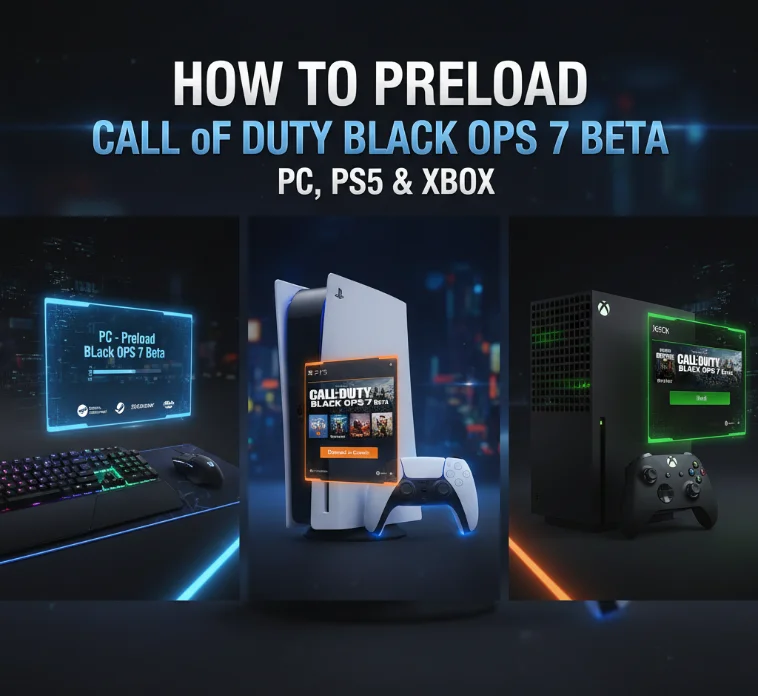Half swiping on Snapchat controls when and how you respond to messages. This is useful—it lets you see what a message says without opening it, and in turn, sends a read receipt that the sender can use to know that you’ve opened a chat from them.
It is a way that many users intentionally manage their interactions. Perhaps you would like to review a message while in a meeting but don’t want the added pressure of having to respond on the spot, or simply want to know what someone said before determining how best to reply.
This guide goes into detail on how to half swipe on Snapchat in 2025, with device-specific instructions and a quick run-through of the most common mistakes.
What Does Half Swiping Mean on Snapchat?
Half swiping is a gesture trick that allows you to check text messages in Snapchat without the blue box appearing around them. When you do this successfully, the sender won’t know you’ve opened it.
Note: This is only effective for text-based chats. It doesn’t pertain to photo or video Snaps, which are counted as soon as you open them.
This one requires you to swipe right and partially open a chat window while holding down your finger on the screen. You swipe back left and then let go. That will prevent Snapchat from logging the message as entirely opened.
Why People Use Half Swiping
Users choose to half-swipe for a number of sensible reasons related to privacy and social norms.
Managing Response Expectations
When someone knows that you have read their message, they will usually expect an immediate answer. Half swiping allows you to check messages without leaving them open, meaning no expectation. This is perfect when you are busy, stressed, or don’t feel like speaking at all.
Avoiding Awkward Situations
There are some messages where you need to ponder your reply a bit. You may just need to mull over your response or flip the tone of an incoming message during a fight. Half swiping helps you with that space to breathe.
Maintaining Social Boundaries
Not all messages are urgent. When you half swipe, you can focus your time and energy without sending the message ‘I’m not interested’ to someone.
Staying Informed During Busy Moments
You can immediately look up what someone said without being sucked into a full conversation. This comes in handy especially at work, meetings, or family hours.
How to Half Swipe on Snapchat: Step-by-Step Guide
Read and follow these steps if you want to know how the half swipe can be done perfectly on your device.
Step 1: Open Your Chat Screen
Open up Snapchat on your device. To do so, swipe right from the camera screen or tap the chat bubble icon in the bottom left. That brings out your message inbox list, where all threads can be visited.
First, ensure you have the most recent version of Snapchat. An older version might have a different interface that just doesn’t work with the gesture control.
Step 2: Find the Unread Message
Locate the conversation you’d like to preview. Unread messages usually appear with a blue dot or “New Chat” option displayed below the contact name.
Place your thumb or finger on the left side of the chat row, near the person’s Bitmoji or profile picture. Do not tap yet. Just sit back and get ready to swipe.
Step 3: Half Swipe It
Press down on the chat entry and slide your finger slowly right. Move carefully and deliberately. The idea is to slide in just enough so a snippet of the message opens up and shows some of its text, but not all, without opening the conversation itself.
You’ll see a snippet of the chat window fly in from the right side of the screen. This excerpt is a preview of the message. The key is that you hold your finger down on the screen throughout this entire process. There is no need to raise your finger at all.
Step 4: Swipe in the Opposite Direction to Close
As soon as some text has been read, slowly start moving your finger to the left while pressing it on the glass. Return the chat to closed.
You shouldn’t remove your finger from the screen until the preview of the conversation is totally gone. If you let go too soon, Snapchat may count it as opened.
Step 5: Confirm That the Message Wasn’t Read
Get out of the chat screen and back to your inbox. Verify that the message appears to still be unread with a blue indicator or the “New Chat” label. If the unread marker disappeared, you swiped too much or took your finger off too soon. The sender would have received an open alert.
How to Half Swipe on Snapchat iPhone

If you’re using an iPhone, you can make it even more accurate by enabling a particularly useful accessibility feature. Tap on Settings and then tap Accessibility. Tap on Touch, then turn Reachability ON on the next page. This feature can bring down the whole screen when you swipe down at the bottom edge of the screen.
Reachability gives you more command over fine finger movements. The lower point of the screen is much more natural and intuitive for reaching the item, creating a comfortable distance when performing delicate motions like half-swiping without moving your thumb too far away. This can be particularly handy on the larger iPhone models, where it is difficult to reach across the entirety of the screen.
How to Half Swipe on Snapchat Android
Different manufacturers implement it differently—some have more touch-sensitive screens than others. You might have to adjust your phone settings for the best half-swiping. Go to Settings and locate Display or Touch Sensitivity. It depends on your Android manufacturer and model, but the location is generally consistent.
Try adjusting the touch sensitivity setting if there’s an option for it. A more sensitive screen makes finer swipe gestures detected better and will also avoid some accidental full opens. Some Android phones display gesture options within system settings as well. Play around with these settings to determine if any of the configurations can help you gain more control in swiping gestures.
Half Swiping Mistakes You’re Making and How to Avoid Them
Even with experience, you can still half-swipe incorrectly. When you know about these mistakes, that means you have also learned to get rid of them.
Swiping Too Far Right
The typical mistake is swiping too far for the preview. If you slide too much, Snapchat will fully open the conversation and mark it as read. Master making smaller, more controlled strokes. You don’t have to reveal the entire chat window, only a portion of the message.
Lifting Your Finger Too Soon
If you let go earlier without finishing the swipe, then it marks the message as opened. It’s not only about the swipe; you must also pay attention to when you release your finger.
Try to force yourself into making this habit by never looking away from your screen while doing the entire gesture flow. Regard it as one move from start to finish, rather than a series of steps.
Rushing the Movement
Rushing and lack of flow lead to errors. You need to have patience for the half swipe, and you should pull it off as slowly as possible. Slow down your swipe speed. You have more control, and you’re less likely to overshoot with thoughtful movements.
Not Practicing First
Trying to half-swipe on an important message without practice will multiply your number of errors.
Practice the technique with conversations from close friends who won’t be upset if you accidentally open their messages. Build muscle memory through repetition.
What If You Make a Mistake?
If you half-swipe and make the mistake of opening a message by accident, there is no way to unread it. There is no function to unread a message after you read it on Snapchat. The best you can do is reply naturally. Attempting to rationalize why you have read but not replied to a message tends to create more uncomfortable moments than just continuing the conversation.
Or you might acknowledge the need to reply swiftly. Most people understand that life is hectic and it’s not always possible to respond to a text immediately. It’s just about learning from every mistake. Notice what you did wrong and then vary your technique the next time.
Does Half Swipe Work with Snapchat’s New Update?
Half swipe still works in 2025, even after countless updates to Snapchat over the years. It’s not an officially supported feature, but a software interaction quirk due to how the app is designed.
However, for Snapchat Plus users, there is now “Peek a Peek.” This paid feature alerts you when someone half-swipes one of your messages. If your recipient has Snapchat Plus, they can probably sense the fact that you tried to preview it.
The future of the half swipe is in question. Snapchat might change the chat interface in a future update so that this no longer works. The company may wish to kill the workaround, as it could be part of attempts to promote subscriptions for Snapchat Plus. For now, the feature works well for text-only chats with messages sent to people who don’t have Snapchat Plus.
Can You Tell If Someone Half Swiped on Snapchat?
Half swipes are not recognized by typical Snapchat accounts. The application doesn’t even mention that someone has read your message if they do so using this technique.
Only those who use Snapchat Plus and have activated the app’s Peek a Peek feature would be able to see when their messages are half-swiped. This exclusive feature will show an eye or notification indicating that someone has read their message without even opening it in full.
If you have a normal Snapchat account, other regular users never know that you even tried half swiping. Just be careful sending Snapchats to those who’ve signed up for Snapchat Plus, as they might be more attentive to chat behavior. Similar to how users monitor their interactions, you might also want to know how to know if someone blocked you on Snapchat to better understand your messaging status.
How to Tell If Someone Half Swiped Your Message on Snapchat
You also need an active Snapchat Plus subscription in order to see half swipes on your messages. This is a premium feature and is only available to paying accounts. Once you sign up for Snapchat Plus, you can activate the Peek a Peek feature in settings. Upon activation, you will be notified when someone half-swipes your chats.
The warning usually comes in the form of an eye icon or some type of badge signifying that your message was previewed but not entirely opened. This will let you know who is reading your messages and doing it quietly. There’s no way to tell if a half swipe is done for free for Snapchat users. The standard app does not feature any statistics or analytics about message preview access.
Can You Half Swipe on a Snapchat Laptop?

On a laptop or desktop, a half swipe is nonexistent. This approach is fundamentally based on mobile touchscreen gestures that are barely possible with a mouse or trackpad.
Snapchat’s website is not as full-featured as its app. Many privacy features and gesture-based options only work on smartphones and tablets, not PCs. The half-swiping gesture only works if you open up Snapchat from the mobile app on an iOS or Android phone.
How to Get Good at Half Swiping
It’s relatively easy to learn, but it can be hard to get used to. Here is how to get better at half swiping—it’s about practice and attention to detail. These tips will help you get consistent results.
Start with Test Conversations
Start working on it in conversations with trusted friends or family members who will not mind if you mess up. Practice on these low-stakes conversations. Create a test account if you need to practice without social repercussions. Message yourself and half swipe over and over until the motion starts to feel normal.
Find Your Optimal Swipe Distance
Every phone screen reacts a little differently to touch. Experiment with different swipe lengths to find out which feels best on your device. On some screens, you have to swipe further to get message previews; on others, the screens are more delicate. Knowing the sweet spot for your phone increases your chances dramatically.
Focus on Smooth Movements
Stuttering or jerking movements often result in mistakes. Strive for strong, fluid swipes that flow naturally across the phone’s display. Try to imagine the movement like drawing a smooth curve, not a jagged, angled stroke. In many instances, this mental process leads to better physical performance.
Watch Your Finger Pressure
Keep consistent pressure as you swipe through. You can also get confused results with either too much or too little pressure, which may confuse the touchscreen into not recognizing your action. Medium, even pressure is best for most devices. Adjust to the touch sensitivity of your specific phone.
Time Your Practice Sessions
The less stressed you are, and the slower the pace, the better your form will be. Practicing should not happen when you are tired or restless. Have a couple of minutes each day set aside for developing your technical prowess. This concentrated approach ramps up your learning curve.
Alternative Ways of Discreetly Reading Messages
If you have trouble with half-swiping or find it not consistent enough for day-to-day use, consider these other methods of managing messages.
Airplane Mode Method
Enable airplane mode before you open Snapchat. You can read messages without activating those read receipts while you’re offline. Make sure to close the app down entirely before you disable airplane mode. This method has limitations. Snapchat might still mark the message as read once you log back on, particularly if you spend a lot of time reading the chat.
Notification Previews
Enable notifications for messages on your phone. This feature lets you read brief messages without opening Snapchat—right from your lock screen or notification shade. The problem with that is that longer messages are truncated in notifications. You really see no more than a line or two of text.
Direct Communication About Response Times
The simplest way is by being real and opening the lines of communication with your contacts. Let them know that you have different time frames in how you respond to things, and if there’s no response, it does not equal disinterest. This kind of openness makes sneaking and space unnecessary and promotes healthier communication dynamics.
What Are the Plus and Premium Features of Snapchat?
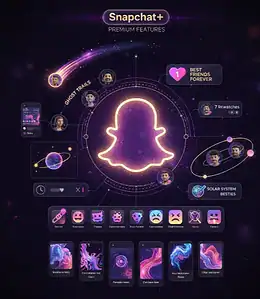
Snapchat Plus is a paid membership service that unlocks and provides additional top-tier features such as advanced privacy settings and more customization.
Peek a Peek is aimed at users who try to read messages without entering into a conversation. It’s a great tool for privacy awareness, but also an incentive for users to upgrade their accounts.
Perhaps Snapchat considers half-swiping an unintended workaround to their platform engagement metrics. By monetizing Peek a Peek with premium subscribers, they incentivize more transparent conversations.
As Snapchat further builds out its premium content features, we may see more tools that impact what people are able to do privately with messages.
Half Swiping and Snapchat’s Future Design Direction
Social media networks regularly update their interfaces and add features. Half swipe is kind of a hack or workaround—an unintended thing. Snapchat could always change the chat interface down the road to completely do away with half-swiping. It might be a technical shift—say, ensuring that partial swipes always fully open, or redesigning how the gesture controls work altogether.
The growth of Snapchat Plus features indicates the company is going to monetize privacy utilities. This could eventually turn into a “premium only” feature for discreet message previews.
Half swiping still works for now, for users who are sending messages to people that they know don’t have Snapchat Plus. Use this method while you can, but stay informed about changes to apps that might alter this access.
Frequently Asked Questions
Can I half swipe on Snapchat without someone knowing?
How do you half swipe on Snapchat?
Does half swipe work on Snapchat in 2025?
Can you see when someone half swipes you on Snapchat?
How to disable seen on Snapchat?
Can you half swipe on Snapchat on a laptop?
What is Peek a Peek on Snapchat?
Why can't I half-swipe successfully?
Final Thoughts on Half Swiping
Half swipe allows you more control and lets you manipulate the way you use Snapchat. With this simple gesture skill, you can still keep in touch with messages as they come in without feeling compelled to reply right away. Half swiping is a skill that takes time, patience, and precision to get really good at. Go slow, try the move out in low-stress positions, and ease into it to become more comfortable and accurate.
Just remember, this works only on regular Snapchat accounts. If users have Snapchat Plus’ Peek a Peek feature, they can see when you half-swipe.
Half swipe responsibly and be mindful of what it means to read a message without the sender receiving acknowledgment. While the method is a solid privacy feature, you’d be better off focusing on keeping healthy communication habits instead of relying on an app workaround. Try out the steps in this guide and tailor how you do things to match your device, and soon enough, you will be half-swiping on Snapchat for more thoughtful and relaxed chatting.