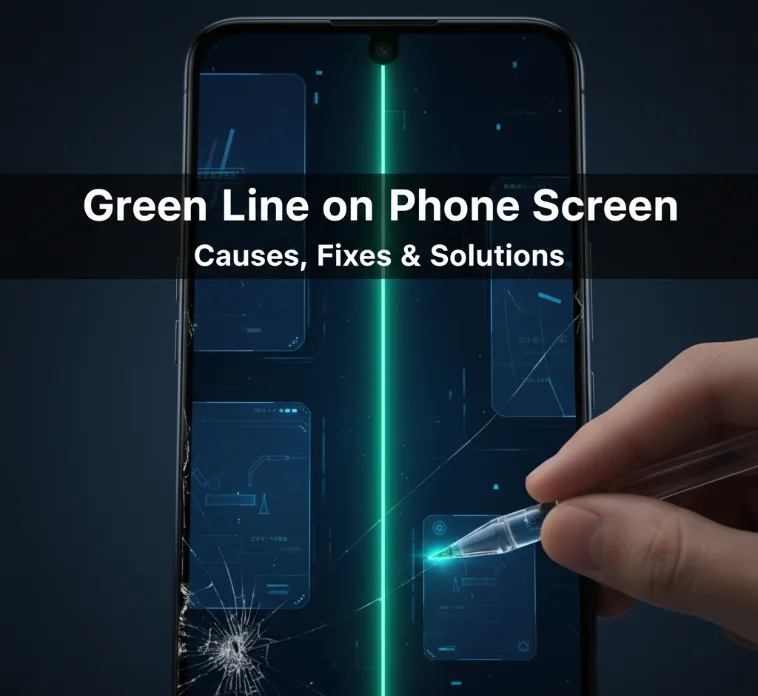X is the preeminent news and discussion site for readers, practitioners, and policymakers interested in planning. The platform is a content-sharing tool. But there are also explicit posts that aren’t always appropriate for audiences of all ages.
If a post is sensitive, X automatically applies a warning to it. This flag states “This media may include sensitive material” or “Potentially sensitive content.” You can adjust your settings to see this content without restrictions or not at all.
This guide instructs you on how to configure sensitive content settings for X on all your devices.
What Qualifies as Sensitive Content on X?
Content on X falls into various types. The network classifies these as graphic violence, adult or sexual content, gratuitous gore, and animal abuse imagery.
X allows consensually-produced adult content when correctly labeled. This type of media must be marked as such when uploaded. Sensitive material is disallowed in profile images or header images.
Underage children are also blocked from viewing adult content on X, which is a security measure to guarantee that underage users don’t come into contact with unsolicited content.
How To See Sensitive Content on the X Mobile App
Find out what type of sensitive content you might encounter and how to control your exposure on Android and iOS devices. Here’s where to change your preferences.
How to Guide on Mobile
- First, open the X application on your phone. Click on your profile icon in the upper left corner.
- Next, scroll down all the way to Settings and Support. Click on this option and later select Settings and Privacy from the dropdown.
- Navigate to Privacy and Safety. Find the part that says Content You See and tap to open.
- Choose Sensitive Media from one of the options. You will be presented with three toggle buttons of different content types.
- Switch on Graphic Violence, Adult Content, and Other. This then means you can browse anything sensitive, free from warnings.
- Go back to the previous screen and click on Search Settings. Turn off the Hide Sensitive Content switch in search results.
- These changes take effect immediately. Sensitive content will no longer be hidden behind blur or warnings.
How Do You Disable Sensitive Content Blur on the X Desktop

Such sensitive content preferences can also be modified by users on the desktop. It is a slightly different process from the mobile version.
Desktop Settings Configuration
- Go to X.com and log in to your account.
- In the left preview menu, click on More. When the menu is displayed, tap on Settings and Privacy.
- Choose Privacy and Safety from the settings menu. Click on Content You See in the menu.
- Tick the box that says Display Media That May Contain Sensitive Content. This will erase the warning page from all posts.
- Now, inside the same menu, scroll down to Search Settings. Uncheck the Hide Sensitive Content feature.
- By clicking the confirmation button, your changes will be registered, and a refresh of all your open browser sessions will take place.
How To Mark Your Own Posts Sensitive
- It is the responsibility of content creators to properly tag this material. X offers ways to flag your own content as sensitive before publication.
- Access Settings and Privacy from your profile menu. Go to Privacy and Safety.
- Choose the option Your Posts. Enable the toggle for Mark Media You Post as Having Material That May Be Sensitive.
- Use this for all of your future posts. You need to turn this on before you can upload explicit content.
Reminder: Profile images and headers may not contain sensitive media. This is always true, no matter your settings.
Understanding X Sensitive Content Settings
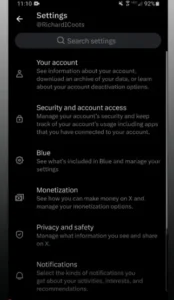
- X provides many levels of protection for sensitive information. These are for users who want to manage their experience.
- By default, the platform suppresses NSFW content from all users. That is to protect people who don’t want to view explicit content.
- But anyone wanting to see sensitive content is required to adjust their settings. This two-step approach guards against a lack of informed consent.
- The results of the search also have sensitive content hidden by default. You’ll also want to turn off this filter independently of the typical content workflow.
Fixing Sensitive Content Settings on X
Not all setups run smoothly, though. There are several factors that influence the display of sensitive content in your feed.
Common Issues and Solutions
- One of the main reasons desktop settings might fail is the presence of an outdated browser cache and cookies. In that case, you need to clear the browser cache and cookies. Try a browser cache clearing and browser resetting operation.
- Alternatively, just update your X app to the latest version on your mobile device. Older apps may not correctly show the current settings.
- Log out of your account entirely and sign in again. This updates your settings on all connected devices.
- Verify that your account is age-gated. If you are less than 18, then your account isn’t enabled to see sensitive content.
- Make sure you have completed everything in Content You See and Search Settings. You have to enable both for easy access.
How to Safely View Sensitive Material
Suppose you have chosen to watch sensitive content; then it is necessary to be aware of a few things. The knowledge of consequences is what people must know before they do something.
Such content may cause discomfort or evoke a negative memory in some readers. Make sure your mental health and stress levels are managed before you choose to start enabling these settings.
For minors, parents and guardians should complete a review of account settings. The platform has its own age-limiting system in place, but additional oversight is needed to protect younger users.
Handling Sensitive Content in Search Results
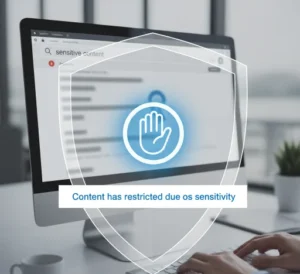
X has individual search functions with separate filters for sensitive content. These filters function apart from your overall content settings.
The search filter filters out sensitive posts on the search results page. That way, your searches remain pristine when exploring particular topics.
With the search filter turned off, all appropriate results are returned, including sensitive ones. This gives better search results.
Both of these need to be set for you to take total control over your sensitive content experience. General content settings influence your timeline, and search settings impact those search results.
Privacy & Safety on X: Best Practices
Responsible use of platforms with knowledge regarding the content settings and their impact is required. For a better experience, these tips can be your guide.
After some time, it is always advisable to check and ensure that your profile still mirrors your actual preferences. Your own comfort level may change.
Report content that doesn’t adhere to X guidelines. The platform doesn’t allow certain types of sensitive content.
Block or mute accounts that share content you find offensive more than once. You are in charge of your feed and what you see.
You may want to turn on two-factor authentication to secure your account. Locked accounts help avoid unauthorized changes to settings.
Frequently Asked Questions
How do I turn off the sensitive content blur feature on X?
How can I see sensitive content on iPhone X?
Can I disable content warnings for sensitive media on X?
I can't see NSFW content on X. Why?
How do I label my posts as sensitive on X?
What distinguishes the sensitive content settings from Search Settings?
Are individuals under the age of 18 permitted to view sensitive content on X?
Conclusion
X offers extensive options for controlling sensitive content on the network. Explicit material can be toggled on or off according to a user’s personal preference.
Mobile users change settings under Privacy and Safety in the app’s settings. Desktop users have similar options in the More menu of the website.
The instructions are the same whether you use a mobile or a desktop. These changes manage your full X session.
Please be responsible and use these settings appropriately. X sensitive content settings let you control your social media experience.