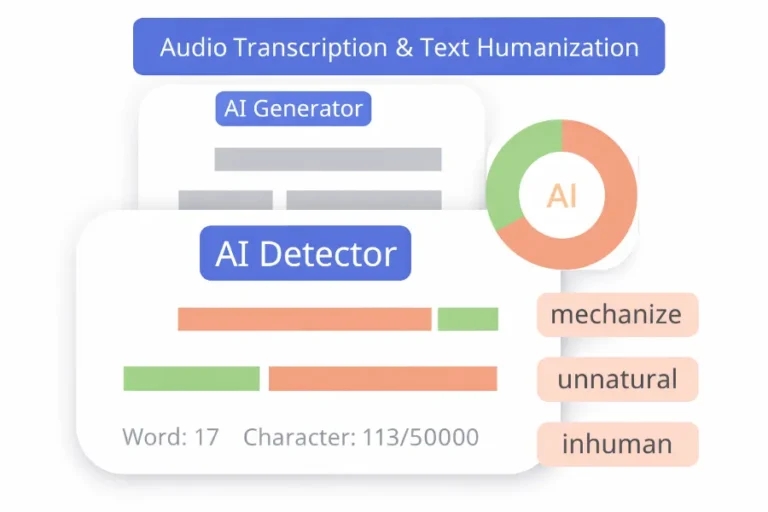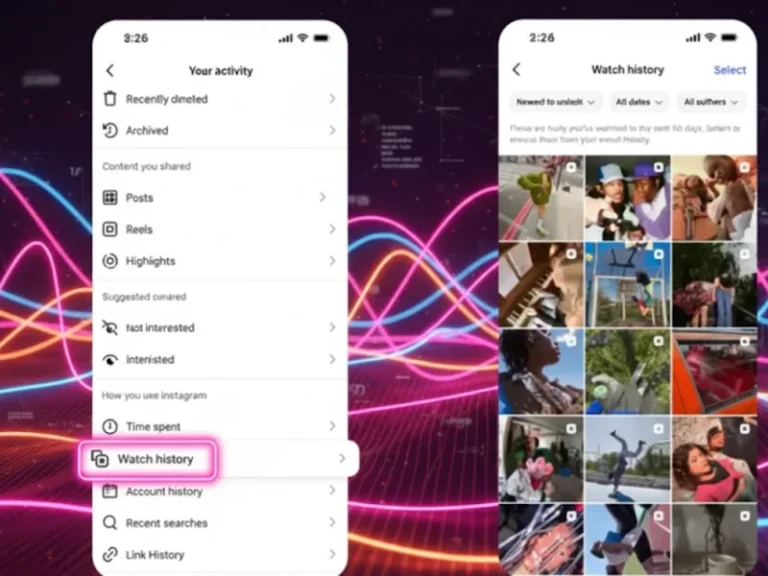Is your right AirPod not charging? Thousands of AirPods users around the world experience this issue. The good news is that the vast majority of charging problems have to do with relatively simple problems, like built-up dirt or minor software issues. Luckily, the issue is something you may be able to solve without taking a trip to the Apple Store.
Start With Your AirPods Case Battery First
Before you attempt any troubleshooting steps, check that your charging case has juice. Open the case up and you’ll find the LED light. If nothing is illuminated, your case battery is dead.
Plug the case into a charger with a Lightning cable. Do not check again for 15 minutes. Put both AirPods in the case after it has power, then close the lid. Leave them for 30 seconds.
Pop open the case near your iPhone or iPad. You will see the battery status card. It indicates the charge status for each AirPod and the case. If you’re right, AirPod still reads zero percent, take it out and reseat it in the case correctly.
Step 2: Clean Your AirPods and Charging Case
The most common reason for one AirPod not charging is dirt and debris in the charging port. Your AirPods are charged through little metal contacts in the case. Even a very fine line of dust can stop up the charging port.
Use a soft, lint-free cloth for wiping both AirPods thoroughly. Particular attention should be paid to the metal stems where they make contact with the case. Now, clean out the inside of the charging case. Wipe away any gunk from the charging ports with a dry cotton swab.
For more stubborn gunk, dampen a cloth with isopropyl alcohol. Clean up the contacts gently and allow everything to dry for five minutes. Don’t ever clean your AirPods with anything sharp or made of metal. These can scratch the charging contacts and result in damage.
Once you finish cleaning, return both earbuds to the case. Close the lid and wait 30 seconds. Open the lid of your case and make sure that both AirPods are charging. Make sure the right AirPod still works properly (you can test it by playing audio through it).
Step 3: Reset Your AirPods
Your right AirPod may not charge or connect if there is a bug in the software. A factory reset can resolve these issues in no time at all. This will delete all settings, and your AirPods will rejoin fresh.
Here’s how you properly reset AirPods:
- Open the iPhone “Settings” and tap Bluetooth. Locate your AirPods in the list of devices. Tap the information icon next to them. Choose Forget This Device and confirm this selection.
- Insert both AirPods in the charging case. Close the lid and wait for 30 seconds. Open the lid, but leave the AirPods in the case.
- Hold down the setup button on the back of the case. Keep holding for around 15 seconds. Observe the LED light on the front of your case. It will rapidly blink amber, then turn solid white.
- Let go of the button when the light blinks white. Your AirPods are now reset. Place the open case near your iPhone. Just follow the onscreen instructions to reconnect your AirPods.
This trick applies to resetting both AirPods Pro and all other AirPod models. Test to see whether your right AirPod responds as expected after the reset.
Why Is One of My AirPods Not Charging?

There are a few reasons why your right AirPod isn’t charging in the case. Knowing what the problems are will help you find the proper solution.
Battery Degradation
Battery degradation happens over time. If your AirPods are more than two years old, it’s possible that battery capacity has declined in one earbud. This results in one AirPod depleting more rapidly or not charging at all.
Moisture Damage
Moisture damage can likewise influence charging capacity. Although more recent models are water-resistant, sweat and moisture can still damage the internal components. If you wear AirPods while working out, it could be moisture.
Faulty Charging Contacts
The case has bad charging contacts or won’t connect properly. Occasionally, the metal pins in the case get bent or broken. This interrupts the electric circuit required for charging.
Software Glitch
Charging issues are sometimes the result of a software glitch. An outdated iOS release or broken Bluetooth pairing could cause one of your AirPods to seem dead even when the hardware is still in good shape.
How to Fix the Right AirPod Pro Not Charging
The charging problems with AirPods Pro models are similar, but the troubleshooting steps involved are a little different. Remove the silicone ear tips for cleaning. The corner can be a place for dirt to hide under, and it also does not allow the case to sit flush.
Verify that your AirPods Pro have the latest firmware. Put AirPods in the case, close the lid, and plug them into power. Make sure your iPhone nearby has Bluetooth turned on. Updates are installed automatically when they’re available.
Step 5: Replace Your Charging Cable
If you still have your right AirPod not working after a reset, check your charging cable. An unreliable Lightning cable will not deliver consistent power. That leaves you thinking there’s something wrong with your AirPods, even though the problem lies in the cable.
If Your AirPods Case Won’t Charge
If you see that your AirPods case won’t charge and no light is on, the case could be the issue. Try these quick fixes:
- Try with another power adapter and cable. Inexpensive or compromised charging tools often don’t supply adequate power.
- Clean the Lightning case port. With time, lint and dust clog this port. Clear it out with a soft brush or compressed air.
- Attempt wireless charging if your case is compatible. Set the case on a Qi-compatible charging pad. If the case charges wirelessly but not via cable, the port may be damaged.
Advanced Troubleshooting Steps
If simple fixes fail, you can try the following solutions:
- Update your iPhone to the newest iOS version. Many times, software updates come with fixes for Bluetooth and accessory charging problems.
- Check your AirPods with another device. Pair them with another iPhone or iPad. This will help you figure out whether the issue lies with your AirPods or with your phone.
- Drain both AirPods and then charge them as a pair. Occasionally, the battery management system just needs recalibrating. Let both of the AirPods die completely, and then charge them together for at least two hours.
- Inspect the right AirPod for physical damage. Check for cracks, dents, or exposed parts. Most physical damage needs professional repair.
For Hardware Problems, Contact Apple Support
If the left AirPod won’t charge or the right AirPod is not charging after all these steps, there may be a hardware issue. Apple provides support options for defective AirPods.
Check your warranty status first. It comes with Apple’s one-year limited warranty. AppleCare Plus gets you a second year. If your AirPods are under warranty, Apple will replace those that have a manufacturing defect free of charge.
Go to the Apple Support website or use the Apple Support app. Explain your problem in full detail and what you have tried so far to troubleshoot it. Apple might even perform remote diagnostics on your AirPods.
You can make a Genius Bar appointment at an Apple Store. Bring your AirPods, charging case, and proof of purchase. A technician will evaluate your AirPods and present repair or replacement options.
Out-of-warranty replacements are cheaper than purchasing new AirPods. If you only have one AirPod replaced, Apple charges a service fee. This is way less expensive than buying a new full set.
Prevent Future Charging Problems
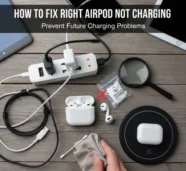
Making sure your AirPods are charging correctly is important. If you use them every day, clean your AirPods and the case once a week. This can avoid the accumulation of dirt, leading to a failure in charging.
When you are not using your AirPods, make sure to keep them in your case. This protects them from any kind of damage and ensures that they remain charged. Do not expose the AirPods to extreme temperatures. Both heat and cold destroy the battery and can even cause damage to internal components.
Make sure your iOS and AirPods are up to date. These updates address bugs that can lead to connectivity and charging problems. Regularly monitor using your iPhone settings.
Utilize the original Apple charging cables and chargers. Power could be unreliable with third-party accessories. This can wear down your battery over time.
You’re right, an AirPod not charging is a problem you can quite often fix yourself. Begin with basic remedies such as cleaning or resetting. These workarounds fix most issues with charging in no time. If there is any kind of damage to the hardware, please contact Apple for support. Being proactive about taking care of your AirPods helps prevent many common issues and can maximize the lifespan of your trusty earbuds.
Frequently Asked Questions