The Alienware 18 Area-51 is one of the most powerful gaming laptops out there. This humongous machine pairs one of the best gaming graphics cards (the NVIDIA GeForce RTX 5090) with a super-speedy 300 Hz display. It offers desktop performance in a portable package.
A lot has changed in the gaming laptop world over the past year. NVIDIA’s Blackwell architecture redefined what you can expect from mobile gaming systems. The RTX 5090 is the next level of graphics processing power. This new technology has been incorporated into Alienware’s top-of-the-line, 18-inch laptop.
We gladly accept the challenge of thoroughly reviewing every part of the Alienware 18 Area-51 after use. We check out its design, screen quality, performance, and value for money.
Technical Specifications Overview
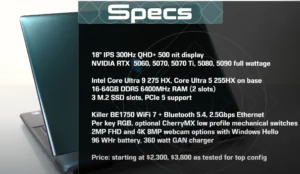
Dell made this laptop premium from top to bottom. Processor: The Intel Core Ultra 9 275HX processor has 24 cores and can be turbo-clocked up to 5.4GHz. Working alongside it is 64GB of DDR5 RAM clocked at 6400 MT/s and storage in the form of a 4TB RAID-0 array of PCIe Gen 4 NVMe SSDs.
The 18-inch WQXGA display brings a stunning resolution of 2560 x 1600 and offers a smooth refresh rate up to 300Hz. The brightness goes up to 500 nits, and it offers full DCI-P3 color coverage. NVIDIA G-SYNC and Advanced Optimus eliminate screen tearing.
It has two Thunderbolt 5 ports, HDMI 2.1, three USB-A ports, and 5GigE. The wireless needs of the machine are managed by Intel Killer Wi-Fi 7 and Bluetooth 5.4. The 96-watt-hour battery has a partner in a 360-watt power adapter.
The laptop alone weighs 4.34 kilograms. With the charger, the total weight crosses 5 kilograms. All of these specs result in beastly performance for both gaming and productivity.
Design Philosophy and Build Quality
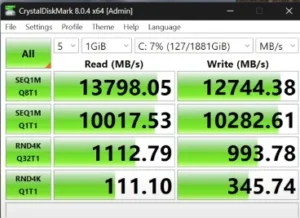
The Alienware 18 Area-51 looks bold from the instant you see it. The design language is likely influenced by science fiction aesthetics. There are sharp angles and aggressive styling outside.
The rear side shows big ventilation openings and built-in lighting strips. This design is not only functional but also looks good. It runs hot air through the chassis with a unique look.
RGB Lighting System
RGB lighting elevates the gaming ambiance. The rear accent strip lights up like a glowing engine core while in operation. The Alienware logo on the lid pulsates with customizable colors. Even the keys and touchpad get in on the complex lighting action.
The lighting system works in tandem with games on the fly. Open up Red Dead Redemption 2, and the keyboard is a sea of red colors. Begin a space shooter, and cooler hues dominate. This interaction enhances immersion in your game session.
Build Quality and Dimensions
Build quality feels substantial throughout. The laptop is 16.14 inches wide and 12.59 inches deep. Thickness values are up to one inch in some places. The chunky profile is where it houses the beefy components and cooling.
That performance comes with a trade-off, primarily the weight. The daily commute with this thing would be challenging. As a semi-portable desktop replacement, however, the Area-51 is hard to beat. I don’t face any issues within the home as I can navigate between rooms perfectly. Infrequent trips to gaming sessions are still certainly doable.
Display Technology and Visual Quality

The visual experience of the 18-inch WQXGA screen is stunning. The IPS panel technology provides quality images and excellent color at wide viewing angles. Some may want OLED technology for the price, but there are practical benefits to IPS panels with less reflection and lower burn-in likelihood.
Refresh Rate Performance
It also has a refresh rate as high as 300Hz, making it one of the fastest panels around. Gaming will be the major beneficiary of this specification. Motion appears clearer than what you can see from regular displays.
High refresh rate gameplay combines with RTX 5090 graphics for the smoothest experience. Fast shooters have less motion blur. Fighters react immediately in fighting games. Racing titles convey speed convincingly.
Brightness and Color Accuracy
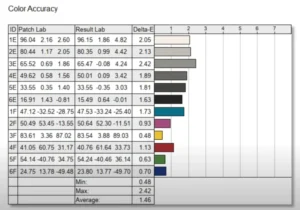
It achieves a maximum brightness of 500 nits. This level works well in most lighting conditions. Gaming in lit rooms stays fairly comfortable, and it doesn’t wash colors out. Good contrast and deep blacks are key to dark room sessions with an IPS panel.
On the color performance front, things are even more impressive – 100% DCI-P3 coverage. This expanded color range accurately reproduces even detailed shades. Games look cinematic and engaging. Accurate color representation is important for content creation tasks.
Webcam Setup
The webcam setup is flexible for streamers. For video calls and Windows Hello authentication, there is a standard FHD infrared camera. The 8MP UHD HDR adds full 4K quality to your video recordings. This also eliminates the need for external webcams for streaming purposes.
Gaming Performance Analysis
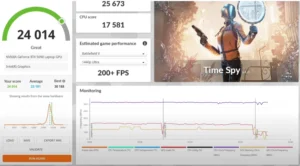
Gaming is the main seller with the Alienware 18 Area-51. It sustains superior frame rates on the most challenging games through the RTX 5090 GPU. Testing was conducted in 2K resolution with Performance Mode activated in Alienware Command Center.
With the 5090, we use NVIDIA’s Deep Learning Super Sampling and frame generation. These AI-based functions greatly enhance performance with no apparent visual concessions.
Cyberpunk 2077 Performance
Cyberpunk 2077 tests show what the system is fully capable of. I averaged about 50 frames per second with Ray Tracing on Ultra without upscaling. Switching on DLSS Quality mode took performance to 84 FPS. Plugging in frame generation with Balanced DLSS resulted in over 210 FPS.
Red Dead Redemption 2 Results
Red Dead Redemption 2 shows very good performance across our tested areas. With ultra quality and DLSS Quality, I maintained an average of 106 frames per second. Pure rendering without DLSS was still around 80 FPS.
Black Myth: Wukong Testing
Recent challenging releases like Black Myth: Wukong are handled well. High settings with DLSS Quality netted us 118 FPS on average. I never dipped below 98 FPS in the test. Native rendering maintained 80 FPS.
Indiana Jones and the Great Circle
Indiana Jones and the Great Circle is a bold step for graphics. On Ultra settings without DLSS, the game ran at 110 FPS. Performance jumped to 120 FPS with DLSS turned on. Even with full path tracing turned on, it achieved 55 FPS.
Synthetic Benchmark Scores
Synthetic benchmarks confirm strong performance. Geekbench 6 returned scores of 3,073 points single-core and 21,008 points multi-core. 3DMark Time Spy scored 23,494. Cinebench 2024 scored 34,809 points multi-core. These scores place the Area-51 amongst some of the fastest gaming rigs out there.
Thermal Management Excellence
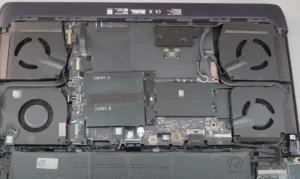
Cooling is something that high-performance laptops struggle with. Thermal management is nothing to scoff at with the Area-51. When applied under load, CPU and GPU temperatures averaged from 80-90 degrees Celsius during an intense gaming session. These temperatures are perfectly normal; there’s nothing you need to worry about.
Cooling Efficiency
The cooling system is quite responsive to load swings. Even during idle periods, these temperatures fall to 45-50 degrees Celsius in less than five minutes. This sharp shift in temperature suggests that heat is being dissipated efficiently.
The keyboard deck and lid stay cool when you’re gaming. Heat collects at the back and side vents. Warm air is directed effectively away from the user.
Fan Noise Levels
The fan noise adjusts well for the power levels at stake. If you’re playing in a relatively quiet room, the Area-51 won’t provide too much distraction. Game and media audio are not drowned out by fan noise.
Dust is the only worrying factor when it comes to maintenance. The big air inlets quickly trap dust particles. Regular cleaning will ensure high cooling performance.
Keyboard and Connectivity Features

The keyboard gives a nice typing and gaming experience. Tactile feel and quick response of key switches make extended gaming sessions remain comfortable. The layout also contains a full numeric keypad, though it encroaches on the main keyboard area somewhat.
RGB Customization
Alienware Command Center allows for impressive custom coloring with RGB. Precise customization with per-key lighting controls is available. The UI in the software is well designed, easy to use, and responsive.
Port Selection
The Area-51 comes with all of the connectivity you need. Most ports are on the rear panel, including RJ45 Ethernet supporting 5 Gigabit speeds. Peripherals are managed by three USB Type-A ports. You also get two Thunderbolt 5 ports with leading transfer rates. HDMI 2.1 output connects to external displays.
Wireless options are optimized with Intel Killer Wi-Fi 7. This new standard features high performance and low latency. Wireless peripherals are handled with Bluetooth 5.4.
Audio and Battery Performance
Audio Quality
Built-in laptop speakers are far better than expected. The system is equipped with dual 2-watt woofers and tweeters, each of that are tuned by Dolby Atmos. Volume can climb to impressively high levels without distorting heavily. Game audio is immersive with positional information that lets you hear your opponents before they see you.
Battery Life
The battery life is about what you’d expect from desktop replacement laptops. You’ll get 4 to 5 hours of battery life for light productivity. For that, one needs limited screen brightness and integrated graphics in action.
Gaming eats battery power quickly. Performance is also down when using the laptop on battery compared to being plugged into the wall. Most users will be plugged in when they are gaming.
Charging Speed
Charging is well served by the laptop’s 360-watt power adapter. A 60% charge is achieved in approximately 40 minutes, with the charging speed noticeably faster than previous models. It charges fully in about an hour.
Value Proposition and Competition
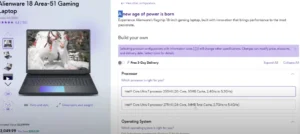
The price reflects the Alienware 18 Area-51’s premium positioning with RTX 5090. The current price is around $4,300. This puts the laptop in the ultra-premium range.
Competitors include the HP Omen Max 16 with RTX 5080 graphics and Razer Blade options. Either way, you can’t really go wrong with gaming laptops in this range. The Area-51 earns its premium by not pulling any punches and having exceptional cooling.
The importance placed on each value is personal and relative. For those looking for the best gaming performance possible, they’ll be right at home with what the Area-51 has to offer. Those for whom portability is crucial, or who need to save some money, might prefer other options.
Frequently Asked Questions
Is the Alienware Area-51 laptop any good?
Is the cooling good on an Alienware Area-51?
Does Alienware Area-51 overheat?
Why is the Alienware Area-51 so costly?
Alienware Area-51: How much battery life?
Does the Alienware Area-51 work for content creation?
Final Verdict
The Alienware 18 Area-51 delivers the best mobile gaming performance anywhere. Up to NVIDIA RTX 5090 visual processing brings game-changing performance for laptop gaming. Under the hood, Intel’s Core Ultra 9 processor powers everything.
The rapid 300Hz refresh rate offers bright, clear graphics and smooth visuals. Color accuracy and brightness suit all lighting conditions. Thermal performance works very well for the power density. Temperature control outperforms many competitors.
Key Compromises

Expect to make compromises in battery life and portability. For desktop replacement laptops, power is more important than portability. Those seeking true portability may prefer smaller machines.
Who Should Buy This Laptop
Area-51 is really well-suited to what it was designed for. It’s desktop gaming with some portability. Gamers looking for top-end performance, here’s your laptop. If you’re a content creator looking for portable workstation performance, the specs should whet your appetite.
This rig crushes games today and looks great doing it. The power and cooling combo really make for an overall impressive package targeted for those with the very highest demands when it comes to mobile gaming.

















