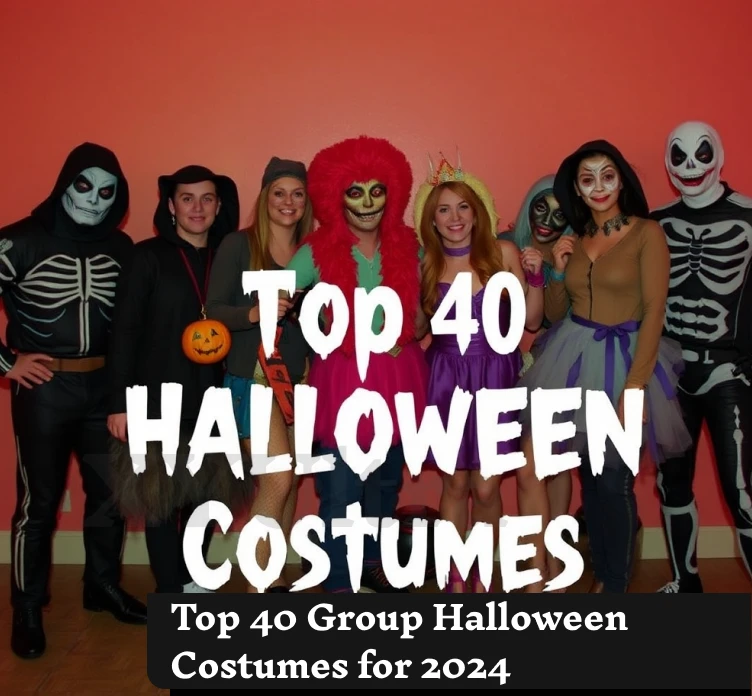Have you ever thought about whether Wi-Fi or Ethernet would be best for your home internet? I was in the same boat—until I conducted my test and saw the difference with my own eyes. Just like a lot of people, I used to depend solely on Wi-Fi, assuming it was “good enough” for streaming, gaming, and video calls. However, I was amazed when I eventually did a direct comparison between Wi-Fi and a wired Ethernet connection and found out the results were completely unexpected. Beyond just higher speeds, smoother gaming, and improved video quality, Ethernet proved its capabilities. This article discusses the distinctions, presents the results of my experiments, and guides you in choosing the connection that suits you best.
Have you ever asked yourself, “What is the difference between Wi-Fi and Ethernet?” I used to ponder as well. I therefore resolved to try it myself. I was only worried about whether the internet would work. But once I started studying, I found that wireless and wired internet differ greatly.
Wireless Internet:
Wi-Fi is a wireless link. It lets your devices link to the internet without using cables. It fits anywhere in your house. Wi-Fi ties you in whether you’re watching TV or cooking. It is not always the fastest, though.
Describe Ethernet here
One wired connection is Ethernet. You connect one end of the Ethernet cable to your router and the other end to your device. This provides a direct internet connection. It is solid, quick, and dependable. Less convenient than Wi-Fi, though.
My Wi-Fi versus Ethernet Home Test
I looked at both connections using Ookla’s Speedtest. The outcome stunned me.
- My download speed over Wi-Fi was 126 Mbps.
- Ethernet lets it leap to 395 Mbps.
That almost matches the speed I pay for from the Comporium. And the variances in actual usage? It was significant.
Gaming felt way faster, and streaming.
Wi-Fi was rarely a problem for me when streaming. Ethernet, though, made it feel faster and more seamless.
- The load shows right away.
- Live TV ran without delay.
- Zero lag made games on my PlayStation 5 run better.
I thus now always leave my PS5 hooked into Ethernet constantly.
Ethernet and Wi-Fi Speed:
- Walls, appliances, and neighbors—all of which cause interference for Wi-Fi.
- It shares bandwidth as well, among many devices.
Ethernet plugs straight into your router.
- None of no interference.
- Not one drop in signal strength.
- Just consistent internet access.
Using Wi-Fi or Ethernet:
That comes depending on your needs. Here is how one should make decisions:
- Gamers? There is no lag using Ethernet.
- Is HD or 4K streaming what you ask for? One is more stable with Ethernet.
- Simply browse here. Wi-Fi works perfectly.
- From home, what is your work situation? Smooth video calls come from a wired connection.
Simultaneously use Wi-Fi and Ethernet.
You can indeed simultaneously use Wi-Fi and Ethernet. Some appliances can alternate between both. This yields the best performance based on the work at hand.
Ever Better Than Ethernet: Wi-Fi
Mobility is better suited for Wi-Fi.
- Without cables.
- Simple assembly.
- Perfect for tablet and phone use.
Wi-Fi 7 even accelerates some Ethernet speeds. Range and interference still influence it, though.
Hook my TV to Wi-Fi or Ethernet
Use Ethernet for the best streaming experience. It sharpens video quality and lowers buffering.
Wi-Fi Drawbacks:
- Slower than Ethernet
- The signal may fade
- Interference from other sources
- Less safe than wired
The drawbacks of Ethernet
- Cable for needs
- Less flexible
- Not meant for tablets or phones
- Call router ports
Review the network settings of your device.
The current connection will display either Wi-Fi or Ethernet.
Ethernet uses Wi-Fi for functioning:
You can use Wi-Fi without Ethernet. Your router does, however, link to the modem using an Ethernet cable.
Is Wireless Ethernet something you could get?
Some refer to it as “wireless Ethernet,” depending on Wi-Fi bridges or adapters. Real Ethernet is always wired, though.
Ethernet and Wi-Fi differences:
- Wi-Fi is a wireless technology.
- Ethernet is cable-based.
- Wi-Fi grants mobility.
- Ethernet promises stability and speed.
Distinguishes the Internet from Ethernet:
One kind of connection is Ethernet. The service you access via Wi-Fi or Ethernet is the Internet.
How does an Ethernet work from an Internet cable?
- Your device is hooked to your router by an Ethernet cable.
- Your modem is hooked to the wall by an internet connection.
How Different Is Wi-Fi from an Ethernet Adapter?
- Devices connected wirelessly by a Wi-Fi adapter
- An Ethernet adapter opens a port for wire connections
Change Ethernet to Wi-Fi here
Indeed, simply unplug the Ethernet and follow the device settings to connect to Wi-Fi.
Is Ethernet solely wired?
Of course. Ethernet invariably calls for a cable. That is what gives it dependability and speed.
The Full Form of Wi-Fi is what?
Wireless Fidelity, or Wi-Fi, enables cable-free device connection.
Is Ethernet faster than 5G?
It’s possible. Ethernet is constant and reliable. While fast, 5G depends on location and signal.
Distinguishes a modem from a router:
- A modem ties in with your internet provider.
- Your devices receive that connection from a router.
For a smart TV, the ideal connection is:
When at all possible, use Ethernet. It offers less buffering and better video quality.
Which Wi-Fi network is best?
The newest and fastest are Wi-Fi 6 and Wi-Fi 7. They make things faster and help cut down on lag.
What is IP’s full meaning?
IP, or Internet Protocol, is how devices that are connected to the internet talk to each other.
List the four forms of wireless networks.
- WLAN: Wireless Local Area Network
- Pan: Personal Area Network
- Metropolitan Area Network, MAN
- WAN, or Wide Area Network
Using Ethernet cables provides a consistent and steady internet connection.
For chores like video chats and online gaming, this is crucial. Because it reduces lag and ping, many gamers choose Ethernet. Many devices connected at once might cause Wi-Fi signals to drop or slow down. But Ethernet maintains your speed independent of circumstances.
Some ask, “Is Ethernet only wired?”
Indeed, Ethernet makes constant use of cable. You cannot access Ethernet wirelessly. Still, there are wireless Ethernet adapters. These devices enable connection to a wired network without running long cables. Still, the actual Ethernet connection calls for wires.
Wireless Ethernet cables:
This language is sometimes perplexing. Usually, it speaks of network adapters or Wi-Fi that substitutes cables. But real Ethernet cables aren’t wireless. Ethernet references a physical cable connection.
Wi-Fi networks abound in several varieties.
Among the newest are Wi-Fi 6 and Wi-Fi 7. Faster speeds and improved range than previous Wi-Fi models are what these provide. Still, in some configurations, even Wi-Fi 7 might not be faster than Ethernet’s raw speed. Wi-Fi, however, lets you roam free from cables.
If you want to know if you need Ethernet for your Wi-Fi router,
The response is both yes and no. Your modem must make an Ethernet cable connection to the router. But Wi-Fi lets your devices wirelessly link to the router. Some users wish to concurrently access Wi-Fi and Ethernet. This might raise performance. Laptops can, for instance, connect to Ethernet for speed. Smartphones use Wi-Fi for mobility in the meantime. Modern routers facilitate several connections with simplicity.
The system runs on Wi-Fi or Ethernet.
Review the network settings of your device. It will show either Wi-Fi or Ethernet as the present connection. Certain devices also feature lights signaling Ethernet cables being plugged in.
Wi-Fi arrives faster than Ethernet?
Typically, not. More dependable and faster is Ethernet. The newest Wi-Fi standards, however, can be rather fast. Wi-Fi can still suffer from weak signals or interference, though. Ethernet hardly suffers from these issues.
“Is Ethernet faster than 5G?” some ask.
Your location will determine the answer. Stable rates always come from Ethernet. Though it varies with signal strength and congestion, 5G can be rather fast.
Ethernet is the better option if you wish to link to a smart TV.
It lowers the buffer and enhances streaming quality. Good Wi-Fi still performs well, though, even if installing Ethernet cables can be challenging.
Why would Ethernet have drawbacks over Wi-Fi?
Ethernet requires cables, which can mess up your area. It limits mobility as well since you have to be close to the cable. Though with less dependability and speed, Wi-Fi gives freedom.
Shortcomings exist in Wi-Fi:
Wi-Fi signals weaken with distance and wall-like barriers. Many devices running Wi-Fi can also slow down your connection. Less security can come from Wi-Fi than from Ethernet.
Most devices allow changing from Ethernet to Wi-Fi with simple steps.
Simply cut the cable, then connect to your Wi-Fi network. But the Ethernet is faster if you want the best speed.
There are many kinds of Ethernet cables, such as:
- Cat5
- Cat5e
- Cat6
- Cat7
- And more
Higher categories provide better shielding and quicker speeds. Cat6 cables are usually a good mix of cost and speed for home use.
Devices without Ethernet ports can link cables using an Ethernet adapter.
Many smart TVs and laptops use USB-to-Ethernet adapters. Your internet company assigns you a modem.
- The modem connects to the internet service.
- Your router communicates with every device you own.
- Sometimes, one device combines a modem and a router.
For gaming, Ethernet wins for reduced latency and consistent connections when compared to Wi-Fi. Wi-Fi works great, though, if you want convenience or have a gadget far from the router. Wi-Fi has its full form as Wireless Fidelity. This is wireless internet. Ethernet is a technology used in wired networks; it does not have an acronym.
Basically, if you want the fastest, most dependable connection, Ethernet is best.
Convenience and mobility are when Wi-Fi is most needed. Both find a place in a contemporary house network. In essence, Ethernet and Wi-Fi should use:
- Every day, browsing, phones, and tablets all fit Wi-Fi. It’s flexible and straightforward.
- Serious gaming, streaming, and work all benefit from Ethernet. It guarantees consistency and speed.