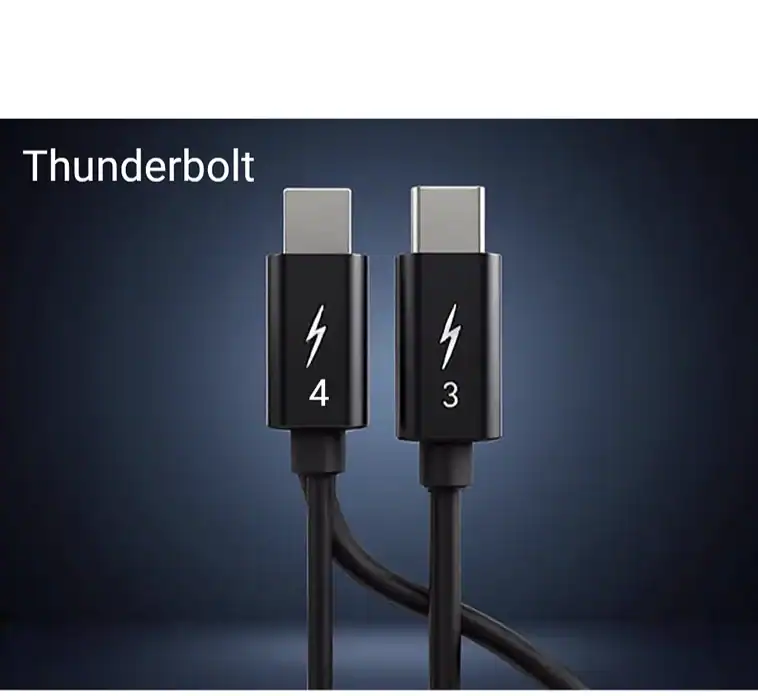Modern computer technology requires connectivity solutions that are faster and ‘more versatile’. As file sizes grow and workflows become more complex, traditional USB ports often prove insufficient. This situation leads to frustration among professionals, such as those working with 4K video, high-resolution graphics, or ‘multiple external devices’.
One of the convergence challenges that led to the rise of the Thunderbolt technology. This high-speed interface completely changed the way we connect peripherals, displays, and storage devices to our computers. Knowing the differences between Thunderbolt 3 and Thunderbolt 4 will make it easier for you to ‘decide which technology’ is best for you.
Whether you are a creative professional, gamer, or business user, the choice of the Thunderbolt standard will have an impact on your daily productivity. This detailed guide covers everything you need to know about Thunderbolt 3 vs. 4, enabling you to make an informed decision ‘when purchasing’.
What Is Thunderbolt Technology and Why Does It Matter?
Thunderbolt technology is a game-changer for the way we connect peripherals to our PCs. A single compact connector for this high-speed interface, which merges data transfer, video output, and power delivery. It doesn’t matter if you want Thunderbolt ports for professional video editing or just for moving files; by knowing the differences between Thunderbolt 3 vs. 4, you will be able to ‘take the right step’.
The availability of a Thunderbolt port is becoming a common feature in laptops and desktops of today. These connections are very adaptable to interchange from external storage to multiple monitor setups. The technological process keeps getting better, with the arrival of Thunderbolt 5 barely around the corner.
Understanding Thunderbolt 3: The Foundation

What Makes Thunderbolt 3 Special?
Thunderbolt 3 had a dramatic effect on the connection technology when it was launched in 2015. The new standard made the USB-C form factor that is most familiar to users the most recognizable way. In other words, the Thunderbolt cable design was more common and easier for the user to handle.
The most important specifications of Thunderbolt 3 are
- Data transfer rate of up to 40 Gbps
- At least one 4K display is supported
- PCIe bandwidth of no less than 16 Gbps
- Power delivery up to 100W
- USB-C connector compatibility
Thunderbolt 3 vs 4 Data Transfer Speed Basics
Both standards allow the same maximum speeds of 40 Gbps. But their minimum requirements are substantially different. Thunderbolt 3 cables are capable of reduced speeds of 20 Gbps for longer cables. This inconsistency caused both user confusion and ‘performance issues’.
Pro users frequently faced the problem of cable performance that was not consistent. Some Thunderbolt 3 cables were efficient enough to support full speeds, while others lacked that capability. This variability made it hard to plan the system for use in challenging applications.
Thunderbolt 4: Enhanced Specifications and Reliability

Key Improvements in Thunderbolt 4
Thunderbolt 4 brought more clear-cut certification requirements made by Intel, and hence less ambiguity from the side of Thunderbolt 3. Every Thunderbolt 4 cable should be able to deliver the same level of performance.
Main Thunderbolt 4 upgrades include:
- Mandatory 32Gbps PCIe data speed
- Support for one 8K display or two 4K displays
- Performance by universal cable up to 2 meters long
- Laptop charging capability is mandatory
- Strengthened security features
- Up to 4 Thunderbolt 4 ports in docking stations
Security Benefits of Thunderbolt 4
Security was a large step up for Thunderbolt 4. Intel VT-d-based DMA protection is required to thwart rogue devices from accessing memory over the Thunderbolt port.
Thunderbolt 3 only had these security features optionally. The cost meant many manufacturers did not implement them. Thunderbolt 4 security is mandatory, thereby preventing user harm.
Thunderbolt 3 Versus 4 Specs: A Detailed Comparison
Performance Requirements
Both Thunderbolt 3 and 4 specs offer maximum speeds of 40Gbps. In contrast, Thunderbolt 4 requires that 32 Gbps for PCIe data be present in order to qualify as a standard, versus Thunderbolt 3, which only needs 16Gbps.
Thunderbolt 4 brings quite a bit of improvement in video support. With the new standard, you can drive two 4K displays or a single 8K display minimum. Up to a 4K display was the best that Thunderbolt 3 could guarantee.
Cable performance differed between the two standards. With Thunderbolt 3, cables varied in length and quality. All Thunderbolt 4 cables guarantee consistent 40Gbps performance up to 2m.
Thunderbolt 4 requires that devices powered by batteries be able to charge, while this was optional in Thunderbolt 3. In Thunderbolt 4, security measures are still compulsory. In Thunderbolt 3, they were optional.
Display Performance: Thunderbolt 4 vs Thunderbolt 3
In terms of display support, Thunderbolt 4 is much better than Thunderbolt 3. Thunderbolt 3 could only guarantee one 4K display. A lot of implementations support even more, but it is not demanded.
Thunderbolt 4 requires support for two 4K displays at 60Hz. Here, one can also connect a single 8K display at 30Hz. This standard makes it easy for professionals planning their multi-monitor setups to know what they need to do.
Improvements to Docking Stations
With a Thunderbolt 4 dock, compatibility and functionality are greatly improved compared to previous Thunderbolt 3 docks. Most Thunderbolt 3 docks only offered two ‘downstream ports’. With a Thunderbolt 4 dock, you can have as many as four Thunderbolt 4 ports.
This expansion allows for a more complex setup. So users may plug in multiple high-speed devices simultaneously without a loss in their performance level. Because the better bandwidth will be distributed across connected devices more evenly, all of them will now have ‘uniform speed’.
Will Thunderbolt 3 cables work with Thunderbolt 4 ports? Backward Compatibility Explained
Many people want to know if you can connect Thunderbolt 3 and 4? The answer is yes. Thunderbolt 3 devices and cables can be used with Thunderbolt 4 ports. Unfortunately, performance will be limited to ‘Thunderbolt 3 speeds’.
So then the answer to “Can I use a Thunderbolt 3 cable instead of 4?” is also affirmative. Today’s Thunderbolt 4 cables work normally with Thunderbolt 3 ports, and depending on the type of cable you use, your port will provide the best ‘performance again’.
Cable Performance Considerations
Thunderbolt 4 is good for carrying a 40 Gbps signal for longer distances. All Thunderbolt 4 cables meet identical standards, making them free of that particularly galling aspect Thunderbolt 3 users should remember so well.
When choosing cables, think hard about your real requirements. With either standard, short connections beneath 0.5 meters perform admirably. Longer connections receive a big boost from Thunderbolt 4 cables.
Thunderbolt vs. USB-C: Understanding the Relationship
The Relationship Between Thunderbolt and USB-C
Many users get lost over the relation of Thunderbolt 4 to USB-C. Though the connector for Thunderbolt 4 is USB-C, it has completely superior performance. Not every USB-C port supports ‘Thunderbolt technology’.
Key Differences are:
- USB-C: up to 20 Gbps with USB4
- Thunderbolt 4: a guaranteed 40 Gbps
- USB-C: basic display support
- Thunderbolt 4: advanced multi-display capabilities
- USB-C: limited device chaining
- Thunderbolt 4: advanced daisy-chain support
Identifying Thunderbolt Ports
Look for the Thunderbolt symbol (lightning bolt) near the port. This marking conveys full Thunderbolt capability. Ordinary USB-C ports don’t have this proof and have fewer features.
Apple’s Thunderbolt 4 implementation often bears this mark. A MacBook computer Thunderbolt 4 can be identified easily because of the wording “Thunderbolt 4” printed on the ‘side of the port’.
Real-World Applications and Use Cases
Professional Video Editing
Video specialists gain many advantages from Thunderbolt 4. Stable performance on fast 4K and 8K workflows is ensured with guaranteed 32 Gbps PCIe speeds. Multiple display support automatically benefits editors with accurate timelines and previews.
Thunderbolt 4 docks simplify studio setups. Through one connection, editors can hook up cameras, storage arrays, and multiple monitors. Enhanced bandwidth distribution prevents slowdowns from occurring during long and drawn-out editing sessions.
Gaming and Content Creation
Gamers covet Thunderbolt 4’s improved capabilities. The increased PCIe bandwidth means external GPU enclosures work better. With multiple display support, one monitor carries the game scene while another monitors a player’s stream.
Content creators will get faster file transfers. Big video files are moved between internal and external storage quickly. Constantly changing connections may lead to workflow interruptions; universal setups throw them out of the picture entirely.
Business and Productivity
Thunderbolt 4’s serious upgrade of docking interface options will appeal to office workers. Today, with modern Thunderbolt 4 dock options, users can set up a full workstation, including multiple monitors, keyboards, and mice, all from one cable, which also carries data to storage devices as needed.
Charging built into Thunderbolt 4 simplifies desk setups. Laptops can charge over the same cable used for data transmission and video hookup. This removal of cable chaos results in a more ‘organized workspace’.
Thunderbolt 5: The Future of High-Speed Connectivity

Upcoming Developments
Thunderbolt 5 promises performance improvements even more significant than those seen with its predecessor. Preliminary specifications suggest data transfer speeds as high as 80 Gbps. Video could conceivably handle more than one 8K display at once.
Nevertheless, Thunderbolt 5 is still under development. Current Thunderbolt 4 technology will serve most user needs well enough. The change to Thunderbolt 5 is probably going to be a slow one, spreading over several years.
Should You Wait for Thunderbolt 5?
For most users, waiting for Thunderbolt 5 just doesn’t make sense. Today’s applications run fine on current Thunderbolt 4 technology. The new standard will have to be around for quite a bit of time before it can be found in mainstream devices.
It is a matter of what you need at the moment and in the future. If the Thunderbolt 4 of today is what you need, then go ahead without any doubts. The technology looks good for the next few years and is indeed impressive.
Thunderbolt 3 vs 4 Reddit Discussions: User Perspectives
Main Concerns of the User
Discussion on Reddit about Thunderbolt 3 vs 4 shows the same thing: most are concerned about upgrading. Many users ask if it pays to upgrade. The conclusion always boils down to one thing: Your particular usage patterns determine where the consensus lies.
To power users, Thunderbolt 4 is better all around. It’s standardized, reliable performance guarantees that no problem will arise. Casual users might find that Thunderbolt 3 does everything they require.
Reddit users often mention Thunderbolt 4 docks in positive terms. The upgraded port count and data capabilities answer many connectivity pain points. Compared to Thunderbolt 3 solutions, fewer users have experience with compatibility issues. Many users report this is a welcome improvement. Some users have noticed price differences between standards. Typically, Thunderbolt 4 goods will cost more than their Thunderbolt 3 equivalent. However, the upgrade is often worth the expenses.
Buying Guide: Distinguishing Between Thunderbolt 3 and Thunderbolt 4
When Thunderbolt 3 Remains Viable
For instance, Thunderbolt 3 is quite sufficient for basic file transfers and single display configurations and thus remains a good choice for those watching their budget.
Use Thunderbolt 3 if you:
- Need only basic connectivity
- Run primarily short cable lengths
- Plan on connecting single monitors
- Are limited by budget constraints
- Are you using current Thunderbolt 3 devices
When Thunderbolt 4 Provides Clear Benefits
For demanding applications, Thunderbolt 4 offers the best value. The high speed and enhanced capabilities enable professional users to work more fluidly. Security features used as standard protect critical data and systems.
Choose Thunderbolt 4 if you:
- Need guaranteed standard performance
- Plan to link numerous display devices
- Need superior security features
- Want future-proofing
- Frequently employ professional applications
Equipment Compatibility
Before you make your purchase, check existing devices for ‘compatibility problems’. Some older hardware may not support all the improvements introduced in Thunderbolt 4. However, there is backward compatibility, so this ensures smooth transitions when ready.
Laptops in today’s market with a Thunderbolt 4 port stand out as mainstream. For those buying new equipment, this makes Thunderbolt 4 the obvious choice.
Common Thunderbolt Problems and Their Corrections
Problems With Cable Performance
Often, performance that is inconsistent arises out of problems with the quality of your cable. The capabilities of Thunderbolt 3 cables vary widely. So compare cable specifications with your own performance needs.
The Thunderbolt 4 cable rectifies this confusion. All certified cables offer the same performance guarantee. System planning and troubleshooting are simplified by this standardization.
Trouble Recognizing Devices
Sometimes, devices don’t connect properly through Thunderbolt ports. Here are some troubleshooting tips:
- Check the cable quality and whether it is certified
- Check the power requirements of the device
- Update device drivers and their firmware
- Test by using cables of different lengths
- Confirm port compatibility
Trouble with Monitor Connection
Problems sometimes occur in multi-monitor setups. Thunderbolt 4’s greater support for display connections means these issues occur less and less frequently. The capabilities of this standard ensure consistent performance on various systems.
Cost Considerations and Value Analysis
Price Differences Between Standards
Therefore, it usually costs 15-30 percent more to use Thunderbolt 4 devices than their Thunderbolt 3 equivalents. Nevertheless, there are several instances in which better reliability and higher overall performance easily ‘justify this premium’. Professional users have an easier time.
When considering operational costs, don’t just compare the purchase prices for Thunderbolt 3 and Thunderbolt 4 systems. The better reliability of Thunderbolt 4 reduces support costs and downtime. Somewhat standardized performance means laborious and expensive troubleshooting times are eliminated.
The Thunderbolt 4 Long-Term Value Proposition
Thunderbolt 4 is more suitable for future-proofing your digital world than Thunderbolt 3 thanks to those ‘beefed-up specifications’. Those specifications mean that your interface meets future devices and applications. This longevity guards against losing your hardware investment.
The universal cable performance adds considerable value, as fewer different kinds are needed for various applications. This simplification cuts down on expense and confusion.
Best Practices for Installation, Configuration, and Operation
Optimal Cable Management
Using and properly arranging cables is beneficial for performance and for the aesthetics of your setup as well. Do not place power cables and Thunderbolt cables next to each other if you want to reduce the noise coming from the cables. Also, use properly sized cables to prevent any unnecessary signal degradation.
Thunderbolt 4 lets users install with confidence a cable length of more than 2 meters and still maintain guaranteed performance. This reliability facilitates complicated multi-device setups.
System Configuration Tips
Configure Your System For Optimal Thunderbolt Performance:
- Secure your Thunderbolt with the help of security settings that will best suit you
- Make it a habit to update your device drivers
- Use certified cables and devices
- Plan the allocation of bandwidth with care
- Look carefully at your system’s power requirements
Professional Installation Considerations
Complex installations are suitable for professional assistance. Long-time technicians are familiar with the Thunderbolt bandwidth and optimization techniques; they know what works and what doesn’t. They are capable of shaping structures that are designed to give you the maximum performance with a guarantee of reliability.
Check with professionals if you:
- Are linked to several professional devices
- Have set up a display in complicated arrays
- Are in an environment of mission-critical operation
- Work in high-security areas
- Are engaged in a major roll-out
Environmental and Efficiency Factors
Power Consumption
With Thunderbolt 4 being required to have built-in charging capability at a minimum, power-saving capability is better. Laptops can get power through using the same wire that is transmitting data and video, resulting near-elimination of total machinery power requirements.
This is especially advantageous for mobile workstations, as it allows users to run longer on battery power. Meanwhile, the system can remain completely connected.
This enhancement in mobility facilitates various work styles.
Cable Life Span and Ecological Importance
A higher-quality Thunderbolt 4 cable generally lasts longer than variable-quality Thunderbolt 3 cables. Consistent manufacturing standards ensure it will perform reliably for ‘many years to come’. Consequently, by its very longevity, this degree of longevity decreases electronic waste.
Invest in quality cables from reputable manufacturers. Certified Thunderbolt 4 cables deliver superior value by increasing the usable life of your devices and providing a consistent performance level.
Industry Adoption and Market Trends by Sector
Industry Transmission Patterns
As an industry-standard interface, Thunderbolt 4 is increasingly adopted by major manufacturers. Through implementing Thunderbolt 4 as the standard interface on all of its available MacBook computers, Apple has raised the upgrade bar. The same rules apply to PC makers for their upper-end devices. In all likelihood, these patterns indicate that Thunderbolt 4 will eventually dominate as the new industry standard. Early investment is important as it provides better long-term compatibility with new devices and peripherals.
Price Movements for Markets
As building volumes grow, Thunderbolt 4 device prices continue falling. The price gap with Thunderbolt 3 technology continues to narrow. This trend makes Thunderbolt 4 more and more of a choice for mainstream users.
Look at current guidance and buy. Waiting a few months may bring better prices without ‘loss in functionality’.
Conclusion: Making the Right Choice
The decision of one going for Thunderbolt 3 and the other for 4 depends on the requirements and the ‘budget of the user’. For basic applications and users with a ‘limited budget’, Thunderbolt 3 is still relevant. But Thunderbolt 4 offers far greater consistency, security, and future-proofing.
The many advantages of Thunderbolt 4 for professional users include instant troubleshooting. Constant temperature control reduces damage to devices, insulation, and transmission contacts. Therefore, with additional security measures.
When buying new equipment, Thunderbolt 4 is the better long-term choice in most cases. It offers good performance, excellent reliability, and will be compatible with future devices. While the initial cost is somewhat higher, that money buys you better capabilities.
The question ‘Is Thunderbolt 3 outdated?’ is rather subjective. As far as ‘functionality is concerned’, Thunderbolt 3 is good; however, it does not have the same security and reliability features as Thunderbolt 4. If you want cutting-edge performance, go to an appropriate standard for the era.
Knowing the difference between Thunderbolt 3 vs 4 or planning for Thunderbolt 5, these are technologies that can help guide your ‘purchasing decisions’. You would invest in standards that match most closely with current needs—yet provide for future requirements as well.
Just be aware that both standards perform well for virtually any application. Your particular use case and budget will determine which technology you choose; either option makes a substantial improvement over the older standards for various ‘connectivity needs’.
Frequently Asked Questions (FAQ)
Is Thunderbolt 3 outdated, then?
Can you stick a Thunderbolt 3 into a Thunderbolt 4?
Rather than using Thunderbolt 3, can I use a Thunderbolt 4 wire?
In terms of data transfer speed, what difference is there between Thunderbolt 3 and 4?
For gaming, do I need Thunderbolt 4 instead of Thunderbolt 3?
With video editing, which is better, Thunderbolt 3 or 4?
Do more costly Thunderbolt 4 devices exist out there?
So how many displays will Thunderbolt 4 support, then?
Is there a special type of cable that I must buy in order to use Thunderbolt 4?
- Read More: Thunderbolt vs. USB-C: Which is the Best for Your Tech Needs?
- Read More: What is a Docking Station? The Complete Guide to Choosing the Best One (2025)
- Read More: iPhone 17: All Leaks on Release Date, Price & New Features
- Read More: The Ultimate Guide to the Best Lightning Cable for iPhone and iPad in 2025
- Read More: USB-A vs. USB-C: The Ultimate Guide to Speeds, Power & Connectors