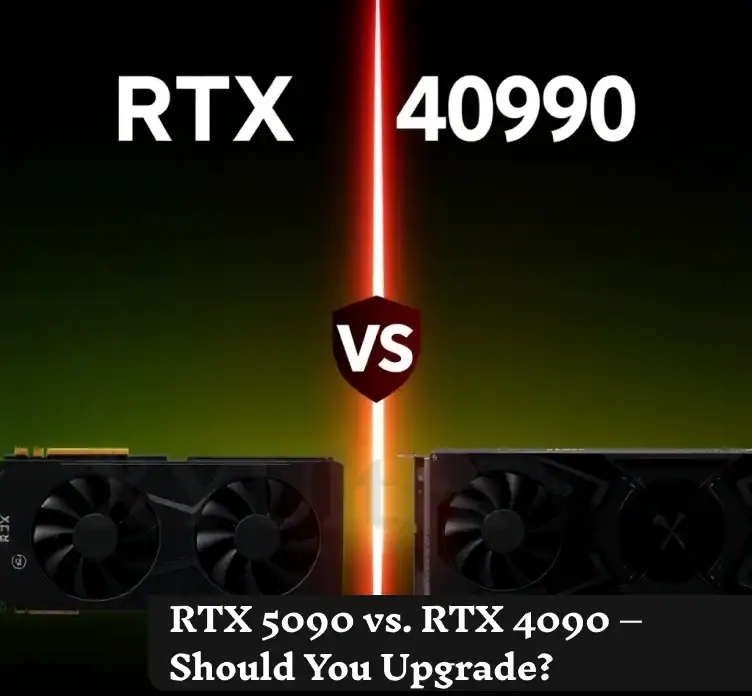The Nvidia RTX 5090 and RTX 5080 are finally here, which means that they are bringing gaming performance to the next level with high-ends. A few days ago, the news came out that the users were having problems with the models, like black screens, crashes, and GPUs sometimes not turning off in most cases. If you have an Nvidia RTX 5090 or 5080, a gaming GPU you have recently bought, this is everything you need to know about the problem and the possible solutions.
RTX 5090 Black Screen Issue —What’s Happening?
Most of the users had already stated that the cards had issues with black screens during certain operations. The cards are as follows: GeForce RTX 5090 and RTX 5080, which different users have used.
Read More: Intel Battlemage: A Deep Dive into the Next-Gen GPU
- Resolution or Refresh Rate Changes: The black screens show up for the users whenever these are the cases—resolution switch or refresh rates change.
- Heavy Load Issues: Actually, quite a few people have already reported having these problems only when gaming or configuring.
- Multi-Monitor Setups: A portion of individuals notice that the issue is not displayed, and multiple monitoring is happening.
- Permanent or Temporary Blackouts: The problem of mixed operations that self-reboot poorly is reported by some people, while for some others, the RTX 5090 GPU is missing in BIOS.
While some TV cases expressed “bricked” GPUs, most issues were software-sided.
Nvidia’s Response to RTX 5090 & 5080 Issues
- Nvidia has now officially recognized the problem, stating:
- “We are investigating the reported issues with the RTX 50 series.”
- So, an official release or driver update is in sight.
Possible solutions to the RTX 5090 black screen issue
Before a resolution is made official by Nvidia, using the following troubleshooting steps may help:

1. Perform a full driver wipe with DDU.
Reinstalling the GPU drivers without them is most commonly the proper action to take. Here is a simple way to do it:
- Download Display Driver Uninstaller (DDU).
- Boot into Safe Mode.
- Use DDU to uninstall all Nvidia drivers completely.
- Reinstall the latest Nvidia drivers from their official website.
Some users commented about the RTX 5090 black screen issue being resolved after implementing this method.
Read More: Best Black Friday Gaming Deals 2024 for Consoles and Games, and Accessories
2. Reconfigure PCIe Settings in BIOS
Another way to fix it might be the following method, which is to exchange your PEG-16 graphics port settings:
- Access BIOS.
- Execute the PCIe settings.
- Change your PCIe mode to Gen 4 instead of Auto or Gen 5.
- Save changes and reboot.
This will avert PCIe signal issues coupled with RTX 5090.
3. Check for Power Supply Issues
The RTX 5090’s power usage is so high, so your PSU must meet these requirements:
- Minimum PSU Requirement: 1000W+
- Check PCIe Power Cables: See that they are not incorrectly inserted or ruptured.
4. Move Back to a Stable Driver
A few claims indicate that the Nvidia 572.16 driver might be the cause of the issue. Try downgrading to an older version to see if the problem goes away.
Read More: Early Black Friday 2024 Deals from Amazon, Best Buy, Apple & Samsung
RTX 5090 vs. RTX 4090—Is It Worth the Upgrade?
Potential buyers switching from the RTX 4090 need to pay attention to these aspects if they choose to get the RTX 5090.
- The RTX 5090 implements a new design reportedly developed by Nvidia, distinguishing itself from the RTX 4090 based on Ada Lovelace. Effective performance augmentations and operational efficiency gains are projected from The Blackwell.
- Data on RTX 5090 CUDA cores remains unavailable from the manufacturer, but analysis indicates the core total will surpass 16,384 cores from the RTX 4090.
- The RTX 5090 is predicted to arrive with 32GB of GDDR7 memory, which outshines the 24GB GDDR6X accessible on the RTX 4090. The 32GB of GDDR7 memory enables this product to deliver distinctive results during 4K gaming, AI processing, and content development activities.
- The RTX 5090 is expected to consume power levels between 550W, thus demonstrating a 100W increase over the RTX 4090. A new PSU will require additional power output capacity to cover these power losses.
- Users who want optimal performance should consider upgrading to RTX 5090 because it provides up to 30% enhanced speed compared to RTX 5090 when dealing with games and creative projects.
Should You Upgrade?
Read More: Is Bloodborne Finally Coming to PC? PlayStation Trailer Sparks Debate
If you have the RTX 4090 already, the RTX 5090 may not be a worthwhile upgrade unless you really need the additional VRAM and the extra performance for high-quality 4K gaming or AI processing. Still, if you’re switching from a previous GPU (RTX 3090 or lower), the RTX 5090 might be an impressive improvement in performance.
RTX 5090 Price & Release Date
- RTX 5090 Release Date: Expected Q3 2025 (TBD)
- RTX 5090 Cost: Rumored around $1,599 – $2,000
- RTX 5090 Pre-Order: Not available yet but expected closer to launch.
RTX 5090 Gaming Laptops & Future GPUs
Along with the rollout of the RTX 5090 and 5080 gaming ‘GPUs, laptop creators are collaborating on RTX 5090 and ‘5080 gaming laptops as well. Most probably they will contain the latest graphics and a high refresh rate, exceptional cooling, and PCIe Gen 5 functionality.
Read More: Troubleshooting Guide: Fix Manual Selection Issues in Samsung Custom Sticker Creation
Final Thoughts — Should You Buy the RTX 5090 Now?
If you are considering purchasing an RTX 5090 from Nvidia, it may be best to hold off until the issues with its drivers are solved. In the meantime:
- If you have it already experiment with DDU driver cleanups and PCIe settings adjustments.
- Keep track of Nvidia’s RTX 5090 news and its possible fixes.
- If you’re utilizing RTX 4090, it would remain the best choice up until all RTX 5090 benchmarks get published and confirm its stability.
Do you have any issues with your NVIDIA GEFORCE RTX 5090? Let us know your experience in the comments!