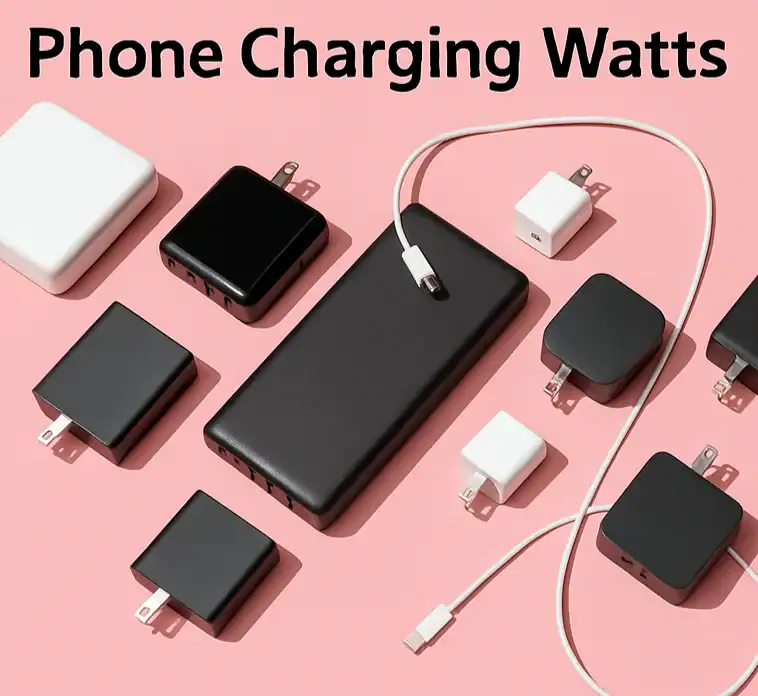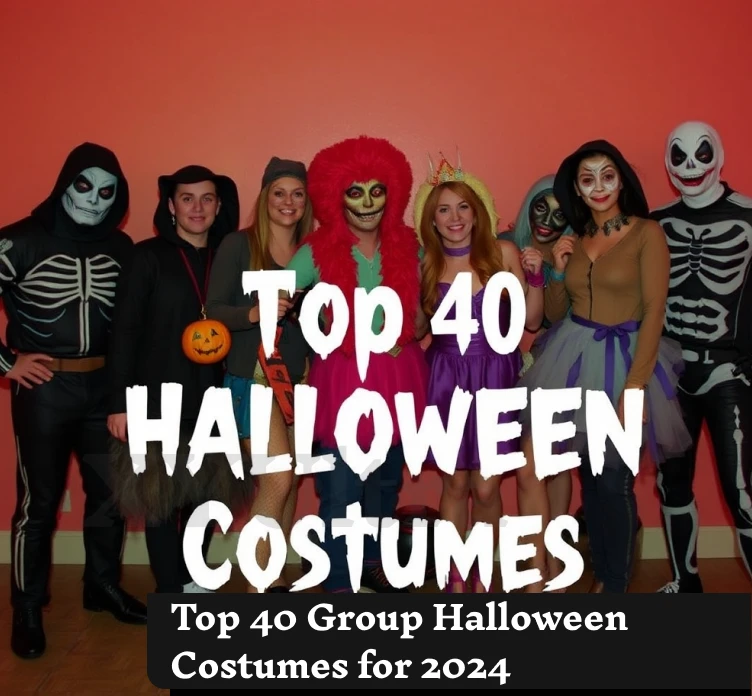Choosing the right charger wattage for your phone can make a huge difference in your device’s battery life and charge speed. This all-inclusive guide uncovers in detail the phone charging power wattage, from the initial understanding to the most advanced optimization methods.
Understanding Phone Charging Basics
What Is Charging Wattage?
Charging wattage is the amount of electrical energy that is sent to your phone battery per hour. Faster charging occurs with higher wattage, but the battery and energy consumption are also influenced.
The relation is direct: Watts = Volts × Amperes. A 2A charger can supply 10W of power to a phone that uses 5V charging.
Why Wattage Matters for Your Phone
In the three areas listed below, your phone’s charging power wattage is the most important factor:
Charging Speed: The higher the wattage, the faster your battery will be charged. A 5W charger is likely to give you a full charge in 3 hours, whereas a 30W charger could do it in less than an hour.
Battery Health: Too much power can cause the battery to overheat, which might result in a shorter lifespan of the battery.
Energy Costs: The faster the charger, the more power it will consume, yet the extra cost will be negligible for most users.
Phone Battery Fundamentals

Battery Capacity and mAh Ratings
In general, smartphone batteries of modern models are around 3,000 to 6,000 mAh. This is the maximum energy capacity of the battery.
It is assumed that a 4,000 mAh battery can provide 4 amperes for one hour. Usage and phone efficiency will, however, affect the actual performance.
Voltage Requirements
Most smartphone batteries usually run at a nominal voltage of 3.7V or 3.8V. Generally, chargers output 5V, 9V, or higher voltages, but the internal circuits in your phone convert them to safe levels for your battery.
On the other hand, it is very likely to permanently harm your phone’s charging system if the charger voltage is incompatible with your phone.
Heat Generation and Management
Quick charging is accompanied by large heat, which is more than standard charging. Too much heat can deteriorate the battery chemistry and shorten its overall lifespan.
High-end phones have thermal management systems that regulate the charging speed if the temperature rises too much.
Common Phone Charger Wattages Explained

5W Standard Chargers
The 5W charger is still the most popular accessory that comes with the lowest-priced and mid-range phones. Such chargers are designed for 5V and 1A.
Charging Time: For most phones, expect 2.5 to 3.5 hours for a full charge.
Energy Consumption: The use of a charger of 5W for 3 hours a day leads to the consumption of 15 watt-hours, which is equal to the amount of electricity needed to run less than 2 dollars in a year.
Best For: The users who want to recharge during the whole night, those who are on a budget, and those who are interested in keeping their battery in good health.
10W Fast Chargers
Most of the mid-range phones packed by the manufacturers come with a 10-watt charger. These chargers are rated at 5V and 2A; hence, they provide twice the power of the standard ones.
Charging Time: Depending on the battery capacity, it cuts the charging time to 1.5 to 2 hours.
Energy Consumption: 2 hours of daily usage still consumes 20 watt-hours, which is just a minimal portion of the electricity cost that is required.
Best For: Users who are looking for a moderately fast charging option without the need to worry about battery wear.
18W Quick Charge Technology
Qualcomm Quick Charge and other 18W standards were first implemented in the flagship phones in the period of 2015-2018. The chargers that use variable voltage do this in order to make the charging speed faster.
Charging Time: Most smartphones can reach 80% of their battery capacity in about 45 minutes to an hour while using this charger.
Energy Consumption: More power draw results in daily consumption of 36 watt-hours when the usage is 2 hours.
Best For: Users who often require fast recharges while experiencing hectic schedules.
30W and Higher Fast Charging
Fast charging is standard on a smartphone flagship of the present, allowing for 30W, 45W, 65W, or even 100W+ maximum power. These systems employ advanced power management techniques to ensure the safe running temperature is maintained.
Charging Time: For compatible devices, 0-80% charging can be completed in 20–30 minutes.
Energy Consumption: Much higher power peak; however, energy consumption is still low because of the short charging time.
Best For: Habitual power users who require the utmost convenience and have compatible devices.
How to Determine Your Phone’s Optimal Charging Wattage

Check Manufacturer Specifications
The maximum supported charging wattage for your phone can be found in the manual or on the website of the manufacturer. Charging beyond this rating is not advisable, as even though your device may not charge faster, it could still get damaged.
Popular phone charging limits include:
- iPhone models: 5W to 27W depending on model
- Samsung Galaxy series: 15W to 45W
- Google Pixel phones: 18W to 30W
- OnePlus devices: 30W to 150W
For users looking for the best affordable phones with good charging capabilities, many budget options now support fast charging up to 18W or higher.
Consider Your Usage Patterns
Overnight Chargers: 5W chargers do not have any issues with 6-8 hour charging sessions, and thus, they can maximize battery lifespan.
Workday Top-ups: 18W to 30W chargers will give you short, quick power boosts during breaks.
Emergency Charging: Maximum supported wattage chargers allow you to recharge your battery in the shortest time possible if you are in a hurry.
Evaluate Battery Health Priorities
Generally, slower charging results in a longer battery life. In case you are intending to use your phone for over 3 years, it is advisable to mostly use chargers with lower wattage.
Battery health will not be noticeably affected by fast charging from time to time, but if you constantly use high power for charging, the capacity may decrease gradually.
Samsung Phone Charger Specifications

Berapa Watt Charger HP Samsung
Samsung phones allow different charging speeds depending on the model they have:
- Galaxy A Series: 15W to 25W fast charging
- Galaxy S Series: 25W to 45W super-fast charging
- Galaxy Note Series: 25W to 45W fast charging
- Galaxy Z Series: 15W to 25W wireless and wired charging
Samsung Adaptive Fast Charging
Fast charging made by Samsung is a fast charging system that changes the amount of power it sends to a battery depending on the battery level and temperature.
The beginning of the charging uses the full power, while the last 20% is done at a slower rate, thus avoiding any overheating and giving the battery a longer life.
HP Laptop Charger Wattage Guide

Standard HP Laptop Charger Ratings
HP laptops use much more energy than phones. The most common HP charger wattages are:
- HP Stream 14 Charger: 45W (19.5V, 2.31A)
- HP ProBook 440 Charger: 65W (19.5V, 3.33A)
- HP EliteBook Charger: 65W to 90W depending on model
- HP Gaming Laptops: 120W to 200W for high-performance models
How to Check Your HP Laptop Charger Wattage
Check for a sticker on your charger showing the voltage (V) and the current (A). The result of these numbers is the power in watts.
Also, look at the bottom of your laptop for power requirements, or visit HP’s support website and enter your model number to get the information.
HP Laptop Power Consumption
In contrast to phones, laptops draw power constantly while they are on. An average HP laptop consumes:
- Idle: 15-25W
- Light tasks: 25-40W
- Heavy workloads: 45-65W
- Gaming: 65W+
Dell Laptop Wattage Comparison

Dell vs HP Power Requirements
Dell laptops generally require similar wattage to comparable HP models:
- Dell Inspiron Series: 45W to 65W
- Dell XPS Series: 65W to 90W
- Dell Precision Workstations: 90W to 180W
- Dell Gaming Laptops: 120W to 240W
The two companies employ similar charging tech, which is the main reason why their power adapters are often compatible, i.e., one can be used as a substitute for the other within the same wattage range.
Advanced Charging Technologies
USB Power Delivery (USB-PD)
USB-PD enables gadgets to communicate the optimal charging parameters automatically. Basically, this kind of technology supports the delivery of power of up to 240W via USB-C connections.
This helps to make a device compatible with any other, assists in smart power control, and allows multiple device types to be used with the same charger.
Wireless Charging Wattage
Wireless charging is usually done at lower wattages due to the losses in the efficiency of the process:
- Standard Qi charging: 5W to 7.5W
- Fast wireless charging: 10W to 15W
- Ultra-fast wireless charging: 30W to 50W
Moreover, wireless charging is less efficient and tends to generate more heat than the equivalent wired charging solutions.
GaN (Gallium Nitride) Chargers
The GaN technology allows for smaller, more efficient chargers that have a higher power density. Such chargers also release less heat and have better energy conversion rates.
GaN chargers are the best choice for laptops and other high-power charging scenarios, which involve more than 40 watts of output power.
Safety Considerations and Best Practices
Avoiding Counterfeit Chargers
Only acquire chargers that come from trusted manufacturers or are sold by authorized retailers. The supply of counterfeit chargers, which do not have the necessary safety circuits, is the source of device damage or fire hazards.
Checking the charger for UL, CE, or FCC labels, among other certifications, is one of the ways to help you identify a genuine one.
Temperature Management
Devices and chargers should be exposed to air circulation when charging. Do not put them under pillows or blankets, or charge them in the sun.
If your phone is charging and it gets hot, stop charging it at once and give it time to cool down.
Cable Quality Matters
With low-quality cables, the charging process will not run at high speed, and, in addition, they will be a potential source of injuries. It is recommended to use cables with a certain voltage for the maximum wattage of your charger and with a certain current capacity.
USB-C cables have to be designed to meet the power delivery requirements necessary to handle a fast charging process safely. For optimal performance, consider using high-quality lightning cables for your Apple devices.
Environmental Impact and Energy Efficiency

Power Consumption Analysis
Charging a smartphone is a minor use of energy in a household. Rapid charging, even daily, will cost less than five dollars a year in electric energy for most users.
However, the phantom power consumption can be significantly reduced by choosing efficient chargers and unplugging them when not in use.
Sustainable Charging Practices
If possible, you may want to recharge using clean energy. Power banks and chargers from the sun are good alternatives for people who like hiking or camping.
The reduction of electronic waste and environmental impact that has been caused by the extension of your phone battery life to the desired level through optimal charging practices.
Troubleshooting Common Charging Issues
Slow Charging Problems
If your phone is still slow to charge even when you use a fast charger, then you might want to check these things out:
- Cable compatibility and condition
- Charging port cleanliness
- Background app activity
- Battery temperature
- Power source capacity
Charger Compatibility Issues
A high-wattage charger is not always compatible with every device. The first thing to do is to check if your charger supports the fast charging protocol of your phone.
Different brands may be mixed in a manner that the charging will be at reduced speeds because each one has its own proprietary charging standards.
Battery Health Degradation
Check your battery’s state of health with the use of built-in diagnostics or by using a third-party app. The batteries that show a lot of capacity loss should be changed in order to keep good performance.
The smartphones in general are able to keep 80% of their battery capacity even after 500–800 full charge and discharge cycles if they are taken care of in the right way.
Future of Phone Charging Technology
Ultra-Fast Charging Developments
Charging speeds remain the main focus of manufacturers, with some devices that can be charged faster than 150W. These systems are capable of charging from 0 to 100% in less than 15 minutes.
On the other hand, superfast charging, in this case, needs very strict temperature control, and that can make the battery lose its lifespan.
Wireless Charging Evolution
The performance of wireless charging continues to grow, and some of these systems almost reach the same speeds as traditional ones. Some more R&D work seems to be on the horizon if they want to get rid of charging cables completely.
The impossible idea of sending power over a long distance will be to wirelessly charge devices without any physical contact or exact orientation.
Conclusion
Picking up the best watts for your smartphone charging is a win-win concerning convenience, battery health, and energy efficiency. Most users are empowered by 18W to 30W chargers for everyday use, while they keep the maximum wattage for the rarest emergency charger use.
On the other hand, the specifications made by the manufacturer of your smartphone tell you the limits of it. The process of charging is safe. Actually, under no circumstances should the ratings ever be surpassed.
In order for the battery to last the longest period of time, it is recommended that you use slow chargers for night charging and fast chargers only when necessary. In this way, the convenience of use and the service life of the device are both maximized. For mobile users who need power on the go, having the right charging solution is essential for maintaining productivity.
Frequently Asked Questions