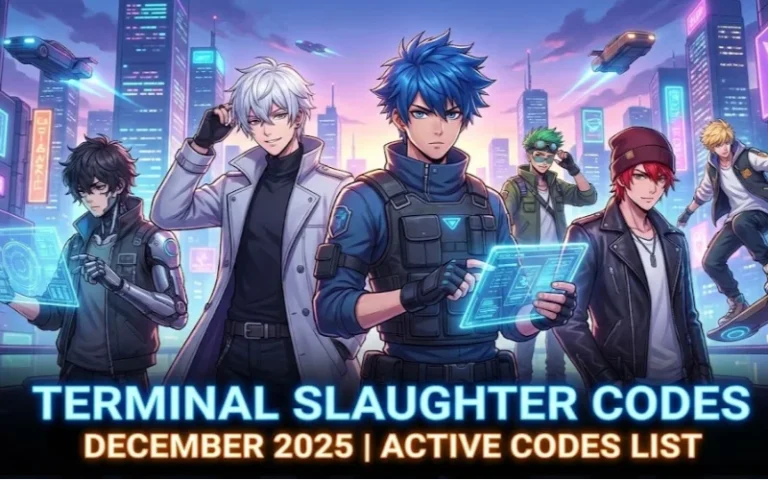HDMI 2.0 has been a popular audio/video standard among various consumer electronics industries, primarily responsible for the transition that took place from 1080p to 4K resolution. If you intend to connect a gaming console, streaming device, Blu-ray player, or home theater system, then the term HDMI 2.0 is likely one you have seen multiple times.
This article aims to explain the definition of HDMI 2.0. These characteristics make it different from other versions, the factors that make it still topical in 2025, and the necessary tips for buying or upgrading a device that are still after today.
Besides, we will also provide the answers to common questions and give a summary that might assist you in making the right choice.
What Is HDMI 2.0?
HDMI 2.0 is an improved edition of the High-Definition Multimedia Interface (HDMI) specification issued in September 2013. It was a substantial development from HDMI 1.4, which featured higher bandwidth and support for resolutions, refresh rates, and color depths beyond those of HDMI 1.4.
Features of HDMI 2.0:
- Bandwidth: Up to 18.0 Gbps (a 78% increase from 10.2 Gbps in HDMI 1.4)
- Resolution Support: 4K (3840×2160) at 60Hz
- Depth of color: 8-, 10-, and 12-bit (up to 48-bit total)
- Audio Support: Up to 32 audio channels and 1536 kHz sample rate
- Dual Video Streams: Supports multiple video streams on one display
- Aspect Ratios: Native support for 21:9 cinematic aspect ratio
- Dynamic Auto Lip-Sync: Improved synchronization between video and audio
- CEC Extensions: Consumer Electronics Control with higher power for a more unified device control
HDMI 2.0 Use Cases

Some of the most typical situations in which HDMI 2.0 is superior:
4K TVs and Media Players
HDMI 2.0 supports 4K at 60Hz, which is perfect for streaming 4K from devices such as Apple TV 4K, Roku, or Chromecast Ultra.
Gaming Consoles
PlayStation 4 Pro, Xbox One X, and Nintendo Switch (with dock) all rely on HDMI 2.0 to send 1080p or 4K signals with accurate colors. For those looking at modern gaming laptops, HDMI 2.0 remains an essential connectivity standard.
PC Monitors
For PC gamers and content creators, HDMI 2.0 allows high refresh rates at 1080p and 1440p for 4K at 60Hz, which makes it a good choice for work and creating content. When comparing different display standards, understanding the differences between DisplayPort vs HDMI for 4K gaming becomes crucial.
Home Theater Systems
HDMI 2.0 is the most suitable option for connecting to AV receivers or soundbars with up to 32 channels of audio and uncompressed surround sound format for rich audio experiences.
Projectors
The majority of modern 4K projectors have HDMI 2.0 ports, which allow video to be played smoothly at the native resolution and frame rate.
HDMI 2.0 Cable Compatibility

There is a huge misconception that one must use a “special HDMI 2.0 cable” in order to work. Here is the truth: HDMI 2.0 is a protocol standard, not a cable type.
To get 4K at 60Hz with HDMI 2.0, it is enough to use a High-Speed HDMI cable (also called Premium High-Speed). The essentials are:
- Cable length: Longer cables (over 15 feet) may necessitate active signal boosters
- Quality of build: Make sure the cable is well-shielded to avoid interference
- Certification: Search for cables that have “Premium Certified HDMI” as a label for best performance
HDMI 2.0 Versions: A, B, and BT.2020
There were some minor changes made to HDMI 2.0 after its initial launch:
- HDMI 2.0a: It came with an extension of the HDR10 (Static HDR) feature
- HDMI 2.0b: It also allowed the HLG (Hybrid Log Gamma) HDR feature to be added
- BT.2020 Color Space: Apart from the primary color, the UHD content can go for an extended color gamut
Those changes were just software-level and backward compatible; hence, no new cable was necessary.
HDMI 2.0 Limitations
HDMI 2.0 is a really good technology, but it comes with some limitations:
- Lack of 8K Support: It can only support 4K at 60Hz or 1080p at 240Hz
- No VRR (Variable Refresh Rate): This feature is very important for next-gen gaming
- No Dynamic HDR or eARC: It is very important for Dolby Vision or advanced audio formats
- Bandwidth Ceiling: This can make the color be compressed or limit the refresh rate in very high-end setups
FAQs
Can HDMI 2.0 support 120Hz?
Is HDMI 2.0 backward compatible?
Do I need a new cable for HDMI 2.0?
Does HDMI 2.0 support Dolby Atmos?
What's the difference between HDMI 2.0 and DisplayPort 1.4?
Can HDMI 2.0 do HDR?
How can I find out if my device supports HDMI 2.0?
Conclusion: Is HDMI 2.0 Still Worth It in 2025?
Even in 2025, HDMI 2.0 is still the most reliable and practical option available to most users. It can carry 4K, HDR, and good audio easily — just right for streaming, gaming, or a home theater.
Choose HDMI 2.0 if:
- You don’t need high refresh rates or advanced HDR formats
Think of HDMI 2.1 if:
- You are playing a game at 4K 120Hz or above
- You need Dynamic HDR (Dolby Vision)
- You are running eARC or going for a more advanced surround audio system
To sum up, HDMI 2.0 is not dead yet — it’s just past its prime. And to be fair, there are still plenty of TVs, monitors, consoles, and streaming boxes out there that are very happy to have it around.