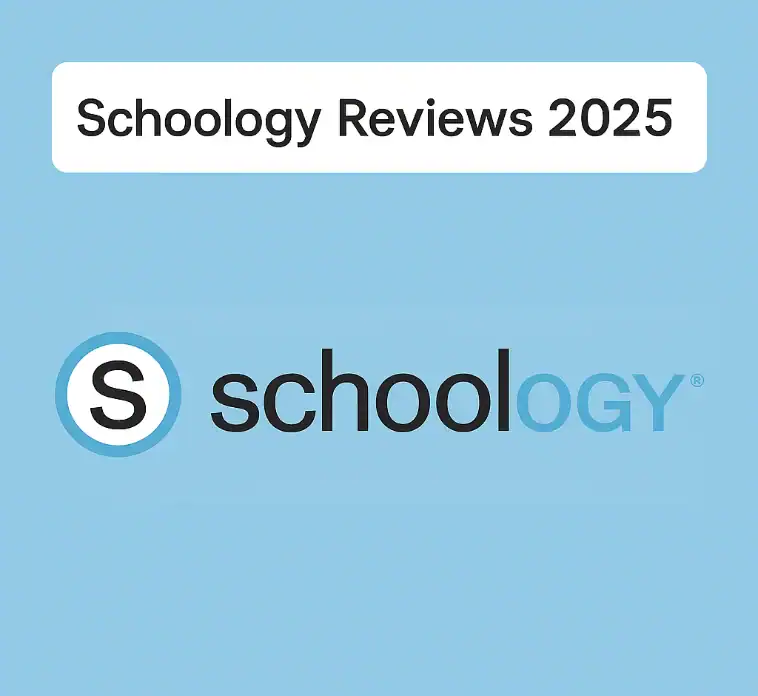Old video games, hardware that’s no longer needed, and even smartphones that are past their prime. You can’t be the only one. It seems that in this rapidly changing tech world, we end up with a collection of used electronics without realizing it. The good news is that this old technology can be revived, reclaim some of its value, and return a little cash to your wallet. One of the more popular places to do this is your friendly neighborhood GameStop. GameStop trade-in is one of the first places many of us go to fund our next game, after all.
But with a broad range of choices — from other big-box retailers to a sea of online buyback companies — a key question arises: Is GameStop the best place to take your trade-ins? As liberating and easy as it can be to walk away with credit or cash, having all the pieces of the puzzle makes a difference in getting as much back as you can. The GameStop trade-in value can be great for some items and subpar for others.
This ultimate guide will take you through every single thing you need to know about the GameStop trade-in process. We’ll cover how to use the GameStop trade-in calculator and what to expect for trading in a console at GameStop, including for popular systems such as the PS5, and how it compares against the major competition, such as the Best Buy trade-in program. By the time we’re finished, you’ll have all the facts you need to determine whether GameStop trading is the best move for you.
How Does the GameStop Trade-In Program Work?
The GameStop trade-in process is simple at its core, allowing you to trade in games, consoles, and electronics in return for store credit, and sometimes even cash. It’s a foundational part of their business model, enabling them to maintain an ample inventory of pre-owned products even as it offers customers a direct path toward owning new ones.
What Can You Trade In at GameStop?
What does GameStop take in exchange? GameStop takes an incredible array of items, concentrating and specializing in the gaming ecosystem. This could make it a kind of one-stop shop for decluttering. The kinds of things they will normally take are:
- Video Games: The deal here takes care of games not only for all current-generation consoles (PlayStation 5, Xbox Series X|S, Nintendo Switch) but also for lots of older systems. Depending on the store, older games for older systems are typically accepted as well.
- Gaming Consoles: This is the big league. You can trade in newer systems like the PS5 and Xbox Series X, but also older systems like the PlayStation 4 and Xbox One. How much can you get for a GameStop trade-in console? The price of a GameStop trade-in console will be highly variable based on its model, condition, and accessories. They also take handhelds, such as the Nintendo Switch.
- Accessories: Don’t forget the extras. Official controllers, headsets, charging stations, and other gaming accessories are also eligible for trade-in.
- Phones, Tablets, and Other Devices: GameStop now includes mobile devices among the many products you can trade-in. That includes iPhones, Samsung Galaxy phones, iPads, and even some smartwatches and MP3 players.
The In-Shop Process: What You Can Expect
All GameStop trade-ins must be done in person. Unlike some online-only programs. Here is a step-by-step description of the experience:
- Prepare: Collect all the items you want to trade with you before you even leave your house. Make sure consoles and electronics are powered up – the associate will need to test them.
- Bring Your ID: You have to be 18 or older and show a valid government-issued photo ID to make a trade-in. This is the law for used dealers in many areas.
- The Evaluation: Once you have made your way to the counter, a store associate will accept your items and start the evaluation. They will look at each item for cosmetic blemishes (scratches, dents, etc.). For consoles or electronics, they will turn them on and check that they all function. Discs will be inspected for heavy scratches that can affect the performance.
- Manager’s Consent: It is important to realize that the manager’s consent is always required for every transaction. They can be rejected for a few reasons: it’s in crappy condition, they have too many of that particular item, or if it doesn’t pass their testing diagnostics. Which is to say, a trade is never a trade until it is a trade.
- The Offer: Your associate will then give you a final offer broken down by store credit and cash value. You have the option to accept the offer for all, some, or none of your items.
Get Your Devices Ready for a Trade-In
To be sure that a trade will not be rejected and to get a better value if it is accepted, proper preparation is the main factor. A little effort, in the beginning, can protect you from a lot of hassle and time wastage in the shop.
- Charge All the Things: Be sure to give a recharge to every battery-operated device, be it a console controller, a smartphone, or a tablet, so that there will be enough energy for an employee to switch it on and check if it is working properly. If they can’t test it, they can’t believe it.
- Assemble Everything: In order to do a GameStop trade-in console, you need the console, at least one official controller, your power cord, and the HDMI cord. Failure to include these vital parts will result in a much lower game value trade offer, or at worst, they will refuse to accept it.
- Back-Up Your Data: Make sure you have a copy of all your photos, saved games, and personal information on phones, tablets, and game consoles that you want to keep. Once the device is traded in, the data is permanently lost.
- Wipe Your Devices: This is the most important step for personal electronics. Log out of all the linked accounts (iCloud, Google, Nintendo, PSN, Xbox Live, etc) and do a factory reset. You can’t hand off a device that’s still tied to your account. This protects both yourself and the future recipient.
- Extract Cards: There should be no SIM cards or memory cards (SD or microSD, depending on your device) on your phones, tablets, or consoles.
Unlocking the Value: The GameStop Trade-In Prices Guide
The most common question on everyone’s mind is simply, “How much will I get?” The trade-in value of GameStop is a moving number that depends on a number of variables. What you have isn’t the only consideration, however; condition and what the market wants are also factors.
How GameStop Determines Trade Values
The price you are shown is not a coincidence. It’s determined by an algorithm using real-time market data along with the company’s internal needs. The primary factor is the book’s condition. A like-new iPhone will command a much higher price than one with a cracked screen.
That’s right: GameStop usually has price points to reflect the condition of electronics: working, broken, and dead. For games and consoles, the condition is generally a pass/fail test, though a lot of cosmetic damage can reduce the value.
Supply and Demand: The foundation of any market. When a new “Call of Duty” was released, the trade-in value for last year’s version would plummet. On the other hand, a rare or in-demand retro game may retain its value. The same even when one considers store stock. If the store already has 50 copies of “Madden NFL 17,” as the original text mentioned, they won’t have much use for yet another copy and either won’t give it much or won’t take it at all.
Completeness: All the original official accessories for a console are important, as I stated. If your system is third-party or has a damaged power cord, we make an offer that is less.
The GameStop Trade-In Calculator: How to Maximize Your Savings
The GameStop trade-in calculator is the best way to get an idea of the amount you will receive initially. This is a feature on their website and the GameStop app that enables you to check the current estimated GameStop trade values for your items.
If you have a trade-in calculator, GameStop offers it easily:
- Go to the website or app trade-in section.
- Look for the item you wish to trade (“Super Mario Odyssey,” “PlayStation 5,” “iPhone 12”).
- Choose the right model, size, and carrier (if it applies).
- If you’re selling electronics, you will explain whether the electronics are damaged or if they work.
- The calculator will then display the approximate store credit value.
But be warned about some idiosyncrasies. And as the source material observed, the calculator is in no way infallible. Occasionally, very recent devices might not yet be included, and the search function is a bit finicky. The cost reported is also an estimate only. It’s good only for that day and could change depending on the in-store evaluation.
Store Credit vs. Cash: the 20% query
When you receive an offer, there are two numbers: one for store credit and one for cash. The cash value is almost always less than the value of store credit, often 20% less. For instance, if your GameStop trade-in value for a PS4 is $100 in store credit, you’ll probably get a cash offer of $80.
Why the Difference? GameStop is essentially bribing you not to take your loot outside its ecosystem. Store credit ensures a future sale for them, whether it’s a new game, a console, or a Funko Pop. Cash walks out the door.
Which Should You Choose? If you’re a frequent GameStop customer and are trading stuff in with the express purpose of using it to pay for a new game or putting it toward a GameStop trade-in PS5, then store credit is the way to go. Your stuff meets more of their needs. If all you need money for is bills, groceries, or to purchase something from another store, you’ll take the 20% cash hit then.
Also, be aware that publishers’ clearinghouses do not have to offer cash payouts — a point noted with a caveat in the source text. Stores don’t keep a lot of cash at the ready. If they’ve already had a few big cash trades that day, they might not be able to give you cash, only store credit. It’s probably a good idea to call ahead if you’re depending on a large cash payout.
Increasing Your Value: PowerUp Rewards and Trade-In Offers
There are tricks to wring even more value out of your GameStop trade-ins.
PowerUp Rewards Pro: GameStop’s premium membership package ($14.99/year at the time of writing) offers a variety of benefits, but of most interest to traders is the 10% bonus on trade-in credit value. It’s nothing if you tend to trade in and out of titles with any frequency; this membership will pay for itself quickly. You’d get an additional $20 in credit for a $200 trade-in, which more than covers the annual fee in one transaction.
GameStop Trade-In Deals: GameStop offers promotions on its website, app, and social media pages, so keep an eye out for those. They’re much more common, particularly on or around big game launches and the holiday season. You might find offers such as “Get 30% extra credit on any games traded toward the new Zelda” or “Get an extra $50 credit when you trade in any PS4 towards a GameStop® trade-in PS5.” These promotions on GameStop trade-in deals, in which you receive extra value on traded games, can make a real difference if your trade lines up with the promotion.
Deep Dive: The Trade-In of Certain Consoles and Electronics
Here’s what to know about trading in some of the most sought-after items. The GameStop trade-in values featured here are not provided by any official source and are to serve for comparison to trade in your items at GameStop; however, the list depends on the competitor’s trade prices, which may vary. With the rapid decay of game prices, always check the GameStop trade-in values on the GameStop app or website.
GameStop Trade-In Console: Big Ticket Items
Consoles tend to be the most valuable items for people to trade.
- GameStop Trade-In PS5: People still really want the PlayStation 5. $600 The absolute most you could get for a standard PS5 disc edition in good, working condition with an official DualSense controller and all cables is a ton of money in store credit, easily in the 350−350−375 range. The digital edition will cost slightly less.
- Gamestop Trade-In Value PlayStation 4 continues to be a very popular trade and sale category. The models may differ significantly in this value. A PS4 Pro will earn you more than a PS4 Slim, which will get you more than the original launch model. Anticipate that the GameStop trade-in value will be nowhere near a PS5, but can still offer a healthy amount of credit for your new system.
- Xbox Series X/S and Xbox One: It’s more or less the same for Microsoft’s consoles. A more powerful Xbox Series X should fetch a higher price, and a less powerful Series S will be priced lower. The different Xbox One SKUs (Original, S, and X) will contribute to your console’s tiered value, so One Xs are the highest Xbox Ones of that generation.
- Nintendo Switch: The Switch comes in various models as well. The premium OLED version would have a trade-in value higher than that of the standard version but lower than the handheld-only Switch Lite. Don’t forget the dock and Joy-Con controllers for the standard and OLED models.
- What About Broken Consoles? And GameStop does not ever take broken or damaged consoles, either. A PS4 with a bad disc drive may still qualify, but it would only be worth a fraction of the value. The online calculator won’t estimate a faulty console; you’d have to take that into the store. It’s up to the manager to decide whether they want to take it.
Trading Phones and Other Electronics
Gaming is GameStop’s bread and butter, but they certainly do compete in the larger electronics market. Now, this is where you want to do some comparison. The GameStop trade-in value for an iPhone or Samsung device may not be as competitive compared to dealing with their dedicated electronics buyback services or perhaps even a Best Buy phone trade-in transaction. That convenience is the biggest appeal here. You can trade in a phone and a game at once.
The Community Voice – What’s Reddit Saying?
And when you want unvarnished takes, a GameStop trade-in Reddit thread is a great place to start. The community feelings you’ll get reading the pros and cons we’ve listed.
Common Praises:
- Convenience: Users just want the instant credit to use toward a new game or pre-order.
- Deals: The Dealposts community can post new deals with no mod approval.
- Simplicity: GameStop provides an easy if not always the most rewarding, solution for those who want to avoid the complications of selling online.
Common Complaints:
- Lowball Offers: Complaints about trade-in prices are much more common, particularly regarding the cash amount.
- Inconsistency: The experiences can be wildly different from store to store, just depending on which manager happens to be working. One store may take a scuffed controller; another may turn it away.
- Calculator to Reality: One more thing, users have been told time and again that the trade-in value in a store is less than what the online trade-in calculator GameStop has revealed, on account of the condition of your item, as judged by the associate.
Stacking Up the Competition: GameStop vs. The Competition
GameStop isn’t the only game in town. In order to have the information to make an informed choice, you have to be able to see how it measures up against the competition.
Trade-In Comparison: GameStop vs. Best Buy
Best Buy is another big brick-and-mortar retailer with an excellent trade-in program.
Procedure: The trade-in procedure at Best Buy is essentially the same. You can receive an estimate online, but you must bring the item to a brick-and-mortar location for a final evaluation.
What They Take: Best Buy’s general focus is more broad-reaching when it comes to consumer electronics. They can work well for laptops, phones, and smart home devices. While they take in consoles and games, their inventory and focus are not as extensive as GameStop’s.
Payment: Best Buy typically only offers Best Buy gift cards as payment. There is no cash option.
Value: The Best Buy trade-in value can be quite competitive, particularly for anything made by Apple. If you’re trading in a phone, tablet, or laptop, it’s also worth getting a quote from both GameStop and Best Buy. And if you are looking for a Best Buy trade-in phone deal, they may even have special promotions at price points that exceed GameStop.
GameStop vs. Online Trade-In Services

Pros of Online Services:
- Greater Cash Payout: They typically provide more cash back for your devices because their overhead is much lower than a brick-and-mortar retail store.
- Convenience— It’s done from your home. They send you a free shipping label so you can mail your device.
- Price Lock: Many services will lock in your quote for 14+ days, allowing you ample time to ship the item without stress over a potential decrease in value.
- More Accepting: They are frequently prepared to accept a broader selection of damaged goods.
Cons of Online Services:
- Waiting on Payment: You’re not going to get paid the same day. It will be a while before they receive your item, open it up, and check it before sending you your money via PayPal, check, or direct deposit.
- Risk of Re-quoting: If they feel that your item is NOT in as good condition as you put on the form, they will give you a revised lower offer, which you can either accept or have the item sent back.
GameStop vs. Private Sale (eBay, Facebook Marketplace)
There’s always Craigslist: you can always try and sell your stuff to someone else.
- Private Sale Pros: Maximum return possible. You eliminate the middleman and determine your price.
- Cons of Private Sale: It is the most work and comes with the most risk. Listings have to be made, photos have to be taken, questions need to be answered from potential buyers, shipping logistics have to be figured out, and there’s always the potential of being scammed or encountering a difficult customer.
Frequently Asked Questions about GameStop Trade-Ins
What is the GameStop trade-in?
What can I trade in at GameStop?
Am I required to present ID when trading?
Store credit or cash: Which is the better deal?
How do I look up my trade-in value?
Do I have to have all the original cables in order to trade in a console?
Am I able to own a damaged system?
What do I need to provide for a phone or console trade-in?
Do I get what they quote me online when it comes to a trade-in?
Should I always trade in games to GameStop?
The Verdict: Is a GameStop Trade-In Worth It?
And now that we’ve gone deep, the answer is that it depends; it depends on what you want. GameStop’s trade-in program has its purpose and niche in the market, but it’s not something that can be applied to everyone.
GameStop is a good option if:
- Hardcore Gamers: If you shop at GameStop enough anyway and need more games, a console, or accessories, paying with store credit is a terrific value.
- PowerUp Pro Members: Factoring in the bonus of 10% can make their credit offers the highest in gaming for gaming-related items.
- Those Who Prioritize Speed and Ease: It doesn’t get much quicker than an in-store, same-day purchase. If you have old stuff to dump and want to get some value for it today, GameStop can be tough to beat.
- Promotional Deals: If you can time your trade for when a trade-in deal is being offered, you can score a great return.
You may want to explore other options if:
- You Genuinely Need Cash: The 20 percent reduction for cash is a big sum. You’ll nearly always get more actual money in your bank account with online services or a private sale.
- You’re Traded Non-Gaming Electronics: For iPhones, MacBooks, and other high-value electronics, it can make sense to approach more than one store. Check what GameStop will offer, then check Best Buy’s phone trade-in value and get quotes from a couple of online specialists.
- You want a Price Guarantee: Vehicular price evaluation and manager’s discretion feel like a huge guess. A price-lock guarantee from an online service could also offer more certainty.
- Your Items Are Old or Niche: GameStop is all about popular, not-very-old items. For older, rare, or retro items, you might do better with a specialist online or through a private sale.
In the end, it is all up to you. Start with the GameStop trade-in calculator. Compare the GameStop trade-in prices with a quote from the Best Buy trade-in site and maybe one online service. Consider the value difference as a trade-off for GameStop’s ease and speed. By doing a little bit of homework like this, you can sleep easily knowing you’re making the smartest decision for your old tech and your wallet.