Now, more than ever, if you’re hooking your high-performance desktop PC to a high-performance monitor, your choice of cable can be even more important. DisplayPort has been the go-to connection for computer enthusiasts and gamers for a few years now. As a high-speed, multi-lane protocol, DisplayPort has made its way through several iterations, and two of the most common that you’ll still see today are DisplayPort 1.4 and DisplayPort 1.2.
If the living room is generally a tug of war in the DisplayPort vs. HDMI arena (with consoles and TVs siding in favor of HDMI), high-end PC gaming and professional content creation swing heavily in the direction of DisplayPort’s superior bandwidth. A good DP cable (or in this case, a DisplayPort to DisplayPort cable) truly is your friend if you want to get the most from your video card and display.
But with various variations it has, an important question has arisen: what is the difference in the DisplayPort 1.4 vs. 1.2 comparison? Does the newer standard always need to be adopted?
This can be a real challenge, but this thorough guide has got you covered. We’ll also cover the tech specs, practical performance difference between gaming and professional applications, and whether you need a DP-to-DP cable for your setup.
Which is superior: DisplayPort 1.2 vs 1.4? The Quick Answer
A quick one for the impatient: DisplayPort 1.4 is the clear winner over DisplayPort 1.2. It’s the newer and more efficient protocol, which offers a substantial advantage in raw data throughput. In contrast, DisplayPort 1.4’s total maximum bandwidth (the overhead) is 32.4 Gbps, which is 50% faster than DisplayPort 1.2’s 21.6 Gbps. That quantum leap in bandwidth also translates to better performance, so it can push even higher resolutions and refreshes, notably 4K at 120Hz, when its predecessor, 1.2, generally taps out at 4K at 75Hz. Furthermore, DisplayPort 1.4 includes required modern features that DisplayPort 1.2 does not, including:
- High Dynamic Range (HDR) with support for the Rec. 2020 color space
- High-Resolution Support
- 4Gbps Bandwidth
- Higher Video Data Transfer Rates
- Display Stream Compression (DSC) 1.2a
- Forward Error Correction
- HDMI 2.0 backward compatibility(bodyParser, text, uuro).
While this is good enough for most native 1080p and 1440p panel monitors, anyone aiming for high refresh rate 4K gaming or professional HDR content creation will need DisplayPort 1.4.
Now, let’s unpack this data and these features further for you.
DisplayPort 1.4 vs. 1.2: A Technical Overview
Here’s some of what you can expect in the future: To understand where the VESA is going, you need to understand what’s underneath the hood of DisplayPort 1.4 and why the changes from 1.2 to 1.4 are so significant. The variances are more than skin deep, affecting everything from visual quality to the types of displays you’re capable of driving.
Bandwidth and Data Rate: Data Freeway
Broadband can be conceptualized as the quantity of lanes on a highway. The more lanes you have, the more cars (data) you can move through at a time, so that you can travel faster and make the decision to be more complex decisions.
- DisplayPort 1.2 bandwidth: Provides up to 21.6 Gbps total bandwidth, as well as 17.28 Gbps effective data rate. It was revolutionary when it was released in 2010 and is still enough for most modern panels.
- DisplayPort 1.4 Bandwidth: It increases the maximum bandwidth by 50 percent to 32.4 Gbps, which translates to an effective data rate of 25.92 Gbps. Caused by the choice to use the transmission mode known as HBR3 (High Bit Rate 3), which offered significantly improved performance.
This enormous boost to bandwidth is driving all of the other advantages of DisplayPort 1.4.
Resolutions and Refresh Rates: What You Can See
In terms of real-world impact, the most important aspect of bandwidth is the resolution and refresh rate you can achieve for a given cable.
DisplayPort 1.2 Specs:

These will remain impressive max resolution and refresh rate combinations for many configurations, despite the maximums for DisplayPort 1.2:
- 1920×1080 at up to 240 Hz
- 1440p (2560×1440) up to 165 Hz
- 4K (3840×2160) at up to 75 Hz
- 5K (5120×2880) at up to Hz
DisplayPort 1.4 Specs (Uncompressed):

Because of its increased bandwidth, a DP 1.4 connection can support more demanding displays and higher resolutions without any compression:
- 1080p (1920×1080) at over 360Hz
- 1440p (2560×1440) at up to 240 Hz
- 4K (3840×2160) at up to 120Hz
- 5K (5120×2880) at up to 60 Hz
- 8K (7680×4320) at up to Hz
Display Stream Compression (DSC): The Game Changer
Here is where the most important advantage of DisplayPort 1.4 comes in. The first one uses a “visually lossless” compression technique called Display Stream Compression (DSC). This has resulted in it being able to compress the video signal small enough to consume less bandwidth without much degradation to the image quality.
DSC uses DisplayPort 1.4 to unlock a whole new set of capabilities:
- 4K (3840×2160) up to 240Hz w/HDR
- 8K (7680×4320) at up to 60 Hz, plus HDR at up to 60 Hz
However, there’s no DSC support of any kind up to the standard of DisplayPort 1.2. This is crucial for a 4K 144Hz+ (or 8K) monitor for anyone.
True Colours, True HDR: More Vibrant and Life-Like Colours with HDR Compatibility
High Dynamic Range (HDR) reveals a spectacular image with higher brightness and a wider color gamut beyond imagination compared with other TV technologies.
- DisplayPort 1.2:Extremely minimal and basic support for HDR (not part of its original spec).
- DisplayPort 1.4:Disables native support for one of the most vital HDR10 standards metadata. This enables it to correctly pass the information necessary to achieve a true HDR experience on a compatible DisplayPort 1.4 display.
If you’re really after the picture, and if vibrant colors mean a lot to you, then the only real one of the two is the 1.4.
Real-Life Showdown: DisplayPort 1.4 vs 1.2 Gaming and More
Technical specifications are one thing, but how does this war play out outside of the specs sheet?
DisplayPort 1.4 vs 1.2: What’s the Gaming Difference?
HERE is where the difference is most evident. And for the question, “Is DisplayPort 1.2 good for gaming?” is: it depends on your goals.
- For average gamers (1080p / 1440p @ ≤144Hz) you don’t need to spend quality time with a DisplayPort 1.2 cable. Popular resolution and refresh rate combination.s You’ll hit 60fps with this gaming monitor or higher without too much trouble thanks to the smooth and responsive gameplay it offers.
- If you want to run high-end/competitive gaming (high-refresh 1440p/4k), DP 1.4 is a massive step up. If you have a 1440p 240Hz or 4K 144Hz display, you’ll need DP 1.4 if you want to use it to its max settings, especially when it’s HDR you demand. Increased bandwidth is essential, not optional.
Both standards also support adaptive sync technologies such as AMD FreeSync and NVIDIA G-Sync (which eliminate screen tearing). The difference comes in the form of DisplayPort’s additional bandwidth of 1.4, which means these features should support more resolutions and faster refresh rates.
For Writing and Work
For professionals such as video editors, photographers, and graphic designers, image quality should be the priority.
- DisplayPort 1.2:Will do the job for regular 4K 60Hz work.
- DisplayPort 1.4:For a professional who needs speed and clarity, it’s the indisputable winner. With higher resolution support, the ability to drive a 10-bit color depth on more than double the frame rate, and full HDR10 support, it’s no wonder that the most stunning color is the result.
The Cable Question: DisplayPort 1.2 vs. 1.4 Cable Difference – Does It Matter?
This is a common source of confusion. Every version has the same physical port (or “what is a physical DP port”). A DisplayPort cable designed for 1.2 and 1.4 is identical.
They differ in terms of how well the inner wiring and shielding are made. A DisplayPort 1.4-rated cable is designed to handle the extensive 32.4 Gbps bandwidth to carry the signal without any signal degradation. And DisplayPort cables are backwards compatible. This implies that using a DisplayPort 1.4 cable with a DisplayPort 1.2 monitor and graphics card is possible. The link will only run at the 1.2 standard guidelines.
My recommendation is to always buy a VESA-certified 1.4 DP cable. So even if your existing hardware is only DP 1.2, you’ll be future-proofed for your next upgrade, and the higher build quality gives you increased peace of mind, particularly when you’re connecting to that new 4K monitor. There is no point in purchasing an older 1.2-rated cable.
The Bigger Picture: DisplayPort vs. HDMI
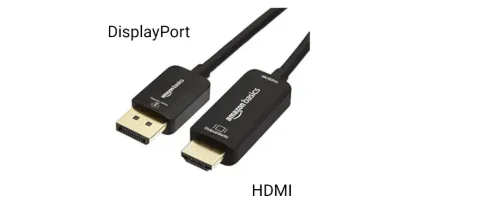
There’s always the argument – HDMI vs DisplayPort. Then, is DisplayPort better than HDMI?
- DP Port vs. HDMI for PC: DisplayPort is better than HDMI for desktop computers, at least when it comes to high-end monitor settings. DP standards have always had more bandwidth than their HDMI counterparts and have been the pick for high refresh rates and resolutions.
- DP to HDMI vs. DP to DP: The connection between DPs will be prioritized. Occasionally, the adapters will restrict the functionality or even cause conflicts.
- For TVs and consoles, HDMI is king. The most recent HDMI 2.1 spec has more bandwidth (48Gbps) than DP 1.4, and is the connection you’ll need to get 4K @ 120 Hz from the PlayStation 5 and Xbox Series X.
Simply put, when it comes to PCs, DisplayPort tends to win out. For home theater and consoles, it’s the net everything HDMI.
Looking Forward: DisplayPort 2.1 and Beyond
This overview of DisplayPort 1.4 vs. 1.2 is based on technology that never sits still. The latest standard, DisplayPort 2.1, is finally making its way to premium graphics cards and monitors now. It’s a huge leap forward, delivering up to 80 Gbps of total bandwidth.
This high speed paves the way for ultra-high resolution and high refresh rates, such as 8K60Hz and 4K120Hz, as well as enabling 16K resolution support up to 60Hz resolutions via a single cable, for the long future ahead of display technology. DP 2.1 is a long way off from mainstream, but it does at least paint a clearer picture of how we’ll get to our future in display connectivity.
Frequently Asked Questions (FAQ)
Is DisplayPort 1.2 Better than 1.4?
Can I use a DP 1.4 on a DP 1.2 monitor?
Is DisplayPort 1.2 good for gamers?
Is there an advantage to DP 1.4?
Conclusion: Choose Wisely, Choose 1.4
When we compare DisplayPort 1.4 vs. 1.2, the victor is obvious. Features two DisplayPort 1.4 outputs, DVI-D output, and HDMI 2.0b output) You can power the latest displays at 5K resolution at Hz, Plus full 8-bit color at 60 Hz and 4: ch chroma subsamplingSupport for the latest display and video technologies, including HDR, DisplayHDR 3, DisplayPort 1.4, as well as new 8K and 4K monitorsMsi GeForce RTX 2060 super DirectX 12 RTX 2060 super ventus GP OC RTX2060 super ventus GP OC; C) Get the competitive edge with dramatically reduced input lag with Radeon anti-lag, get stutter-free, tear-free gaming, the Radeon RX 5600 XT boasts new compute units, new instructions better suited for visual effects, and a multi-level cache hierarchy for significantly lower latency and incredibly responsive gaming. It also has AMD Radeon FreeSync technology and the newest Radeon software for incredibly responsive and insanely immersive gameplay.
For those on a budget or who don’t have the latest tech, DisplayPort 1.2 is also a great way to go, but the guidance for anyone buying a new DisplayPort-to-DisplayPort cable is easy to sum up: good quality, and make sure that the cable is a minimum of DisplayPort 1.4 certified. It provides the best performance for designs (e.g., with vector displaces) and makes your current hardware ready for the brilliant detail of the next generation of 4K displays.
- Read More: 4K Gaming: DisplayPort vs. HDMI – Which is Right for You?
- Read More: How to fix No DP Signal From Your Device (A Complete Guide)
- Read More: The Ultimate Guide to the Best 144Hz Monitors for Gaming
- Read More: Best 4K Gaming Monitors in 2024: Top Picks for Every Gamer
- Read More: Thunderbolt vs. USB-C: Which is the Best for Your Tech Needs?

![DisplayPort 1.4 vs 1.2: The Ultimate [2025] Guide DisplayPort 1.4 vs 1.2: The Ultimate [2025] Guide](https://xyultra.com/wp-content/uploads/2025/07/DisplayPort-1.4-vs-1.2.webp)















