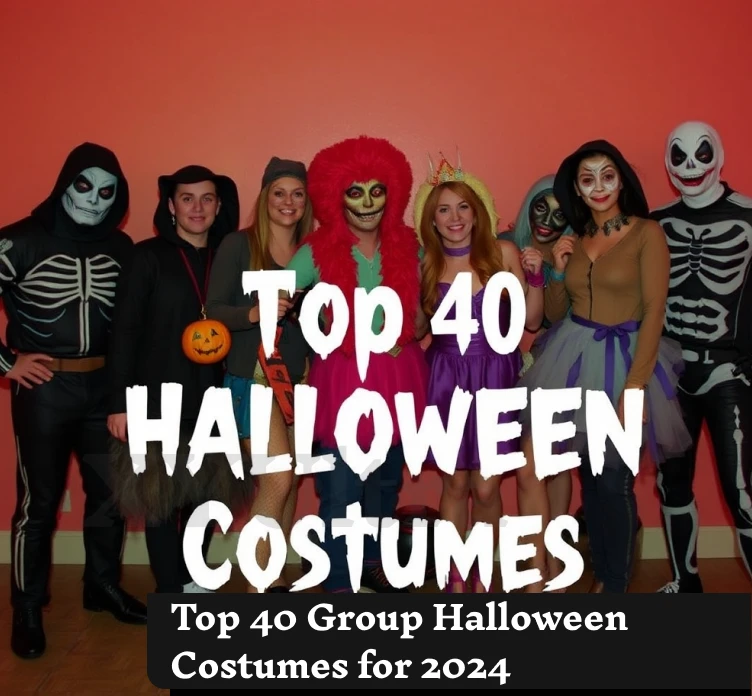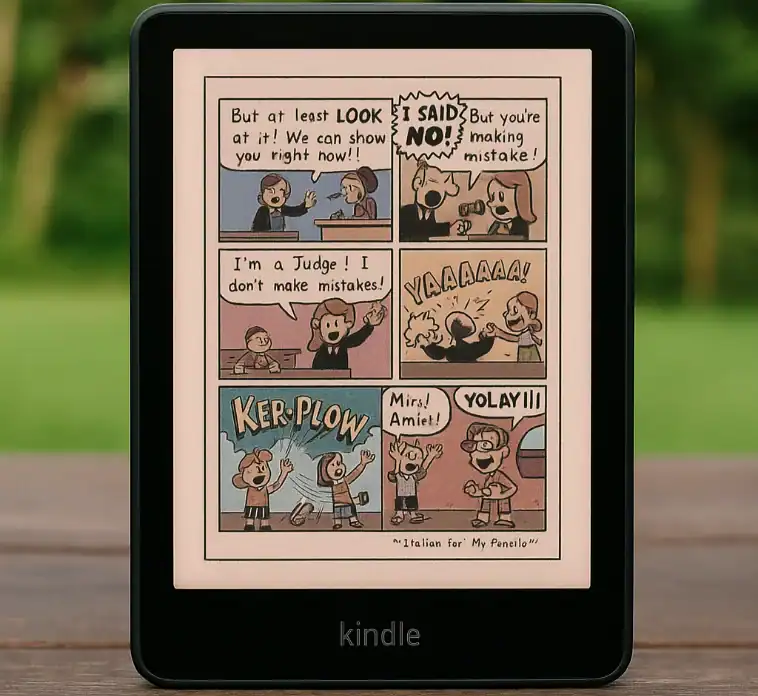For a long time, Samsung was the best company in the world for SATA SSDs. Many people didn’t even think about other brands. It looked like Crucial, a company that makes SSDs, was falling behind. The C300 was the first SATA 6Gbps SSD in the world, and we were amazed by it. But fans didn’t always like what they made later. The gap in performance between Crucial and the best brands got bigger.
But that story isn’t true anymore. The Crucial MX500 is a great return to form. This drive is more than just another low-cost choice. It is as good as the best SSDs with SATA ports on the market. We’ll go into great detail about why the MX500 is a great choice in this Crucial SSD review. We’ll talk about how well it works, what it can do, and how much it costs. This drive proves that a 1TB or 2TB SSD model can perform very well.
Why the MX500 is Important: A Welcome Comeback
It was important for Crucial to improve its reputation. It gives the brand back high-end features and dependable performance.
The MX series has been around for a long time. It first appeared in 2014. The MX500 is a big improvement, though. Using new technology makes things go faster and more reliably. This drive is a great example of how a company should treat its customers. It focuses on the most important things.
Key Features of the Crucial MX500

What makes the MX500 so great? You need the right combination of hardware and features.
NAND Technology
The MX500 has 3D TLC (Triple-Level Cell) NAND, which is a good mix of speed, durability, and price. Many people choose it for SSDs these days.
The DRAM Cache
This is a very important part. The Crucial MX500 has a built-in DRAM cache. This small amount of fast memory helps the drive quickly sort through data. It keeps the computer from slowing down and makes it work more efficiently when you use it frequently.
Power Loss Immunity
The drive has a way to keep itself from losing power all of a sudden. The drive’s capacitors give it enough power to finish writing data. This protects the data in case the power goes out.
Hardware Encryption
Hardware that already has encryption built in is safe. The MX500 has built-in hardware encryption that uses AES-256 bits. It is a self-encrypting drive (SED). You can keep your data safe without slowing down your computer by turning on TCG/Opal or ATA Security in your BIOS.
Form Factor
Most laptops and desktops use 2.5-inch SATA SSDs, like the MX500. It’s simple to upgrade from an old SSD or hard drive.
Performance: How Fast is the Crucial MX500?

Let’s talk about how quick it is. The Crucial MX500 is very fast for a SATA drive. It can read data sequentially at speeds of up to 560 MB/s. It can write data sequentially at speeds of up to 510 MB/s.
What do these numbers mean for you?
- Faster Boot Times: Your computer will start up in a matter of seconds.
- Fast App Loading: Apps and programs open almost instantly.
When you put the Crucial MX500 next to a Samsung SSD, it performs very well. It works almost as well as Samsung’s popular EVO line. It even beats more expensive drives in some tests. This makes its value proposition very strong. You won’t be able to tell the difference between the MX500 and its more expensive competitors when you use it for everyday tasks and gaming.
Crucial MX500 vs. BX500: What is Better?
A lot of people want to know this. The BX and MX series are two of Crucial’s best-selling SATA SSDs. They’re both good, but for different reasons.
The DRAM cache is what sets them apart. The Crucial BX500 is a DRAM-less drive. It uses a small SLC cache. This makes it less expensive, but it can be very slow when moving large files.
The MX500 is the better drive. If you want your operating system, games, or work to always perform well, the Crucial MX500 is the best choice. If you don’t use your drive very often or need a second storage drive, the Crucial BX500 is a good choice.
Is the Crucial MX500 Good for Gaming?
Yes, without a doubt. If you want to play games, the Crucial MX500 is a great SSD. It takes a lot less time to load games than it does with a regular hard drive (HDD). You will have more time to play because loading screens won’t take as long.
On paper, NVMe SSDs are faster, but in real life, the difference in load times is usually only a few seconds. The biggest improvement is from an HDD to a SATA SSD like the MX500.
The Crucial MX500 1TB and 2TB models have a lot of room for a lot of games. The Crucial 2TB SSD is great for gamers who don’t want to worry about running out of space. For portable gaming solutions, you might also consider checking out the Lenovo Legion Go for a complete gaming experience.
Price and Value: A Smart Buy
One of the best things about the MX500 is its price. The Crucial MX500 1TB was $259.99 when it first came out. It costs a lot less than Samsung’s biggest competitor. Prices have gotten even lower since then. In most cases, the 1TB and 2TB Crucial SSDs are less expensive than Samsung SSDs of the same size.
Frequently Asked Questions About the Crucial MX500 (FAQ)
Is the MX500 discontinued?
Is the Crucial MX500 a good buy?
What is the best brand of SSD?
Is there any DRAM in the MX500?
How long will the BX500 last?
Is the MX500 a TLC or QLC drive?
Going Deeper: A Closer Look at Endurance and Warranty

A good SSD is not only fast but also dependable. The Crucial MX500 is also very good at this. Crucial gives it a high endurance rating in Terabytes Written (TBW). This number tells you how much data the drive can hold for the rest of its life.
- 250GB Model: 100 TBW
- 500GB Model: 180 TBW
- 1TB Model: 360 TBW
- 2TB Model: 700 TBW
- 4TB Model: 1000 TBW
These numbers are very good. The smallest drive has a 100 TBW limit, which most people would take a long time to reach. If you wrote 20GB of data to the Crucial MX500 1TB model every day, it would take more than 49 years to reach its 360 TBW rating. Crucial must believe in its product because it is so durable.
All Crucial MX500 drives also come with a five-year limited warranty. You don’t have to worry because this warranty lasts a long time. The Crucial MX500 is a smart and safe investment because Crucial guarantees the quality and long life of its SSDs. A good review of Crucial SSDs should include this strong warranty.
Form Factors: M.2 SATA vs. 2.5-inch
The Crucial MX500 comes in two main shapes. It’s important to know the difference so that everything works together.
2.5-inch SATA
This is the usual shape for SSDs. This form factor works with almost all desktop computers and many older laptops that had a standard hard drive. The CT500MX500SSD1 is the 500GB version of this 2.5-inch form factor.
M.2 SATA
This is shaped like a small stick of RAM. You can put it directly into a new motherboard’s M.2 slot. You need to know that this is an M.2 SATA drive, not an M.2 NVMe drive. The speed is the same as the 2.5-inch version because it uses the SATA protocol.
To find out what form factor you need, look at the specs for your laptop or motherboard. The M.2 version is great for laptops and builds with small form factors because it doesn’t need any extra cables for data or power.
Why DRAM Is Important: Understanding the Cache
We talked about the MX500’s DRAM. What does that mean, though?
The DRAM cache is a small, very fast place to store data. The SSD controller then moves the data from the cache to the main TLC NAND storage in a way that works well.
They use a small part of the main storage in a faster way (SLC cache). When this small cache is full, writing speeds can drop a lot.
The MX500 has DRAM, which makes it fast even when moving big files. People want to know which is better: the BX500 or the MX500. People who need consistent performance should always choose the MX500. A good SATA SSD needs DRAM.
SATA vs. NVMe: Which is Better for You?
SATA SSDs, like the Crucial MX500, use the older SATA III interface. They can only move at a speed of around 560 MB/s.
NVMe SSDs use the much faster PCIe interface. They can go faster than 7,000 MB/s.
So, what would make someone want to buy a SATA SSD? The answers are value and performance in the real world.
When it comes to starting up your computer, running programs, and playing games, there isn’t much difference between a fast SATA SSD and an NVMe SSD. You might be able to cut down on the time it takes to load a game by a second or two. The computer will work much better if you switch from a mechanical hard drive (HDD) to an SSD.
The Crucial MX500 is a great deal compared to a high-end NVMe drive. It is the best option for:
- Upgrading an old PC or laptop that only has SATA ports.
- A gaming PC build that doesn’t cost too much, where the money is better spent on the graphics card.
- A second drive to store your games on. A 2TB SSD model is a great choice for this job.
You should also know that TLC and NVMe are different things. TLC is a type of memory cell that stores data, and NVMe is how the drive and computer talk to each other. Some NVMe SSDs use TLC, QLC, or MLC NAND.
What does it mean for an SSD to have MLC?
MLC stands for Multi-Level Cell. This type of NAND flash can store two bits of data in each cell. MLC lasts longer and performs a little better than TLC (which uses three bits per cell), but it costs a lot more to make. These days, it’s not very common in consumer SSDs.
Does the T500 need DRAM?
Yes, the Crucial T500 is a fast NVMe SSD with a DRAM cache. It was made for people who need the fastest speeds, like professionals and enthusiasts.
The Final Verdict: SATA’s Enduring Champion
People know a lot about the Crucial MX500. Not only is it a competitor, but it is also one of the best SATA SSDs on the market. It is a great choice because it has a good balance of speed, reliability, features, and a low price. A lot of people, even experts, keep writing good things about it, which shows how good it is.
The MX500 proves that Crucial SSDs are a strong rival to Samsung SSDs. It doesn’t cost much and is a lot of fun. You get near-instant system responsiveness. This upgrade is fast, reliable, and cheap, so you’ll love it every time you turn on your PC.