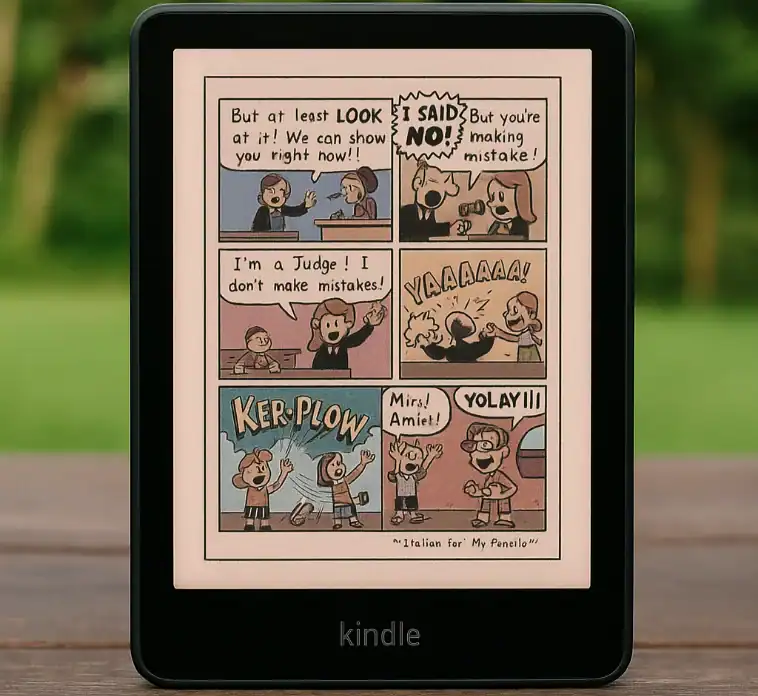Thousands of hobbyists were able to use this printer. It worked great and didn’t cost much money. But is this machine still a good choice today? You can learn everything you need to know about the Creality Ender-3 V2 3D printer from this review. We’ll talk about what it can do, how well it works, and who it’s really for. We’ll also compare it to newer models like the Ender-3 V2 Neo. If you want to buy a cheap 3D printer, this guide is for you.
First Impressions: A Classic Project to Do Yourself
It’s easy to understand the instructions. Creality has everything you need. You can find wrenches and Allen keys in the built-in tool drawer. Putting this together is a great way to learn how to use your Ender V2 printer. You know how to use everything, from the frame to the extruder.
If you want to start printing right away, this printer might not be the best one for you. But if you like to build things, the setup is a fun project.
Design and Key Parts
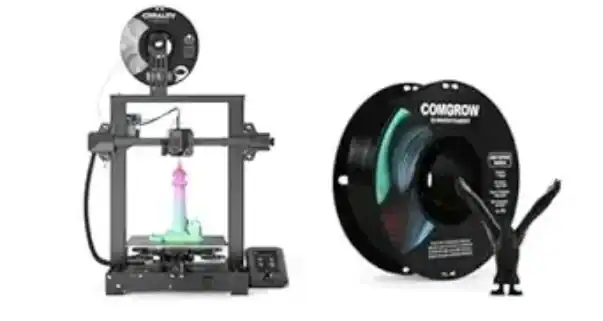
Changes Made to the Original Ender 3
Here are the most important things that got better:
- Motherboard that doesn’t make noise: This is a big deal. This makes it better for home or work use.
- Color LCD Screen: The new interface is easy to use and looks modern. It was a big step up from the old black and white screen.
- Carborundum Glass Bed: This glass plate has a rough surface that helps prints stick when they are hot. After they cool down, it’s easy to get rid of prints. It makes a nice, smooth first layer.
- Belt tensioners have knobs on the X and Y axes. These make it easy to tighten the belts.
Physical Features and Building Area
You have a lot of space to build with the Ender 3 V2 bed size. Most hobby projects will fit in this size. You can print everything from small figures to bigger parts that work. The base of the printer is very stable. It has a spot for a power supply and a microSD card. Always check that this is set up right for your area.
A breakdown of the specs for the Creality Ender-3 V2
Here are the main specs for the Ender 3 V2 if you like details.
- Fused Deposition Modeling (FDM) is a kind of technology.
- Each layer is 0.1 mm to 0.4 mm high.
- The standard size of the nozzle is 0.4 mm.
- The hotend can get as hot as 255°C.
- Maximum Bed Temperature: 100°C
- Type of bed: Carborundum glass plate
- PLA, PETG, ABS, and TPU are all filaments that work with this.
- You can connect with a microSD card or a micro-USB cable.
- The user interface has a 4.3-inch diagonal color LCD screen.
- Unique Features: A quiet mainboard, belt tensioners, and the ability to start printing again
Print Quality and Performance

So, how does it work? The Creality Ender-3 V2 3D printer makes things look great for the price. Most test prints come out better than usual. The details are easy to see, and the layers are mostly the same. But it takes work to get this level of quality. For new users, leveling the bed is the hardest thing to do. To level the bed by hand, you need to turn the four knobs under the build plate. This process is called tramming, and it can be hard. You need to practice to get it right. A bed that isn’t level is the most common cause of print failures.
The Ender 3 V2 prints quickly. This printer isn’t the quickest one out there. For good quality, most people print at speeds between 40 mm/s and 60 mm/s. You can speed up the Ender 3 V2, but it might lose some detail. For a machine that doesn’t cost much, the balance of speed and quality is great.
The Successor: What do you think of the Creality Ender-3 V2 Neo?
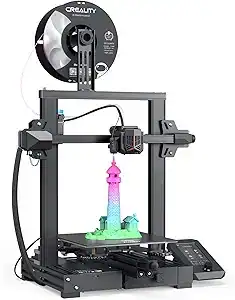
The Ender series is always up to date with new tech. Creality made the Ender-3 V2 Neo. This model is better than the V2. It is like a V2, but with some great new features.
The Ender 3 V2 Neo adds these things:
- CR Touch Auto-Bed Leveling is the best upgrade. The Neo levels its bed on its own.
- This full-metal Bowden extruder is stronger and more reliable than the plastic one that came with the V2.
- PC Spring Steel Magnetic Build Plate: This plate is flexible, so prints stick to it well. Bending the plate makes it easy to take off a print.
Most of the people who have written reviews of the Ender 3 V2 Neo say it is a good follow-up. Instead, beginners should buy the Creality Ender-3 V2 Neo 3D printer. It makes printing a lot easier.
Price of the Ender 3 V2: Great Deal
The price of the Ender 3 V2 is one of its best features. It usually costs less than $300. This means that almost anyone who wants to can get their hands on it. You get a great deal at that price. You get a machine that works, can be improved, and can do a lot of things.
Frequently Asked Questions (FAQ)
Is the Ender 3 still good in 2025?
Is it worth it to get the Ender 3 V3?
Can I leave the Ender 3 V2 all night?
What do most people have trouble with when they use the Ender 3?
Can the Ender 3 catch fire?
Why is the Ender 3 so loud?
What is the best 3D printer?
The Last Decision: Who Should Get the Creality Ender-3 V2?
The Creality Ender-3 V2 is still one of the best 3D printers for people who don’t have a lot of money. It’s a great machine for some people.
If you want to get the Ender-3 V2:
- Your budget is very small.
- You like to do things on your own and want to learn how a 3D printer works.
- Over time, you want to make changes and improvements to your printer.
- You have time to learn how to level your bed by hand.
You should look somewhere else if you want to find something else:
- You need a printer that works right away.
- You don’t want to play around or fix things.
- You can get a newer model, like the Ender-3 V2 Neo or Ender 3 V3, if you have the money.
This review of the Ender 3 V2 says that it is still a great deal in the end. It asks a lot of its users, but in return, it gives them great prints and useful information. It is more than just a tool; it is a hobby in its own right.
- Read More: Best Printers of 2025: Top Picks for Home, Office, Small Business & DTF Printing
- Read More: Top Portable Printers for 2024: Your On the Go Printing Solution
- Read More: Best Standing Desks 2025 for Home Office Use
- Read More: King Size Bed Dimensions Guide (2025) – Inches, Feet & CM
- Read More: Remove Mold from Washing Machine Fast: Easy Cleaning Hack