There is data all over the world right now. But raw data is just a bunch of numbers and facts. You won’t get any use out of it if you don’t know how to use it. You need to do an analytics review now. It has the key to getting useful information that can change your website, business, or team.
We will talk about what an analytics review is and the different kinds of it. You will also learn about the different kinds of data analysis and what it’s like to work in this field. Let’s make your data your biggest strength.
Learning the Basics of Analytics Review
What Does Analytics Do?
Analytics can tell you more than just how many people came to your website. What are the advantages of analytics?
There are many great things about using analytics. You can do the following by understanding your data:
- Increase conversions: Get more people who visit your site to buy something.
- Get an Edge Over Your Competitors: Make decisions that are smarter and faster than your competitors.
- Know Your Audience: Find out exactly what your customers want and need.
What is an Analytical Review?
An analytical review is a very similar term that is often used in accounting and auditing. It means looking at financial data with analytics to find strange patterns or big changes.
A Look at the Most Important Types of Analytics
You can use an analytics review in a lot of different places. Let’s look at three common examples that show how powerful and useful it is.
1. A Look at Google Analytics in the World of Web Analytics
One of the most common types is a review of web analytics. The main goal is to learn how people use your website or app.
Tools: Adobe Analytics and Matomo are two other tools.
Pay attention to Google Analytics
Does Google Analytics cost anything?
You can use the standard version of Google Analytics for free. Most businesses will find that it has more than enough features. Analytics 360 is a paid version for very big companies with a lot of data, but the free version is great for almost everyone else. One of the best first steps in digital marketing is to use Google Analytics web tools.
2. Analytics for Code Review
This kind of review looks at the process of making software. It uses data to help engineering teams work better and faster.
- Purpose: To look at the code review process and make it better.
- Data comes from development platforms like GitHub or GitLab.
- Benefits: A code analytics review helps make the code better overall. It can help find bottlenecks, which can speed up development. It also helps teams work together better by giving them objective data on the review process.
3. Analyzing Customer Reviews
It’s about using data to hear what customers have to say.
Benefits: It makes customers happier and more loyal. You can also find new chances based on what your customers say.
The Four Different Types of Data Analytics
When people talk about analytics, they usually mean one of four different kinds. Knowing these things helps you see the whole process from data to insight. Some people call them the four pillars of analytics.
1. Descriptive Analytics: What Happened?
This is the most common kind of analytics. It puts together old data to tell you what happened. It’s the basis for any study.
- It answers the question: What happened?
- This is a simple and clear fact from the past.
2. Diagnostic Analytics: What Caused It?
This type goes a little bit deeper. It means looking closely at the data to find out what caused an outcome.
- Questions It Answers: Why did it happen?
- For example, you see that sales went down in July. With diagnostic analytics, you could find out that a big competitor had a sale or that your best-referring website was down for a week.
How to Get a Job as a Data Analyst
How to Get a Job as a Data Analyst
Here is a simple way to become a data analyst:
- Build Basic Skills: Get used to math, statistics, and thinking critically.
- Learn Important Tools: Get good at using important software like Excel, SQL (for databases), and a data visualization tool like Tableau or Power BI.
- Think about getting a certification. The Google Data Analytics Professional Certificate is a great way to learn useful skills. This Google Data Analytics certification is very well-known. The Google Data Analytics course teaches you everything you need to know to get a job. If you have a certificate in Google Analytics or Google Data Analytics on your resume, it shows that you are serious. It is very helpful to be a certified Google Analytics professional.
- Work on Projects: Build your portfolio by working on real-world projects. You can practice your skills by looking for public datasets online.
- Work on your soft skills. You should be able to make complicated subjects clear.
Is a career in analytics good?
Yes, analytics is a great career choice. All industries need skilled analysts, and there is a lot of demand for them. The pay is good, and the work is interesting and makes a difference. You get to work on real problems and see how your work affects them right away.
What are some examples of analytics?
Analytics is used in many places. Here are some examples:
- E-commerce: Amazon uses data to suggest items you might like.
- Entertainment: Netflix looks at what you’ve watched in the past to suggest new movies and shows.
- Healthcare: Hospitals look at patient data to figure out when diseases are likely to spread.
- Finance: Banks use analytics to find fake transactions in the finance world.
- Sports: Teams look at how well their players are doing to make decisions about how to play.
Answers to Your Analytics Questions (FAQs)
These are quick answers to some of the most common questions about analytics.
What is a job in analytics?
What do people analytics do?
How will predictive analytics develop in the future?
What does it mean to do analytics work?
What's the difference between data and analytics?
A Closer Look at Google Analytics
We talked about what Google Analytics does. Let’s look into it more now. This tool is the most important part of any good web analytics review. For success, you need to know what it can do. Analytics Google tools give you information that can completely change how you do things.
How to Use Google Analytics for the First Time
It’s easy to set up Google Analytics. It is the first step in keeping track of how well your website does on Google Analytics.
- To sign up, you need a Google account.
- Create a Property: Your website or app is a “property.” Type in your website’s URL and give it a name.
- Get your tracking ID: Google will send you a unique tracking ID and a small piece of code (a JavaScript snippet).
- Add the tracking code: You need to put this code on every page of your website. It’s easy to add this feature to your site if you use a platform like WordPress or Shopify.
- Check to see if it works: After you install it, you can use the “Real-Time” report in Google Analytics to see if it’s keeping track of your visits.
As soon as you set it up, Google Analytics will start gathering information.
Important Reports You Should Look at Often
Google Analytics is powerful because it gives you detailed reports. Here are a few important ones to look at when you review your analytics regularly:
- Audience Report: This report gives you information about your users. You can find out their age, gender, location, and the devices they use.
- Acquisition Report: Did they find you through a link from another site, Google search, or social media? You need this report to judge how well your marketing is working.
- Behavior Report: This report shows what visitors do on your site. You can also see which pages make people leave.
- Conversions Report: It tells you how well your website is doing right away.
Figuring out important metrics in Google Analytics
There are a lot of metrics that you can see when you open Google Analytics. Here are some important ones to know:
- Sessions: The number of times people have been to your site. A single user can have more than one session.
- Bounce Rate: The percentage of people who visit your site and then leave after looking at only one page.
A Step-by-Step Guide to Reviewing Your Web Analytics
It’s one thing to know how to look at data. Doing an organized analytics review is another thing. You can follow this simple five-step plan every week or month.
Step 1: Make your goals clear
Before you even look at your data, know what you are looking for. What does it mean for your website to be successful? Are there more sales? Sign up for more newsletters? More people are looking at your page? Based on these goals, set your Key Performance Indicators (KPIs).
Step 2: Look at Your High-Level KPIs
Look at the big picture first. Check out your main KPIs for this period. Did the number of visitors to your site go up or down? How many people did you convert? This gives you a quick look at how well you’re doing and tells you where to look more closely.
What the Google Data Analytics Certification Means
If you want to work in analytics, formal training is a great way to get there.
What You’ll Learn in the Google Data Analytics Class
The Google Data Analytics course is for people who are new to it. You don’t need any experience to do it. Coursera offers a program that covers the whole process of data analysis. You will learn how to do the following in a few of the Google Analytics courses:
- Get data ready for analysis and clean it up.
- Use tools like Tableau to see your results.
- Use data to tell your story.
This Google data analytics course is very hands-on. Employers can see that you have real-world, job-ready skills if you have a Google Analytics certification.
Is it worth getting the Google Data Analytics Certificate?
A lot of people would say yes without a doubt. In the business world, the Google data analytics cert is very well thought of. Google experts made it, and it focuses on the skills that employers are looking for right now. Getting a certification as a Google Analytics professional can help you find new jobs. The Google Analytics certification shows that you have the skills to do well.
Mistakes People Make When Analyzing Data (And How to Avoid Them)
Mistake 1: Not Cleaning Up Your Data
A lot of the time, raw data is messy. There may be duplicates, mistakes, or missing information. You will get messy results if you look at messy data. Before you start your analysis, always clean and get your data ready.
Mistake 2: Putting too much stock in vanity metrics
But if those views don’t help you reach your business goals, they are just for show. Pay attention to metrics that can be acted on.
Mistake 3: Not Paying Attention to the Context
It might look bad if traffic goes down. But if you know it was because your site was down for maintenance, the situation is very different. Always try to figure out why the numbers are what they are. Don’t look at data without context.
Mistake 4: Bad Data Visualization
How you show your data is important. Consider using customizable start pages for better data presentation and A/B testing to optimize your analytics dashboard performance.
Final Thoughts: The Strength of Ongoing Improvement
You don’t just do an analytics review once. It is a cycle of learning and getting better that never ends. The world of technology changes quickly. You can make better choices, have better experiences, and reach your most important goals by using analytics. Your data has the answers; you just have to find them.
Remember to protect your personal information while conducting analytics reviews to maintain data privacy and security standards.














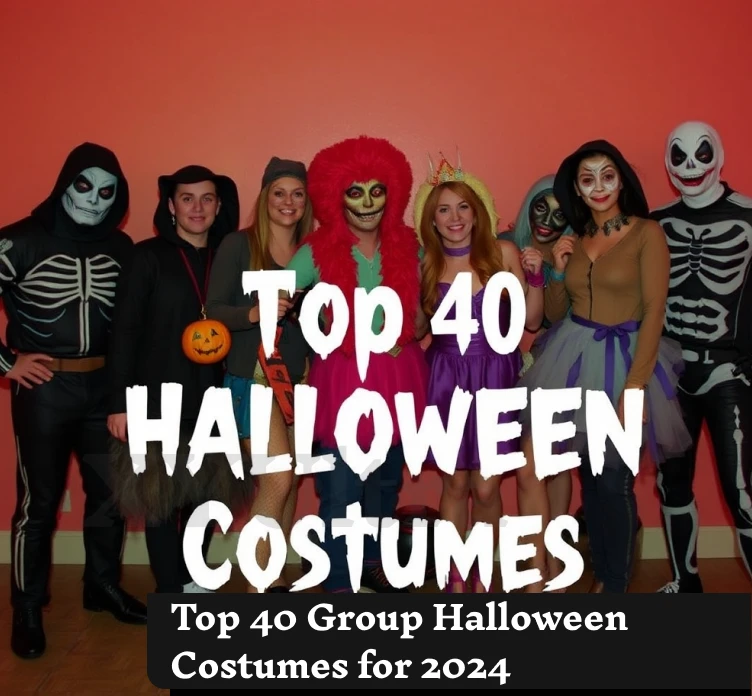









![Sennheiser HD 450BT Review: Worth It in 2025? [Pros & Cons]](https://img.xyultra.com/spai/ret_img,q_cdnize,to_webp,s_webp/xyultra.com/wp-content/uploads/2025/07/Sennheiser-HD-450BT-Review.webp)
