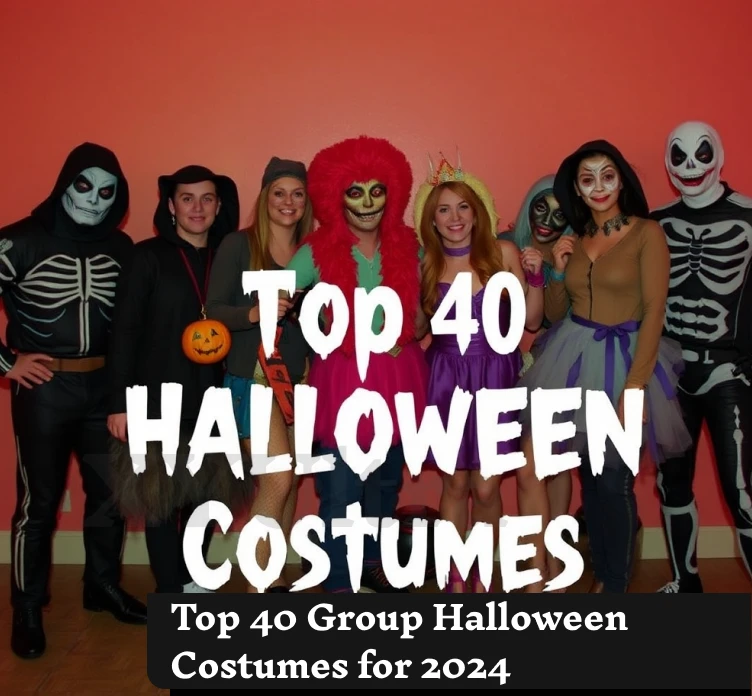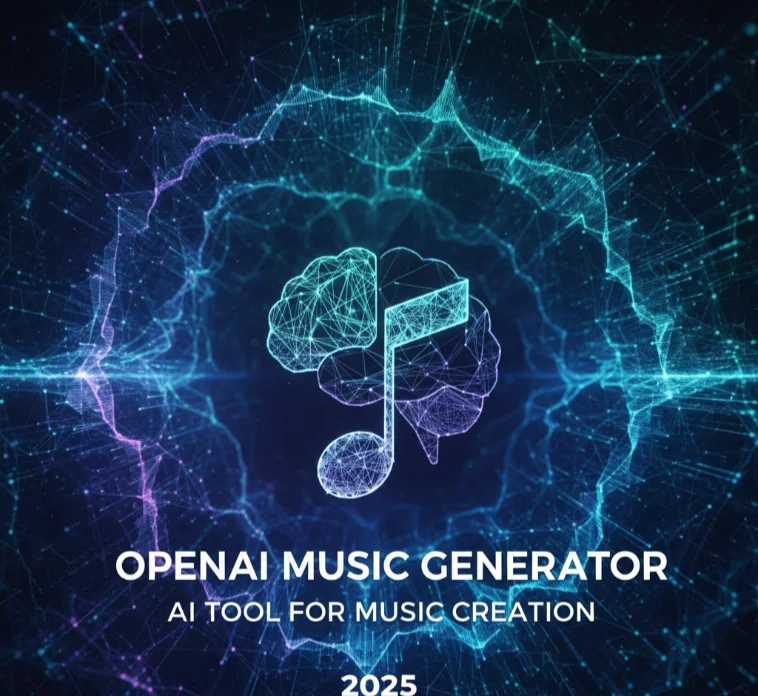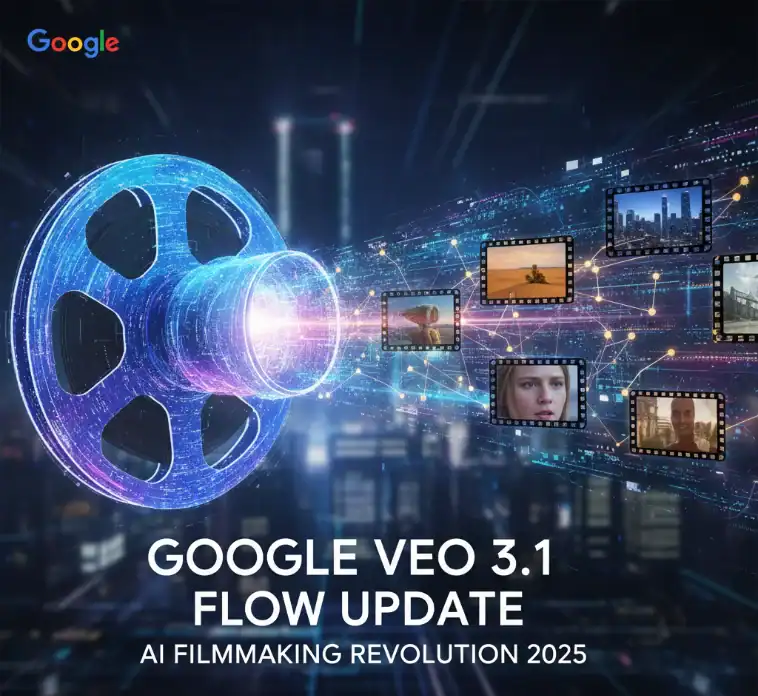Spotify Messages is a new feature that enables users to share music and talk to others directly on the platform. It changes the way people are likely to find and share content on the music streaming service. People will no longer need to go to external messaging platforms to send playlists or songs.
What Is Spotify’s New Messages Feature?
The Messages function is designed to function like Instagram or TikTok. In short, content and communication are finally being opened on the platform to its users. Cool, right? You don’t even have to leave the Spotify app to do all of this. Now they can exchange playlists, single songs, and podcast recordings. Plus, the new button is built right into the Spotify browse and listen experience. It’s also that if someone found music while searching for something, they can share it, and the recipient gets it immediately on their interface.
It’s straightforward to find the Messages feature. By clicking on their profile photo, users will see the messaging options. Spotify also recommends the people you’ve chatted with before. The platform provides the people with whom you’ve previously worked, like playlist collaborators and jam participants. The contacts will help users initiate interaction right away.
Alternatively, send content by using the sharing button. In this way, the transfer is done in real-time while users are searching for music. The content will be forwarded via the message feature.
Features of Spotify Messaging
Direct Sharing of Content
Primarily, the platform’s service will let users share songs without connecting them to external links. Previously, users had to copy URLs and broadcast them via email or other messaging platforms. Now, all these actions are carried out within the Spotify web player environment. The playlists are shared in conversations as interactive elements. This implies that the recipient can listen to the selected songs before dropping them into their playlists. It’s preferable to share music with this feature rather than sending connection posts.
Conversation Management
All communications appear in the Messages tab, where they can be easily accessed. You can revisit previous conversations and manage active chats. Message requests have to be approved to appear in your main inbox. This system is anti-spam and also ensures user privacy. Only users who have been accepted as contacts can send you direct messages. The functionality does not violate any existing privacy settings and user preferences.
Integration with Spotify Features
Messages function in tandem with Spotify’s current social features. Collaborative playlists are easier to maintain with direct communication. Users can chat about song ideas and make edits in real time. It adds yet more fun to Jam sessions by giving you a way to communicate. Users can suggest tracks and coordinate listening experiences. That, in turn, can lead to more interactive group listening sessions.
Privacy and Security Considerations
Spotify has added privacy controls for the messaging feature. Users can manage who can message them through request approval mechanisms. This prevents any unsolicited contact by unknown persons. Chat history is private to its participants. Spotify does not use message content for advertising or recommendation algorithms. The company maintains its commitment to user privacy protection. Disabling messaging altogether can be found in account settings. The traditional Spotify experience is also available if you don’t want the feature. You are in complete control of your participation as a privacy-focused user.
Comparison with Other Music Platforms
YouTube Music vs Spotify Messaging

There are no integrated messaging features on YouTube Music. There’s no sharing feature, so you have to share on another service to recommend content to someone. The way Spotify has implemented it leads to a more unified social music experience. The advantage is realized during collaboration. Spotify users can chat with each other while co-creating playlists. YouTube Music users must use separate apps for coordination.
Spotify Premium Benefits
Premium users of Spotify can use additional messaging features. On the Premium service, users have the option to share higher-quality audio previews in conversations. Free users get standard quality previews in their messages. As well, premium subscribers get priority in message delivery systems. Messages are quicker for them, and they have formatting options. This is yet another value for paid subscriptions.
Impact on Music Discovery
The messaging function changes music discovery patterns. Friends can quickly share new finds, with no friction. This personal recommendation is often better than any algorithm out there. Social sharing encourages adherence to different types of music. Users explore outside of their listening zone via friend recommendations. The feature encourages organic music discovery. Integrated messaging makes collaborative discovery more dynamic. Groups can come up with themed playlists and talk about what they picked. This creates opportunities for shared listening experiences beyond personal consumption.
Technical Implementation and Performance
Spotify has made messaging efficient for desktop as well as for mobile. The functionality works with multiple devices and different operating systems. Unified design means a unified experience for users across platforms. Message synchronization happens in real-time on all connected devices. Those mobile chats pick up right where they left off on desktop. This holistic approach reflects how users have come to expect modern messaging systems to behave. The Spotify download feature also works with messaging functionality. Playlists available offline can be shared through messages. Users can download shared content for offline enjoyment.
Business Implications for Spotify
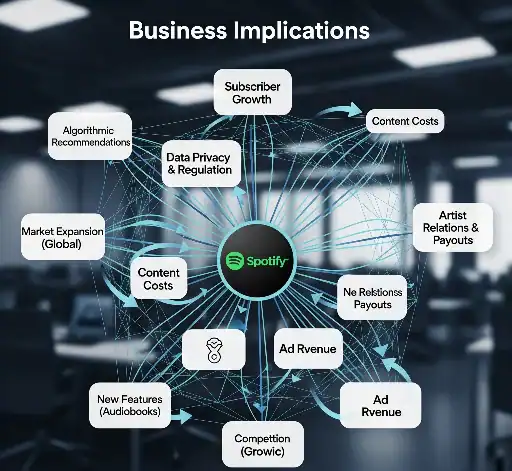
Messaging increases user engagement and session duration. When chatting with friends, users spend more time in the app. This opens even more opportunities for premium conversions. Social features differentiate Spotify from other entertainment platforms. The messaging feature pushes Spotify beyond being just another music player. It turns into a social gathering place for music enthusiasts. Social connections within the platform improve user retention. Friends sharing music results in stronger platform loyalty. This network effect increases the cost of switching to competitors.
Future Development Possibilities
Spotify could expand messaging into voice notes and multimedia content. Audio messages could be a feature where people can record their own personal recommendations. This would result in sharing experiences that are even more personal. There are interesting possibilities when it comes to integrating live audio capabilities. Users could message each other during Spotify Live sessions or podcast recordings. This would enable interactive listening experiences. Group messaging capabilities might make collaborative playlists even better. You could have several users discussing and voting on song additions. This democratization of playlist creation is attractive to social users.
User Feedback and Reception
There have been mixed reviews about the messaging feature from early users. Music lovers appreciate that it provides an easy way to share content. Some listeners want to keep their social life and their music life separate. Privacy advocates worry that the infrastructure would facilitate large amounts of data collection. Spotify maintains that messaging data is separate from recommendation algorithms. Transparency towards data utilization still matters in order to maintain user trust. Power users appreciate this feature because of its collaborative capabilities. DJs and music curators are using messaging to communicate with their clients. The professional music sector shows strong adoption rates.
How Messaging Affects Content Creators
Podcast Creator Engagement
Podcast creators can interact one-on-one with listeners through messaging. This opens up opportunities for feedback and community building. The feature connects creators with their audiences.
Playlist Promotion
Playlist curators get new ways to promote their playlists. Sharing privately, in a message, can seem more personal than broadcasting to the public. This personal approach usually leads to higher engagement rates.
Artist Fan Communication
Independent artists might use messaging for fan communication. There’s no substitute for direct contact with supporters. But it’s a balancing act not to overload the creators.
Integration with Spotify’s Ecosystem
Messaging connects with existing Spotify social features. Friend activity feeds become more interactive with direct communication. Users can comment on the listening habits of friends privately.
Spotify Wrapped data sharing becomes more engaging with messaging. Users can share their year-end statistics directly with friends. This leads to ongoing conversations about musical preferences and discoveries.
Direct communication channels also help improve family plan management. Plan administrators can connect with family members more efficiently. This removes some of the friction when it comes to managing a shared subscription.
Troubleshooting Common Issues
A few users report that the message gets delayed during peak usage periods. Spotify keeps optimizing servers for messaging. Spotify continues to optimize servers to make use of messaging features. You may experience delays of up to a few minutes during these intervals. Cross-platform synchronization occasionally experiences hiccups. The standard remedy for sync problems is to restart the app. For ongoing problems, Spotify technical support assists. Messaging preferences and privacy settings often contradict each other. After you turn messaging back on, you may need to reconsider your privacy controls. The right settings for maximum useful functionality while still keeping your privacy.
Best Practices for Using Spotify Messages
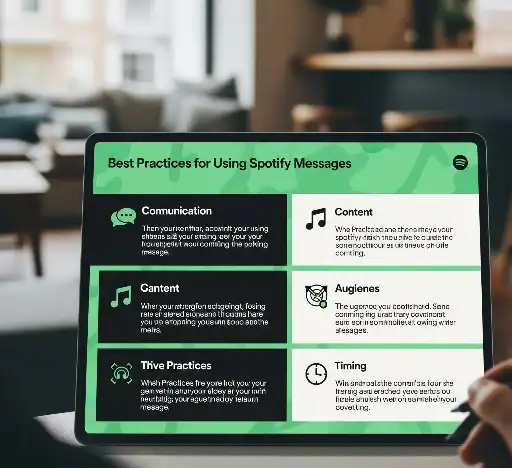
- Consider the sentiments of the contact members before you share any content. Not everybody wants to constantly receive music recommendations. Consider the recipient’s tastes when sharing extensively.
- Add descriptive messages when you share playlists or songs with friends. Context gives recipients some sense of why you’re sharing that particular content. This leads to more meaningful musical conversations.
- Maintain appropriate boundaries in your conversations about music. Individual differences of taste should be respected in all interactions. The feature works best when people are mindful of other people’s preferences.
Frequently Asked Questions
Is Spotify introducing DMs?
Does Spotify have a messaging feature?
Can you text people on Spotify?
How do you disable Spotify notifications?
Does Spotify have private messaging?
What is Spotify's new feature?
Can you message people on Spotify?
Conclusion
On music streaming platforms, Spotify’s take on Messaging is an interesting version of how social features should be on these services. It’s integrated, so you don’t have to use third-party messaging applications to share the content. Now the favorite streaming app can be used to listen to music, interact with listeners, and fans can chat with other fans in music through direct conversation. Privacy controls keep users safe while sharing the social benefits of music exploration. The feature adds more life to the collaborative playlists, Jam sessions, or just moving tunes together. It’s early, and that also means that it’s driving user engagement and stickiness.
Spotify has been working on social elements in recent years, and direct messaging is a building block for future community-building tools. Whether the feature is successful or not, what happens around this feature will likely be a factor in how other services in the streaming sphere think about social integration.