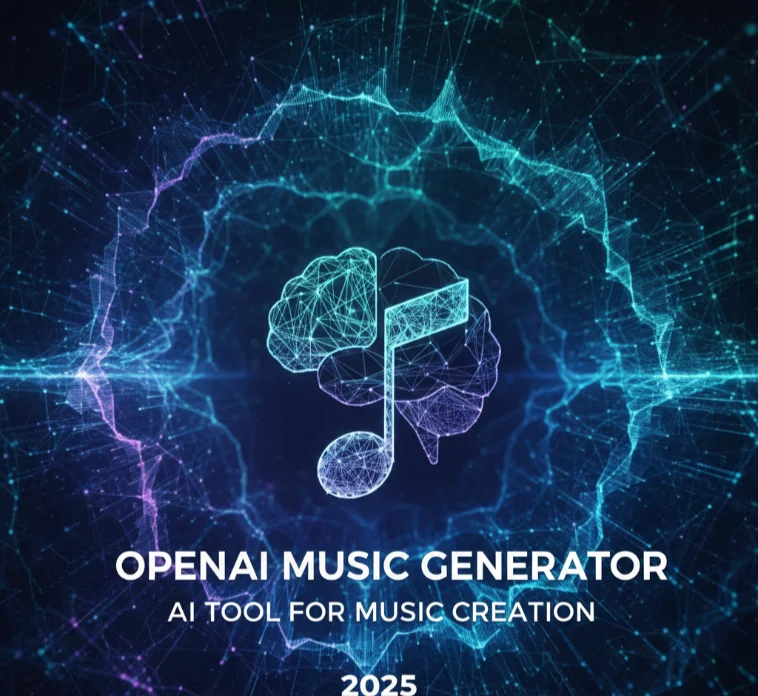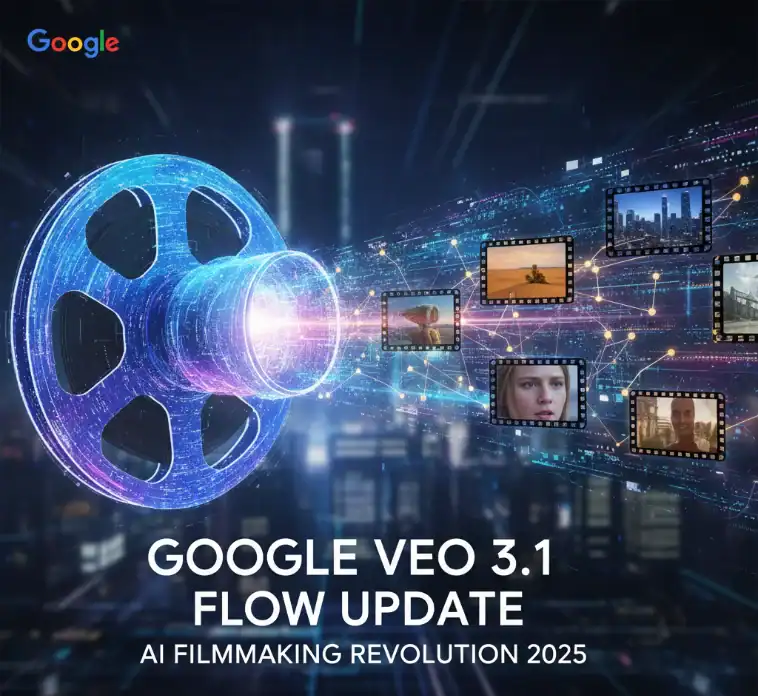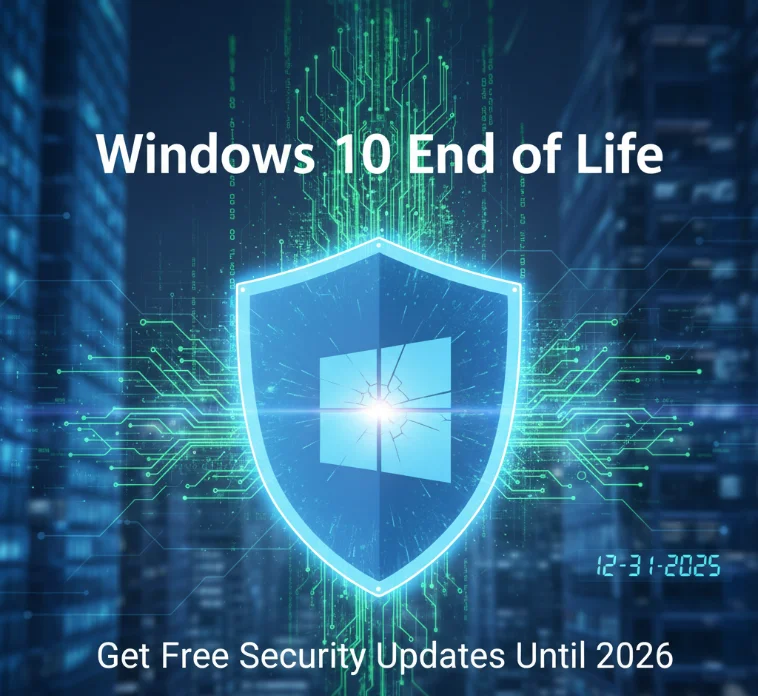Now, Apple has listened to what users had to say and has included a new personalization feature in iOS 26.1 Developer Beta 4. The update brings with it the ability to control the transparency effects of your Liquid Glass design, which was released earlier this year.
Better Control Over Display Settings
There’s a new switch dedicated to it in the Display and Brightness settings in the latest beta. Now users can opt for a unique visual style of two options available for their iPhone interface.
To use it, head to Settings, then touch Display and Brightness. There is a Liquid Glass model, which comes in two types: Tinted and Clear.
Understanding the Tinted Option
The Tinted option is a return to an old look. It brings back the frosted glass effect that iOS users enjoyed in iOS 18 and previous iterations.
This results in more than just the menu’s opacity being increased. Menus become less transparent. Background color is used for notification banners. Lockscreen elements get an added layer of visual heft.
The effect isn’t universal for all UI elements; there are some exceptions. Control Center remains looking the way it does. Nothing has changed with app icons or the home screen app library. The rainbow effect that emanates when you tap buttons and switches has been toned down.
Most users who appreciate readability will find this best suited. High contrast helps improve the readability of the text, whether you are indoors or outdoors. Better visibility, both in light and dark mode.
What the Clear Option Offers
The Clear version ensures the pristine Liquid Glass look. This retains transparency across the iOS interface.
Users who like the modern glassy look can retain it. The interface is also transparent, and has a look all its own that stands out from previous generations of iOS.
Apple’s Changing Approach to Liquid Glass

This isn’t the first time Apple’s changed Liquid Glass. The effect was also tweaked in iOS 26 Developer Beta 2.
These continuous alterations indicate Apple is carefully monitoring user reactions. The mixed reception from the user community has obviously affected the company’s design choices.
User Reactions Remain Divided
The iPhone community is divided on Liquid Glass. Others welcome its clean, contemporary interface. Some say they worry about visibility and performance.
Top of the list is readability. Certain users have difficulty reading text when it’s against a very transparent background. There are performance issues, which you see more on older iPhone models.
Fans of the design laud its modern look. They love the depth perception and ultra-modern feel of Liquid Glass for iOS.
Why This Toggle Matters
Apple adding this on/off switch is very user-centered. The company knows that it’s a matter of wide tastes and preferences when designing for its customers.
This is a multifaceted customization feature. It takes people into account who require more contrast. It caters to aesthetics for persons longing for either traditional or modern appearances.
The toggle is also indicative of industry trends at large. Many major tech companies now offer custom visual options. Users want to have more say over how their device looks and works.
Improved Accessibility and Readability
The Tinted version is especially useful for users with visual accessibility needs. The higher the contrast ratio, the more interface elements stand out.
It’s now easier to read notifications as well. You will find the navigation bars are now more distinct. Better-looking information on lock screens.
That’s important for how it’s going to perform in the real world. People look at their phones many times each day. The latter is easy on your eyes because of more readable content, meaning you don’t need to strain while reading.
Release Timeline and Availability
iOS 26.1 is only available as a developer beta currently. Apple is fairly predictable in its timing for point updates.
The public beta will arrive a few weeks after the developer beta. This makes it possible for more users to test the feature ahead of a general release.
Version 26.1 for iOS is scheduled to be shipped by the end of October. This update will be freely available to all iOS 26 owners.
How to Prepare for the Update
iOS 26 users are advised to monitor their update settings for now. Your device should find the update automatically when it becomes available to everyone through Apple.
It is available right now for iOS 26.1 beta testers to download as iOS 26.1 Beta 4. Beta software can be very buggy, don’t forget that. Never use betas on your daily driver.
Make sure you back up your iPhone before downloading a large update. This means your data is safe should the installation go wrong.
What This Means for iOS Design Going Forward

That Apple is willing to throw in toggles means a bit of flexibility in upcoming updates. The company seems to be willing to provide design options and not dictate a singular look.
This methodology can apply to other interface elements as well. These updates might allow users to have more control over how fast animations are, what the icon style looks like, or the color of themes in the future.
iOS 27 development will probably be greatly influenced by the community feedback on Liquid Glass. Apple listens to feedback when it comes to divided responses.
Making Your Choice
Tinted or Clear is all up to what you like. Think about your routine usage of your iPhone.
Tinting enhances the screen for better visibility. If you use your phone often in outdoor settings or areas with bright light, Tinted is right for you. The higher opacity helps reduce glare and improve reading text.
If looks are your thing, or you primarily use your phone indoors, Clear retains the telltale iOS 26 look. The see-through look adds visual depth and a contemporary touch.
You can alternate between the options at any time. Try both settings out in your natural usage environment. Pick the one that makes your daily use of the iPhone feel better.
Community Feedback Shapes Apple Products
Apple’s response to Liquid Glass feedback is a reminder about the value of user input. The company watches social media, its support forums, and direct feedback channels.
If users want anything to be done about, they should speak up. Submit through the Feedback app on beta devices. Participate in Apple community forums. Your voice is heard in the product development.
Conclusion
The new Liquid Glass toggle in iOS 26.1 shows a practical approach to fractured user opinion. Apple offers choices without sacrificing design innovation.
Whether you favor the frosted old-time look or more of a clean transparent appearance, iOS 26.1 has got you covered. This kind of flexibility makes everyone happy and shows Apple has designed the system with a range of users in mind.
Look for the public release in late October. This ability to customize in this way will bring it to all compatible iPhones and allow everyone to determine just how see-through they want their interface to be.