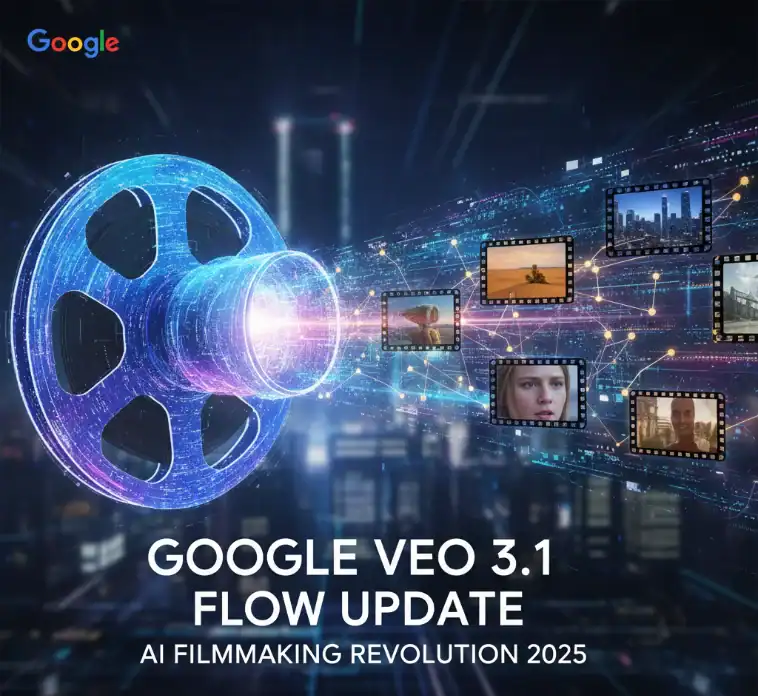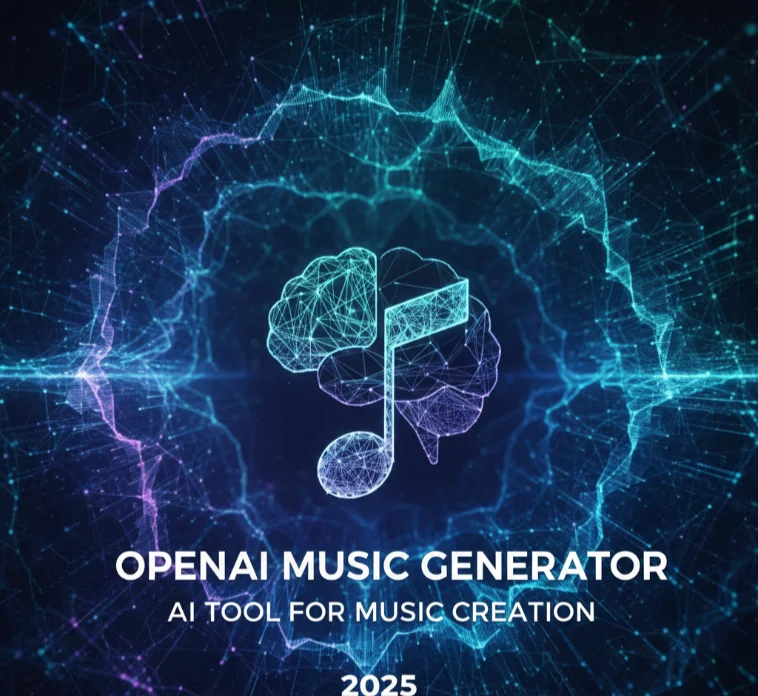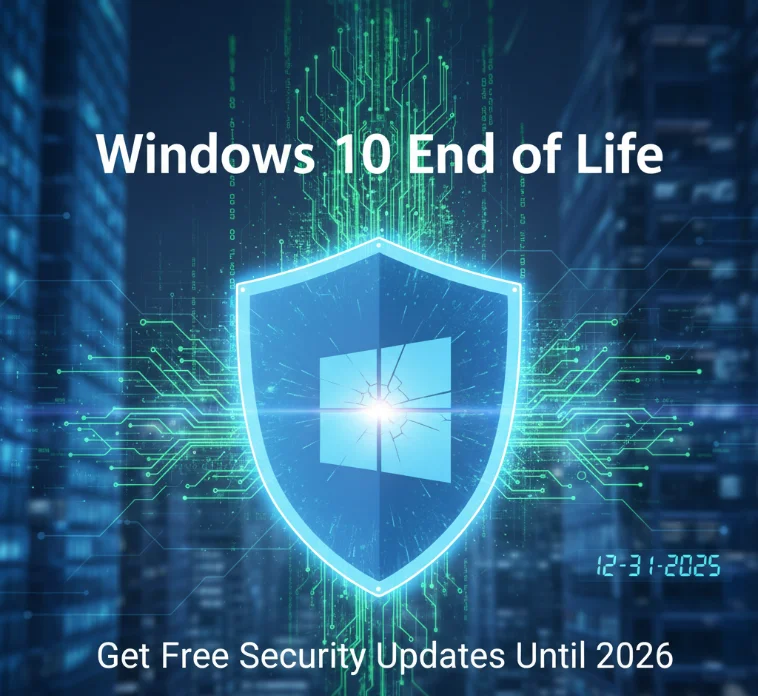Google has unveiled the latest Veo 3.1 update for its Flow AI filmmaking tool – and it represents a giant step forward in AI-powered video production. This release introduces a host of new features aimed at providing greater versatility, control, and realism to video creators and filmmakers. With this agility pack, you gain industry-leading capabilities that offer extensive edits to final polishing for client-ready projects or sharing over social. Veo 3.1 extends the limits of AI video technology, bringing a suite of richer visuals, enhanced audio design, and increased editing flexibility to unlock powerful storytelling possibilities.
What Is Veo 3.1 and Flow?
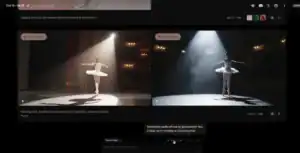
Flow is Google’s production-ready AI tool for video creation, leveraging the Veo family of video generation models. Initially launched with Veo 3, Flow allows users to create videos from images, text prompts, and source material using sophisticated AI technology. Veo 3.1 is a key update packed with new algorithms that refine smooth edges, sharpen corners, and enhance three-dimensional quality for close-up VFX elements such as skin textures. It also supports faster, high-quality motion graphics for feature film work, emphasizing sound design and speeding up time-consuming effects.
Veo 3.1 and Flow Feature Highlights:
- Advanced visual decoding for smoother, sharper video quality.
- Enhanced prompt adherence for stronger storytelling intent.
- Cinematic-quality audio with sophisticated sound design.
- AI-powered close-up 3D effects that increase realism.
Enhanced Realism and Audio
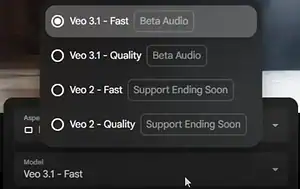
The Veo 3.1 upgrade, meanwhile, is replete with better image and sound quality. It delivers more colors, richer textures with high contrast, and has far superior lighting effects that create AI-generated scenes which are literally ‘life-like’. Cinematic sound design works in conjunction with the visuals, allowing you to record lifelike audio synced perfectly to your vision.
Benefits of Enhanced Realism:
- Richer and more immersive video scenes featuring vivid textures, vivid lighting, and sharp contrast.
- Emotional, cinematic music that elevates video mood and engagement.
- Better 3D effects in close-up VFX shots.
- Increased viewer engagement through superior audiovisual quality.
Multi-Image Reference and Scene Cohesion

Flow now supports the use of multiple reference images, marking a major creative advancement. Users can label people, objects, and illustration styles across many images, and Flow intelligently compiles them into consistent, visually coherent scenes. This multi-image input expands artistic possibilities while preserving original character designs and visual setups throughout the video.
How Multi-Image Reference Works:
- Multiple images depicting characters or objects are submitted.
- Flow’s AI analyzes and blends the elements for a cohesive visual story.
- Artists can experiment with varied styles without sacrificing scene continuity.
- Enables the creation of complex scenes and richer storytelling.
Extended and Seamless Video Clips
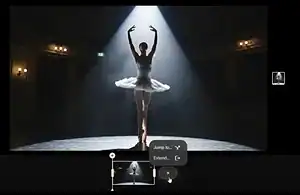
Creators can now produce longer-form videos, supporting durations beyond one minute. Flow extends motion seamlessly using the last frame from the previous clip, enabling long, continuous shots without physical camera movement. Users can also specify starting and ending images, and Flow generates necessary transitional frames to achieve smooth, natural scene-to-scene transitions.
Advantages of Extended Clips:
- Craft longer sequences that tell continuous stories.
- Preserve the natural flow and emotional impact for the viewer.
- Generate smooth transitions between different video scenes effortlessly.
- Ideal for commercial promos, inspirational storytelling, and social media content.
Advanced Element Insertion and Removal
Veo 3.1 upgrades Flow’s scene-editing tools, allowing users to add new objects or characters into existing footage. AI automatically adjusts lighting and shadows to ensure flawless integration. Crucially, it also allows the removal of unwanted elements, reconstructing backgrounds seamlessly to maintain scene authenticity.
Scene Editing Capabilities Include:
- Injecting new characters, objects, or effects into scenes.
- Automatic adjustment of lighting and shadows for realism.
- Removing unwanted items without visible editing artifacts.
- Enhanced flexibility for post-production refinement.
Why This Matters for Creators
With such improvements, clients, marketers, and creative professionals can have more influence on AI-generated video content, in which amazing 3D visuals and engaging stereo sounds can help to make high-quality outputs of a new generation without the need for large production teams. Users can blend multiple visual sources, integrate dynamic elements, and tell fluid, longer stories with less manual effort.
Key Benefits for Creators:
- Produce TV-quality visuals and audio with smaller teams.
- Significantly reduce manual editing time.
- Enjoy increased creative freedom through flexible editing.
- Shorten video production cycles for faster content delivery.
Veo 3.1 and Flow — How to Access

The Veo 3.1 model is currently available in Google’s Gemini app and the Flow tool. Developers can also leverage Veo 3.1 capabilities via the Gemini API and Google’s Vertex AI platform, making it easier to integrate advanced AI video functionality in creative workflows and production environments.
Access Details:
- Veo 3.1 is integrated within the Gemini app for easy user access.
- The flow tool supports advanced video generation and editing features.
- Gemini API offers programming access for developers.
- Vertex AI provides scalable AI video production solutions for enterprises.
Final Thoughts
Google’s Veo 3.1 Flow update is an important leap forward in AI-created video. It gives filmmakers and creators realistic visual images, clear sound, and powerful editing with the convenience of professional quality. Whether it is creating videos for marketing, your life story, or Hollywood films, Veo 3.1 provides users with the ultimate tools to make their vision faster and better than ever before.
With this launch, Google plants its flag for the long-term future of AI filmmaking and content creation. Bringing Veo 3.1 and Flow to creators allows them the ability to disrupt a very rapidly changing digital media world.