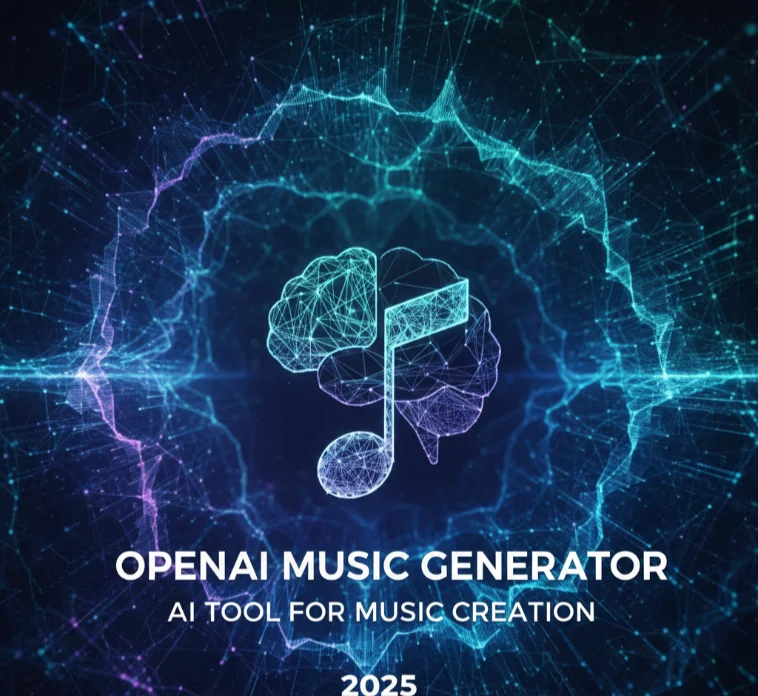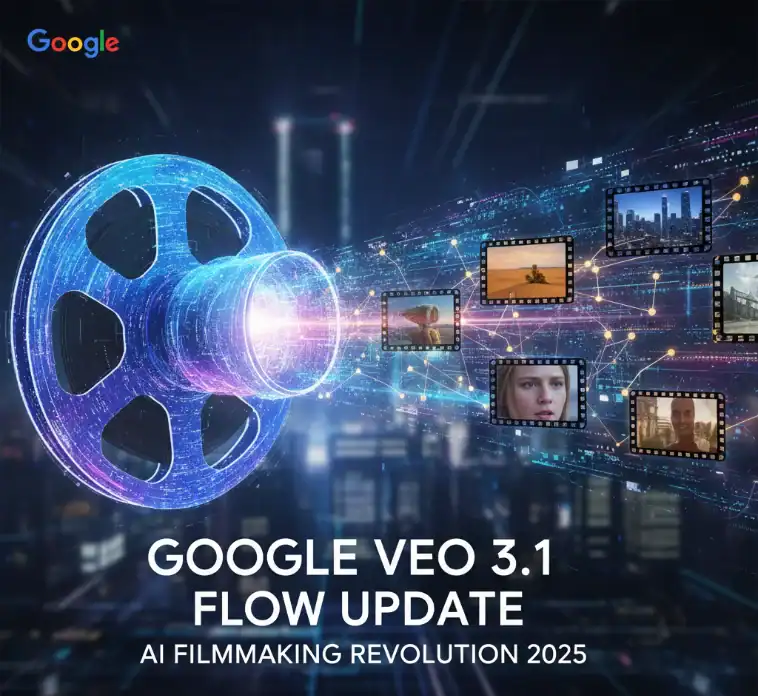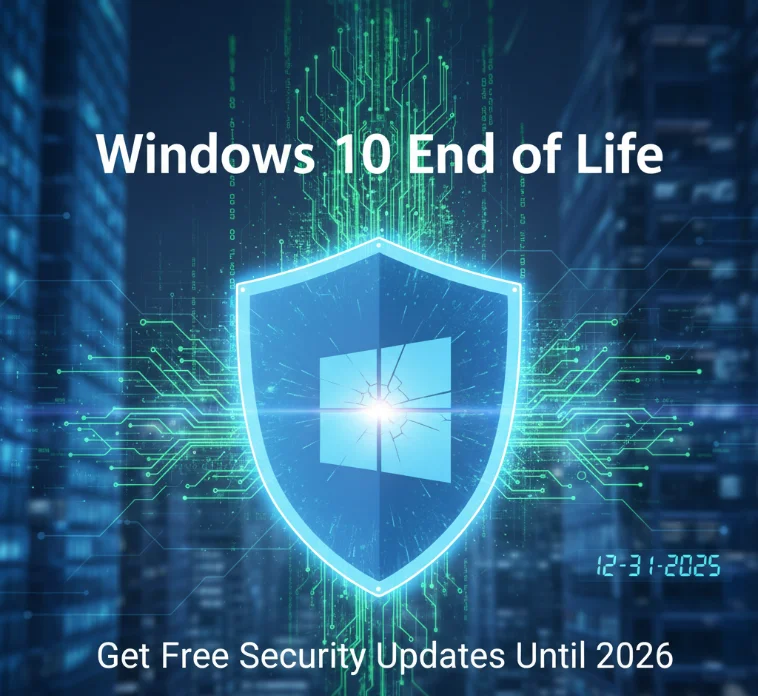Google’s Gemini AI is getting creative new powers for editing images. New features also offer more advanced editing tools, and users can fine-tune and perfect images using artificial intelligence. These innovations represent a giant step forward for AI-generated visual content.
What Are The New Gemini Image Editing Features?
The Gemini AI image generator now includes these new features from DeepMind’s AI team. The Gemini app began offering these new features in early 2025. All images produced or manipulated using these tools are stamped with visible and digital watermarks to indicate they were made by AI.
The improved editing model can be distilled into two major themes. First is keeping the visual style consistent between various versions of an image. The second is to offer an extended set of editing tools for sophisticated types of visual changes.
Character Consistency Across Image Variations
One of the more impressive new additions is a feature that keeps human characters from changing dramatically after alterations are made. The technology is a fix for a common problem with AI image editing: People’s appearances would radically change between variations of the same image.
Users can now take a photo of a person and add them to different scenes where their original look can be retained. The AI keeps the facial features, body proportions, and any other identifying features the same. It is this consistency that allows for keeping that person’s appearance while eliminating anything associated with the original setting.
The system is particularly useful for producing multiple versions of the same scene. Whether changing background, clothes, or lighting, that person in the picture is still recognizable and true to form.
Advanced Multi-Stage Editing Features
The latest Google Gemini image generation tools provide advanced editing features that were not possible before. Now users can merge two completely different images together into one whole new scene. This is a really exciting feature for content creators and artists.
Another great feature is the possibility of taking visual properties of an image you already have as inspiration and guides for new design pieces. This provides the opportunity to take certain visual attributes and reapply them in totally different environments.
Multi-stage editing may be the most sophisticated function. Different sections of an image can be edited in sequence while retaining the previous changes. Each edit builds upon the previous one, accumulating to complex compositions with incremental adjustments.
Gemini’s Image Generation History and Improvements
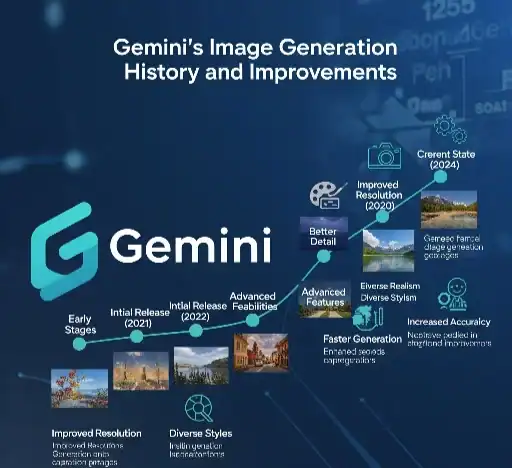
The Gemini image generator ran into problems in 2024 when human image generation was briefly and temporarily suspended. The AI was creating historically inaccurate representations from certain time periods and locations. Google’s solutions to these problems came from the introduction of the Imagen 3 model.
The current system has better security protections and provides more accurate results. The AI is better at dealing with historical context now and understands more about cultural and temporal accuracy requirements.
These measures help ensure that generated images are in line with historical accuracy and cultural sensitivity. The updates are another signal of Google’s intention to ensure AI is developed and used responsibly.
How The New Editing Tools Work
Editing occurs when a user uploads an image or creates one based on text prompts. The AI analyzes the visual content and identifies everything included in the scene. After this, you can choose the particular areas or objects that you want to edit.
The system maintains extensive knowledge of spatial relations between objects. This allows for realistic addition or removal of elements. Shadows, lighting, and perspective are automatically adjusted to create a coherent visual.
Experienced users can combine multiple editing commands. All the steps incrementally add complexity without sacrificing the quality and realism of the overall images.
Benefits For Content Creators and Businesses
These new tools offer many advantages to professional content creators. Marketing materials can be rapidly customized without costly photo shoots. Multi-environment product placement is made easy and inexpensive.
Social media managers also have the power to ensure consistent presentation of their brand across all campaigns and platforms. Character consistency ensures that brand ambassadors or spokespersons are uniform across materials.
Small businesses can now achieve professional visual quality that until now was out of their reach. Restaurant owners can showcase their food samples in full environments. Retailers can present products in all kinds of lifestyle situations.
Comparison With Other AI Image Generators
“Is Gemini or ChatGPT better for image generation?” This question comes up frequently among users. Gemini delivers a level of post-generation editing that no other platform provides.
Most other AI image generators concentrate purely on initial creation, whereas Gemini focuses on iterative improvement. The multi-stage editing strategies include further corrections compared to single-generation tools.
What enables Gemini to stand out from its competitors is the character consistency feature. Most other platforms cannot keep the appearance of humans consistent across multiple generations of variations.
Accessibility And Pricing Information
Many users are wondering, “Is Gemini AI free?” when they hear about these new features. Google allows for a range of access levels depending on the type of user. Some basic image generation is still free.
Advanced editing features are possibly limited to paid subscriptions. Prices differ by location and how much you use. Special lower rates are generally available to schools.
Advanced editing functions are limited for people with free accounts once you have used up your editing quota for the day and for the month. For high-volume needs, professional users have the option of subscription plans with additional functionalities.
Technical Requirements and Device Compatibility
The new editing tools are designed to be cross-device and cross-platform. Simple editing is available through the Gemini app for mobile users. Web-based interfaces often have more features for desktop users.
How long it takes depends on how complicated the image is and the edits you made. Simple modifications are complete within seconds. Sophisticated multi-step edits might take several minutes to complete.
An internet connection is a must for all editing operations. This AI processing is not being done on the device, but on Google’s servers. This ensures uniform quality on all devices as well.
Safety And Ethical Considerations
Watermarking is added to all edited and generated images to prevent abuse. Digital watermarks remain on photos even when shared and downloaded. Visible watermarks also make for easy and fast identification of whether what you are looking at is AI-generated.
Google has incorporated safeguards within the system to help avoid the creation of offensive or harmful content. The system does not process illegal, violent, or offensive images. Children are protected by age-appropriate content filters.
Your personal photos are kept safe and are not shared with anyone. Original images remain with the users, and Google processes temporary copies for editing.
Future Developments And Roadmap
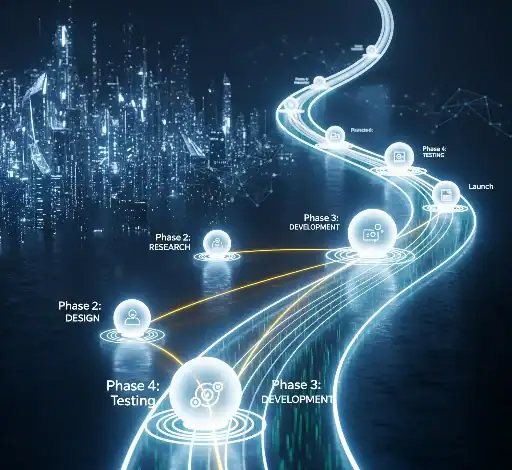
Other editing features will be supported by Google in future releases. Voice-controlled editing commands are going to be available soon for accessibility improvements. Integration with other Google services will facilitate creative workflows.
The company plans to feature collaborative editing capabilities. Several users can work on the same image project at the same time. Version control systems will let you monitor what changes have been made and can roll back to previous states.
Enhanced reality integration has also been a focus of development. Users could be editing images in augmented reality environments before long. This could be transformative for the way people interact with visual media.
Best Practices For Using Gemini Image Editing
The user should utilize the tips provided above for the best results with the Gemini Image Editor. The best results are achieved with good-quality source images. Begin with an original photo that’s clear and lit naturally, as the AI also performs best under clean conditions. Bear in mind that whenever you deal with low-resolution images, the editing tools will produce bad quality results.
Before you get started with any changes, plot the order of the edits you will do. Multi-step editing works best if you have in your mind’s eye what the end image will be. Arbitrary transformations are likely to end up with inconsistent or unrealistic images.
Experiment with different phrasings of prompts when asking for something particular. The AI reacts to different word use and descriptions. Finally, use specific and detailed language rather than general language when asking questions to the Gemini Editor.
Industry Impact And Creative Applications
The new editing tools have major impacts on the creative industry, which users can benefit from. For example, advertising agencies can create multiple different campaign images and models without a reshoot. Fashion brands can show the same piece of clothing on a different model or context.
This also benefits educational materials through adapting images for background knowledge requirements. For example, educational textbook publishers can use culturally appropriate images for different markets.
The entertainment industries can use these tools to develop concepts for artists and create storyboards. They can also use it in film production for teams to visualize a shot before allocating the cost to obtain the shot. Game developers are able to create asset variations faster now.
Troubleshooting Common Issues
Users may find some processing delays during high traffic periods. Editing during off-peak hours often has better response times. Breaking down complex edits to smaller edits may improve performance.
Image quality will deteriorate after multiple edits – use high-quality source images at the start. Save intermediate versions if quality rollbacks are necessary.
Consistency is an issue mostly when human figures change abruptly. Users prefer simple incremental changes as they produce more realistic results.
Integration With Existing Workflows
The new tools can be integrated with existing work environments. Export options are available in various file formats accessible in different applications. The highest quality outputs can be accessed for print materials with different file formats.
Developer API access allows businesses to include editing functionality to increase productivity. There is also cloud storage access to enable users to save their edited photos across handheld devices.
The system can also sync across desktop applications, which helps users avoid repeating processes. Similar to how professionals use audio editing software for sound production, these visual editing tools integrate seamlessly into creative workflows.
Frequently Asked Questions
Can I make an image with Gemini?
Is Gemini good for images?
Which is the best Gemini for image generation?
How much is Gemini 2.5?
What is the best AI image generator?
Is Gemini superior to ChatGPT for image generation?
Can I use Gemini commercially?
Conclusion
Google’s Gemini is a brave new world of AI-enhanced photo editing for 2025. The innovations solve long-standing limitations with character consistency and multi-step editing operations. The set of tools democratizes the professional-grade image creation for businesses, creators, and individuals of every skill level. Sophisticated editing with a sleek interface is ideal for the creation of professional content. Responsible use of watermarks and safety features in place makes these tools perfect for creative use! The platform is actively being developed, so expect even more awesome features in upcoming releases! Whether professional-grade content creation or just personal fun — Gemini’s advanced image editing abilities are a serious step for AI-powered visual tools. These enhancements place Gemini as a top competitor in the hotly contested AI image generation space.