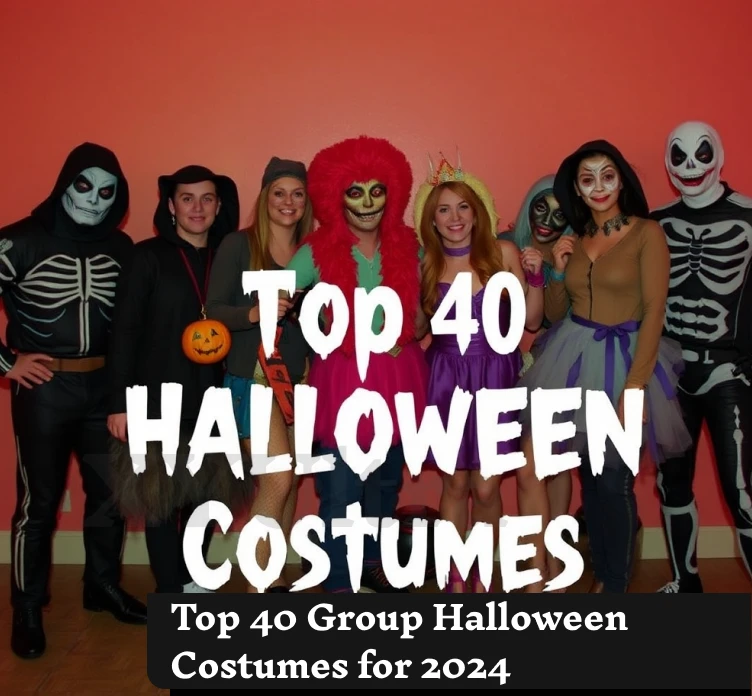Did you notice Meta App Manager on your Android phone, and what does it do? Is it valuable, is it safe, or is it just bloatware? This comprehensive guide details what the Meta App Manager is, why it’s on your phone, if you need it, and how to get rid of it or disable it if you don’t have a use for it.
🤖 What Is Meta App Manager?
Meta App Manager is an app system made by Meta (formerly Facebook). It powers the background of functionalities of Meta-based apps, such as:
- Messenger
Its main job is to:
- Manage app updates and installations
- Handle background data syncing
- Improve app performance and personalisation
- Enable cross-app authentication
Before the rebranding by Meta, it had been known as Facebook App Manager.
Do You Need Meta App Manager?
Benefits:
- Ensures Meta apps stay updated
- Enhances unlock and sync between apps
- Supports push notifications and features
❌ Drawbacks:
- And may use your background data and/or battery
- Gathers user information (by Meta’s privacy policy)
- referred to as bloatware by non-Meta users
If you’re not a heavy Facebook or Instagram user Facebook If you’re not heavy into Facebook or Instagram, you probably don’t need it.
🔋 Does Meta App Manager Consume Battery?
- Not directly. But it operates as a process (daemon, in Unix speak) in the background, however:
- It could consume more battery on phones loaded with countless Meta apps
- Usage will be viewable in Settings > Battery Usage
✅ Tip: Turn it off if you find it saps too much battery or data.
🔐 Is Meta App Manager Safe or Spyware?
- Meta App Manager is not a virus or spyware, but:
- It does gather information for personalisation
- This comprises device information, app usage and crash reports
It’s the mission of many tech apps, but users can control their access: check your app permissions and privacy settings.
❌ How to Turn Off or Remove Meta App Manager (Android)
- Go to Settings > Apps
- Find Meta App Manager
- Tap Disable (or Uninstall if it is an option)
- Confirm the action
⚠️ Note: Some may permit only disabling, not full deletion.
Dive into the Digital Dive: Is Meta App Manager Your Friend or Foe?
Have you ever noticed the Meta App Manager on your phone and thought, “What in the digital world is this?” You are not alone! When Facebook changed its name to Meta, things with the word “Meta” became popular. The Meta App Manager used to be called the Facebook App Manager. Many people are confused about this app. Is it just extra software? Do we need it for a better experience? And the big question: Should we delete Meta App Manager?
The Meta Universe: Understanding Meta App Manager
The Meta App Manager functions as a conductor for Meta’s various apps, including Facebook and Instagram. Its purpose is to handle app updates, ensuring that you always use the latest version with the most up-to-date features and security fixes. Apart from updates, it also authenticates apps, enhances the personalized experience, and tracks data.
To Keep or Not to Keep: Weighing the Pros and Cons
Is Meta App Manager Bloatware?
The label of Meta App Manager as bloatware is very subjective. Meta App Manager is an app. Some people use it a lot for social media. They think it helps them post things online easily. Other people don’t use social media much. They may not care about the app. They might think it is not useful for them and takes up space.
The Privacy Puzzle: Is Meta App Manager Safe?
Privacy is an important issue with online apps and websites. The Meta App Manager collects information from users. This data helps to give each person their own unique experience. However, some people may be worried about privacy with this app. Learning how to control app permissions can help you decide what data to share.
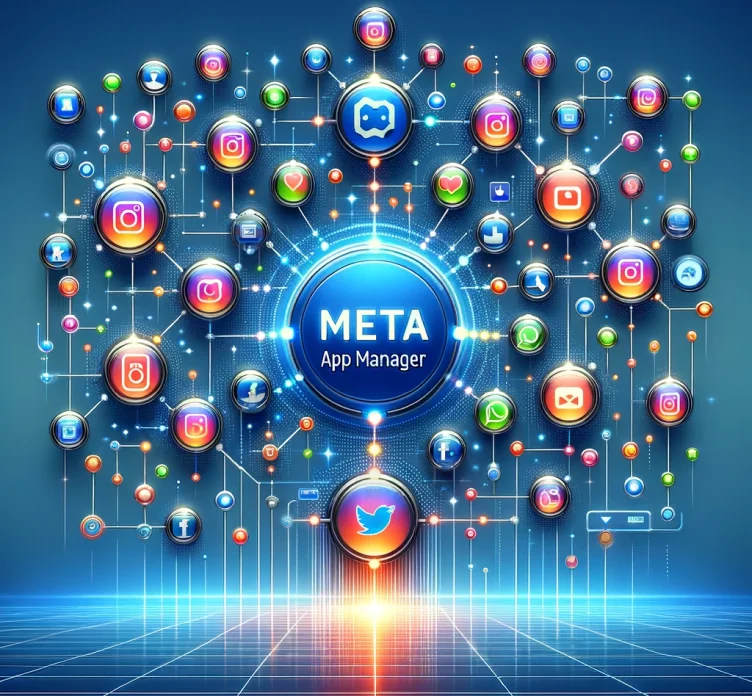
Making the Choice: Delete, Disable, or Detain?
Read More: How to Access the YouTube TV Channel Guide
How to Give Meta App Manager the Boot
Do you want to remove Meta App Manager? Let’s learn how to uninstall or disable Meta App Manager:
- On Android, enter Settings > Apps > Meta App Manager to do that. Here, you are likely to encounter the choice of either getting rid of or uninstalling. If “Uninstall” is disabled, then “Disable” will be the option to turn it off, as it can make the virus run.
- Alternatives for a Lighter Digital Footprint: If you want to optimize your privacy or phone performance, this is the app for you. Think about which apps consume a lot of your gadget and private space, and then take action by choosing and installing apps that have minimal impact on your gadget and personal space.
🛡️ Should You Remove It?
- You actively use Meta apps: You value privacy & optimisation
- You want auto updates: You don’t use Facebook/Instagram
- You notice no battery drain: You want fewer background apps
Meta App Manager: Virus or Protector?
Meta App Manager isn’t a virus. A virus is a harmful software meant to damage your device. Meta App Manager is a real program from Meta (the company that owns Facebook, Instagram, and WhatsApp). Its purpose is to update Meta’s apps on your device. It works in the background, keeping your apps updated with new features and security fixes.
Read More: Unlocking Your iPhone: How to Disable Guided Access Without the Passcode
Navigating Your Digital Safety
You may be unsure about your digital privacy. You may also worry about how much data Meta App Manager collects from you.
- Check App Permissions: Review what permissions you have given apps on your device. Only allow what is needed for the app to work properly.
- Change Privacy Settings: Look closely at the privacy settings in your Meta apps. Adjust settings to limit data tracking and sharing if possible.
- Stay up-to-date: Learn about the latest discussions on digital privacy and data security. Being informed helps you make choices you feel comfortable with regarding privacy.
Wrapping It Up: To Delete or Not to Delete?
Meta App Manager helps connect all your apps. It’s useful if you like Meta. But it uses data, so it may slow your phone. If privacy is important, you may want to remove it. Think about how you use Meta first.
Look at the good and bad points. How does Meta App Manager help you? Do you need what it offers? Or does it take too much data? Only you can choose what’s best for you.
FAQs: Quick Dives into the Digital Deep
Q: Is Meta App Manager safe?
Q: Is it possible to remove Meta App Manager?
Q:Is there affect on phone’s speed?
Q: Is it spyware?
Final Thoughts
Meta App Manager helps make Meta apps work better — but it’s not for everyone. If you don’t have a strong reason to use a Meta ecosystem or consider privacy and performance a priority, you should go ahead and disable it. Just be sure to check permissions and understand the trade-offs before uninstalling system apps.
- Read More: Top-Rated Portable Bluetooth Speakers in 2024
- Tech Gifts Under $100 from Apple, Samsung & More
- A/B Testing for Meta Apps: Tips and Tricks
- How to Turn Your Echo Show into a Distraction-Free Clock: A Comprehensive Guide